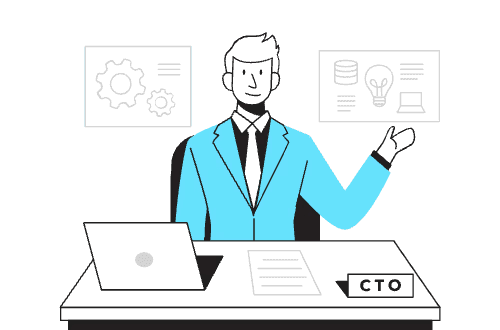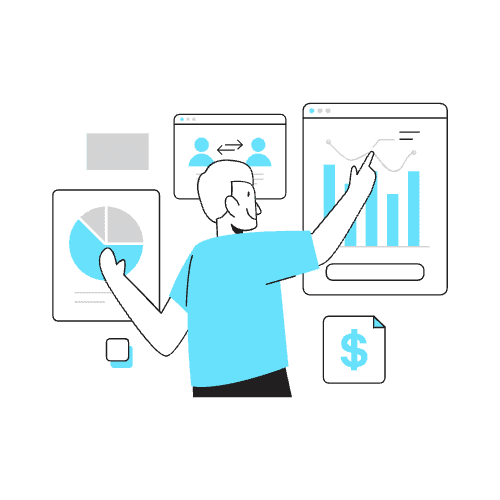Salesforce Implementation Checklist for RevOps Manager
Set up objectives, gather team inputs, define KPIs.
Ensure clean data, remove duplicates, and set data migration rules.
Tailor Salesforce for your RevOps processes and requirements.
Post-Implementation Support:
Track performance, resolve issues, and ensure scalability.
User Training & Adoption:
Ensure all teams are fully trained and onboarded.


RevOps Managers

Salesforce Admins

Sales Leaders

Marketing Operations Teams

Finance Teams
Content
Get Your Free Salesforce Implementation Checklist Now!
Step 1: Pre-Implementation Planning: Setting the Foundation
Define Business Goals & Objectives:
Align Salesforce implementation with company-wide goals (e.g., revenue growth, customer satisfaction, operational efficiency).
Identify Key Performance Indicators (KPIs) to track success.
Engage stakeholders across RevOps, Sales, Marketing, and Finance for input.
Evaluate Current Processes:
Conduct a thorough audit of existing revenue operations workflows.
Identify pain points, inefficiencies, and opportunities for automation.
Prioritize features needed for the Salesforce platform based on RevOps needs.
Determine Budget & Resources:
Allocate a realistic budget for implementation, customization, training, and ongoing support.
Define the internal resources and external consultants needed (e.g., Salesforce partners or experts).
Create a Project Timeline:
Set key milestones, including start and end dates for each phase (discovery, configuration, testing, deployment).
Ensure team members are aware of deadlines and their roles at each stag
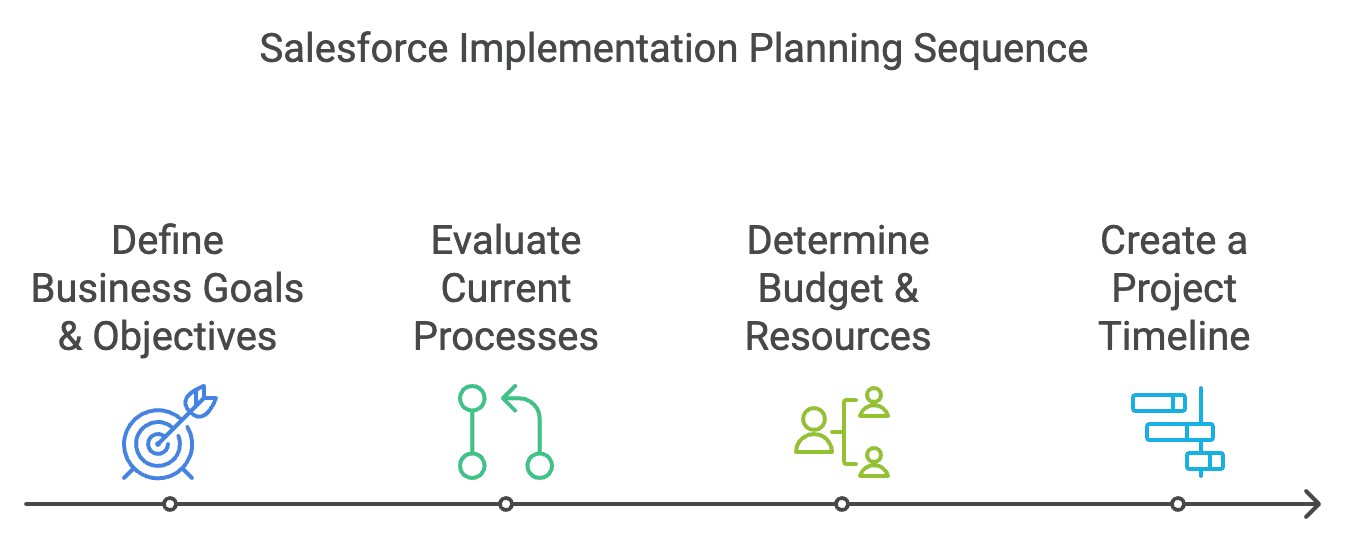
Step 2: Data Preparation: Cleaning and Organizing Data for Migration
Audit Existing Data:
Review all revenue-related data sources (CRM, ERP, spreadsheets) for accuracy and relevance.
Identify and remove duplicates, outdated entries, and incomplete records.
Standardize Data Formats:
Ensure data is consistent across all sources (e.g., date formats, currencies, contact details).
Define naming conventions and standard operating procedures for future data entries.
Segment Data for Import:
Group data into logical categories (leads, opportunities, accounts, contacts) for easier import.
Map out fields in your existing system to corresponding fields in Salesforce.
Backup Existing Data:
Create a full backup of all current systems and data before migration.
Store the backup in a secure location to prevent data loss.
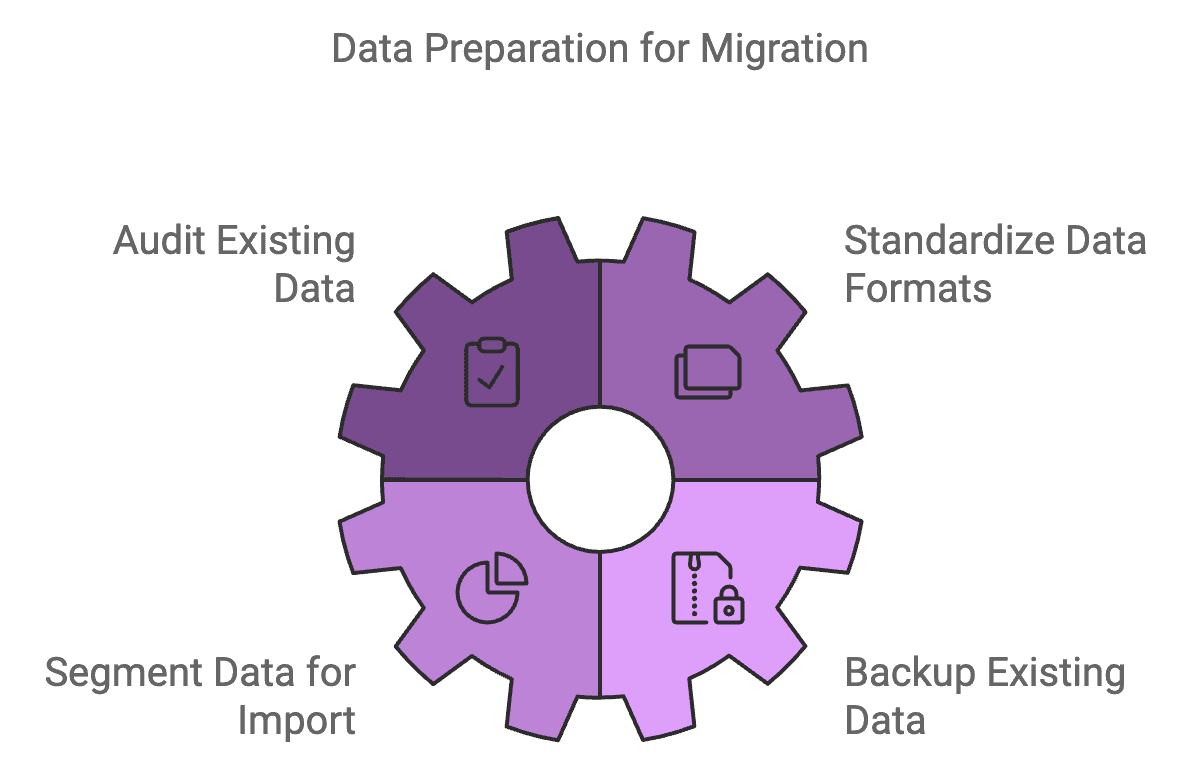
Step 3: Salesforce Configuration: Customizing for RevOps Needs
Customize Salesforce to Fit RevOps Processes:
Set up custom fields, objects, and workflows specific to revenue operations (e.g., forecasting, pipeline management).
Tailor dashboards and reports to track KPIs (e.g., closed-won deals, churn rate, revenue forecast).
Configure user roles and permissions based on team functions (Sales, Marketing, Finance, Operations).
Integrate Salesforce with Existing Tools:
Ensure seamless integration with key tools (e.g., marketing automation, ERP systems, communication platforms).
Use APIs or middleware for real-time data sync between systems.
Test integrations thoroughly to ensure data flow and accuracy.
Automation & Workflow Setup:
Set up automation for common RevOps tasks (e.g., lead assignment, opportunity stage movement, email alerts).
Configure workflow rules and approval processes to streamline deal progression and approvals.
Test Customizations:
Conduct User Acceptance Testing (UAT) with RevOps teams to ensure that the system meets their requirements.
Make necessary adjustments based on feedback before deployment.for RevOps Needs.
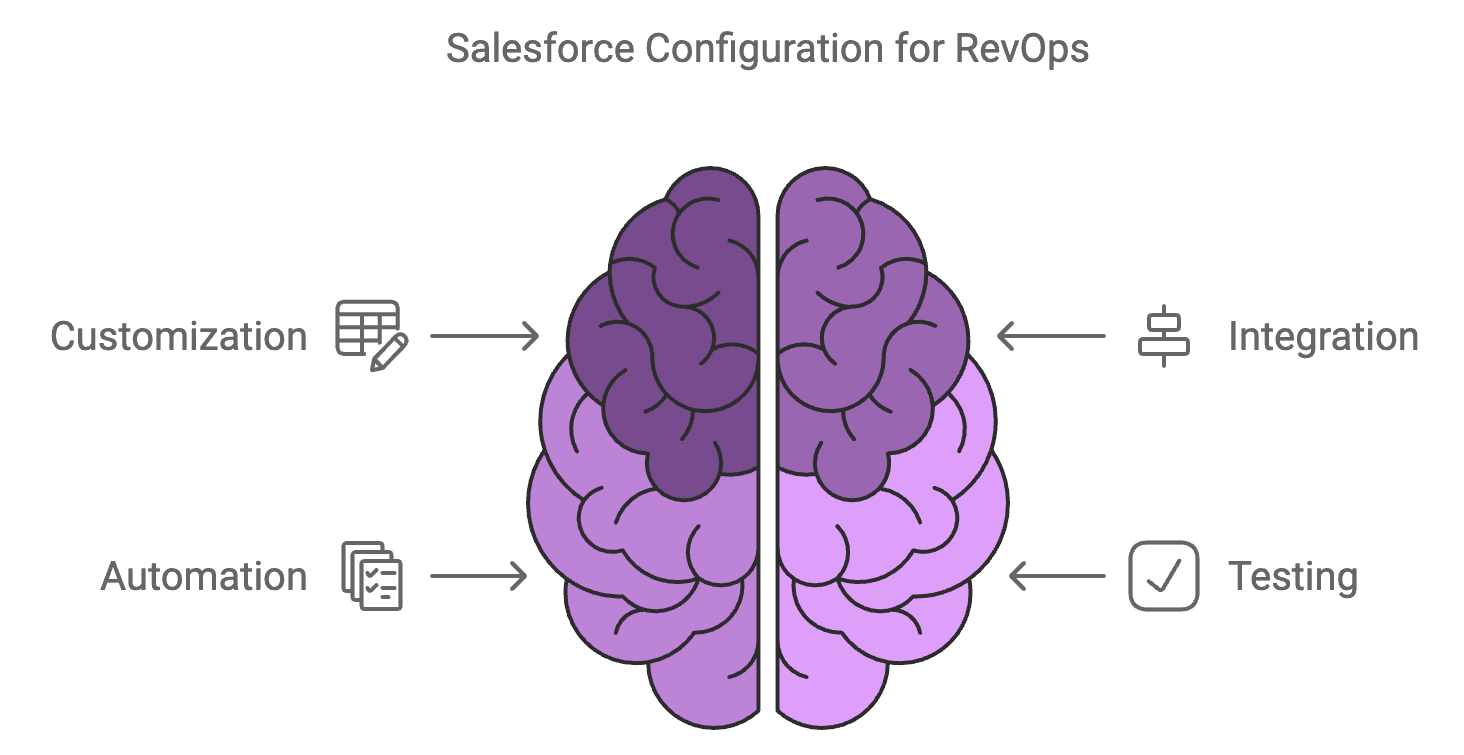
Step 4: Data Migration: Ensuring Smooth Transition of Critical Data
Choose the Right Migration Method:
Use Salesforce Data Loader, APIs, or a third-party migration tool based on the size and complexity of your data.
Run a Pilot Migration:
Perform a test migration with a small subset of data to identify potential issues.
Verify data integrity, field mapping, and relationships between objects (e.g., accounts and contacts).
Migrate Full Data Set:
After successful pilot testing, migrate the entire data set into Salesforce.
Conduct a full data validation to ensure completeness and accuracy post-migration.
Verify Data Integrity:
Check for missing records, incorrectly mapped fields, and incomplete data entries.
Resolve any discrepancies before proceeding to the next stage.
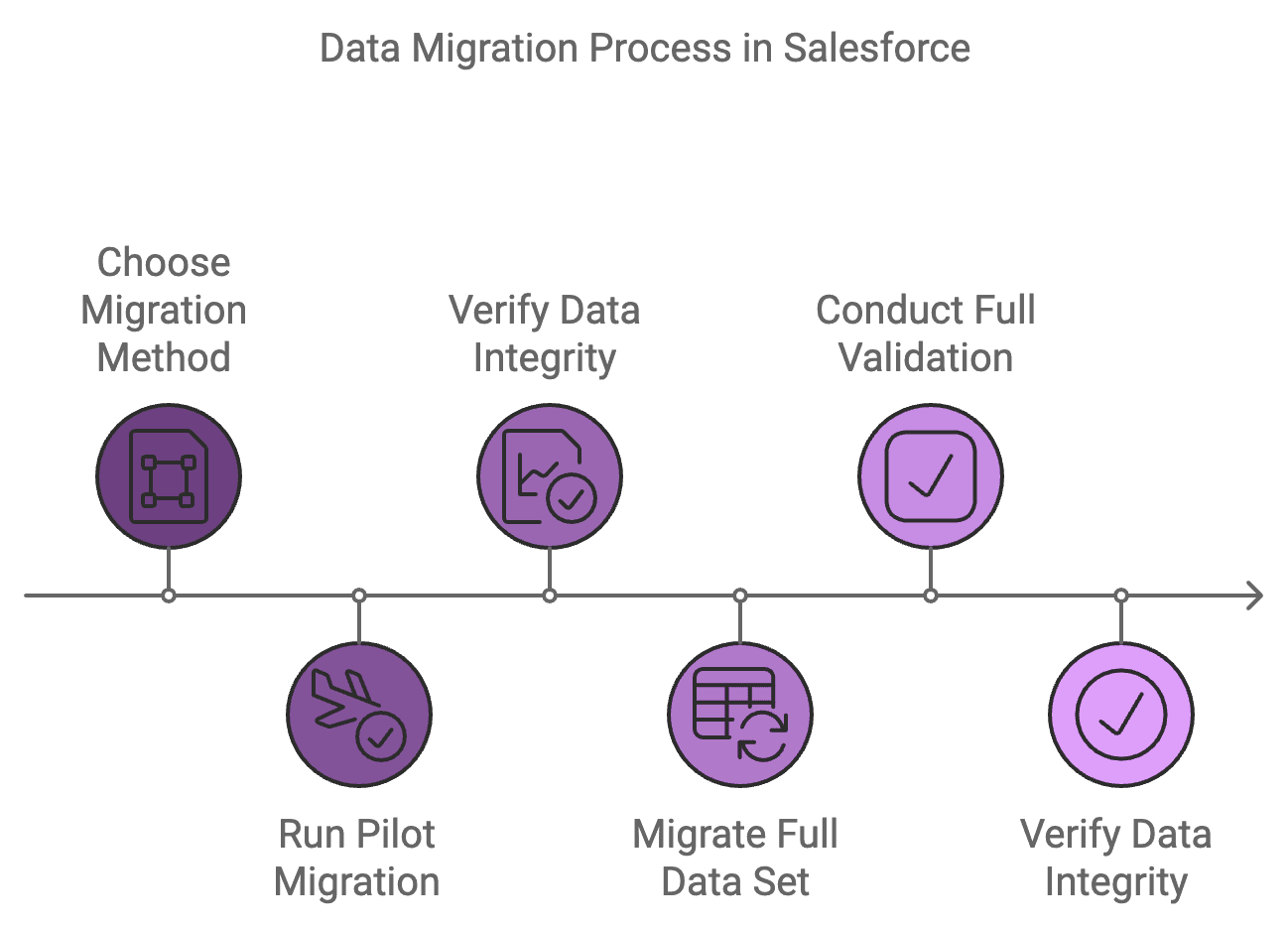
Step 5: User Training & Adoption: Driving Long-Term Success
Develop a Training Plan:
Tailor training sessions for different roles (Sales, Marketing, RevOps, Finance).
Include both beginner and advanced training to cover Salesforce basics and advanced reporting features.
Provide hands-on practice for team members to get comfortable with the new system.
Create Documentation and Resources:
Develop user guides, FAQs, and video tutorials specific to your organization’s setup.
Ensure resources are easily accessible for ongoing reference.
Assign Salesforce Champions:
Appoint a few team members as Salesforce Champions who can support their peers post-launch.
Encourage feedback to continuously improve the system based on user needs.
Monitor User Adoption:
Track system usage and adoption rates across departments.
Identify areas where additional training or support might be needed.
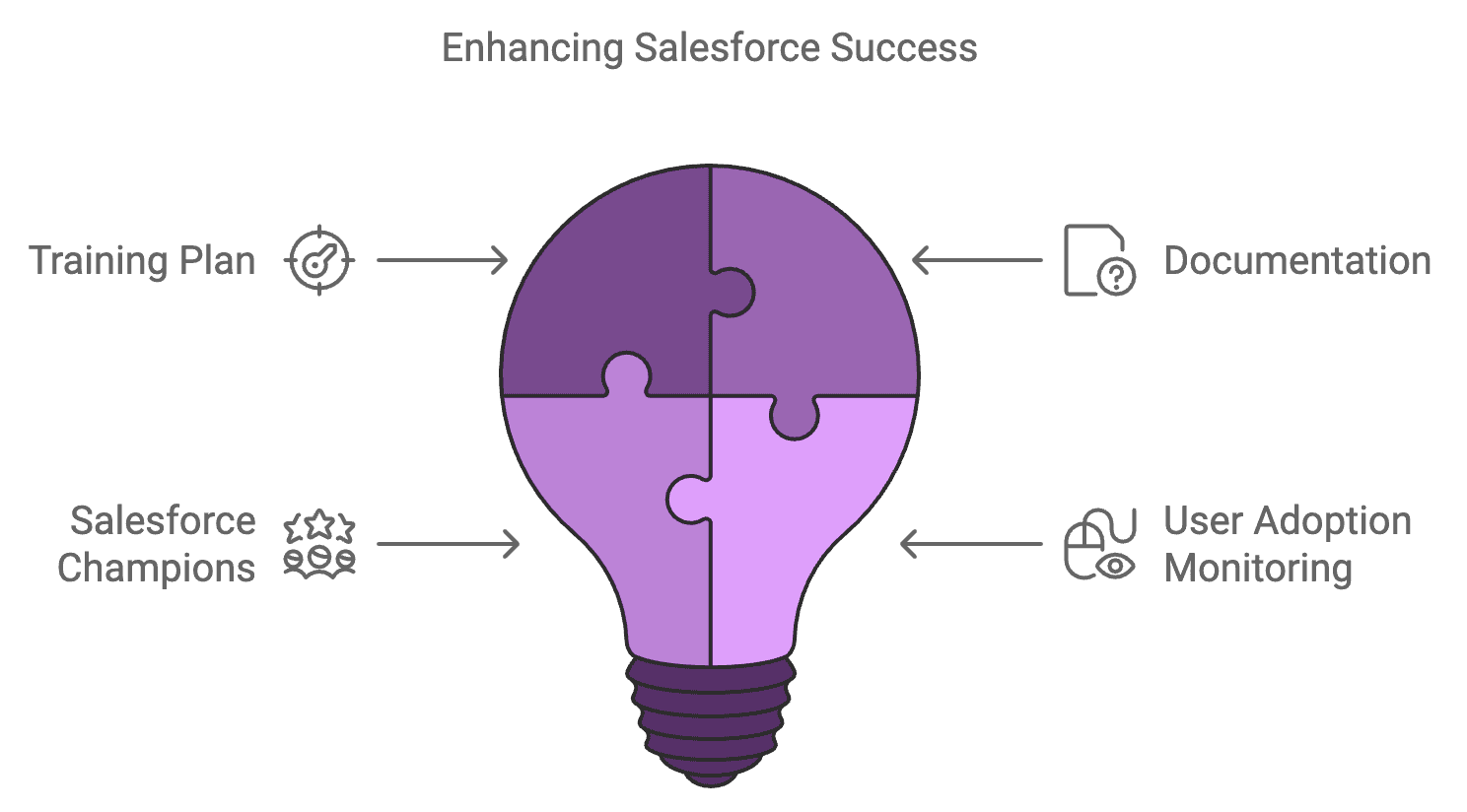
Step 6: Post-Implementation: Continuous Improvement & Optimization
Monitor System Performance:
Regularly review system performance, data accuracy, and process efficiency.
Use Salesforce’s built-in reporting tools to identify bottlenecks and areas for improvement.
Gather User Feedback:
Conduct surveys and feedback sessions with RevOps, sales, and marketing teams.
Address issues promptly to ensure long-term satisfaction and system effectiveness.
Optimize Salesforce Customizations:
Review and refine custom fields, workflows, and automations based on evolving business needs.
Add new reports, dashboards, or automation rules as your RevOps strategies grow.
Schedule Regular Maintenance:
Plan for regular system updates, security patches, and Salesforce releases.
Perform periodic data cleaning to ensure the system remains efficient and accurate.
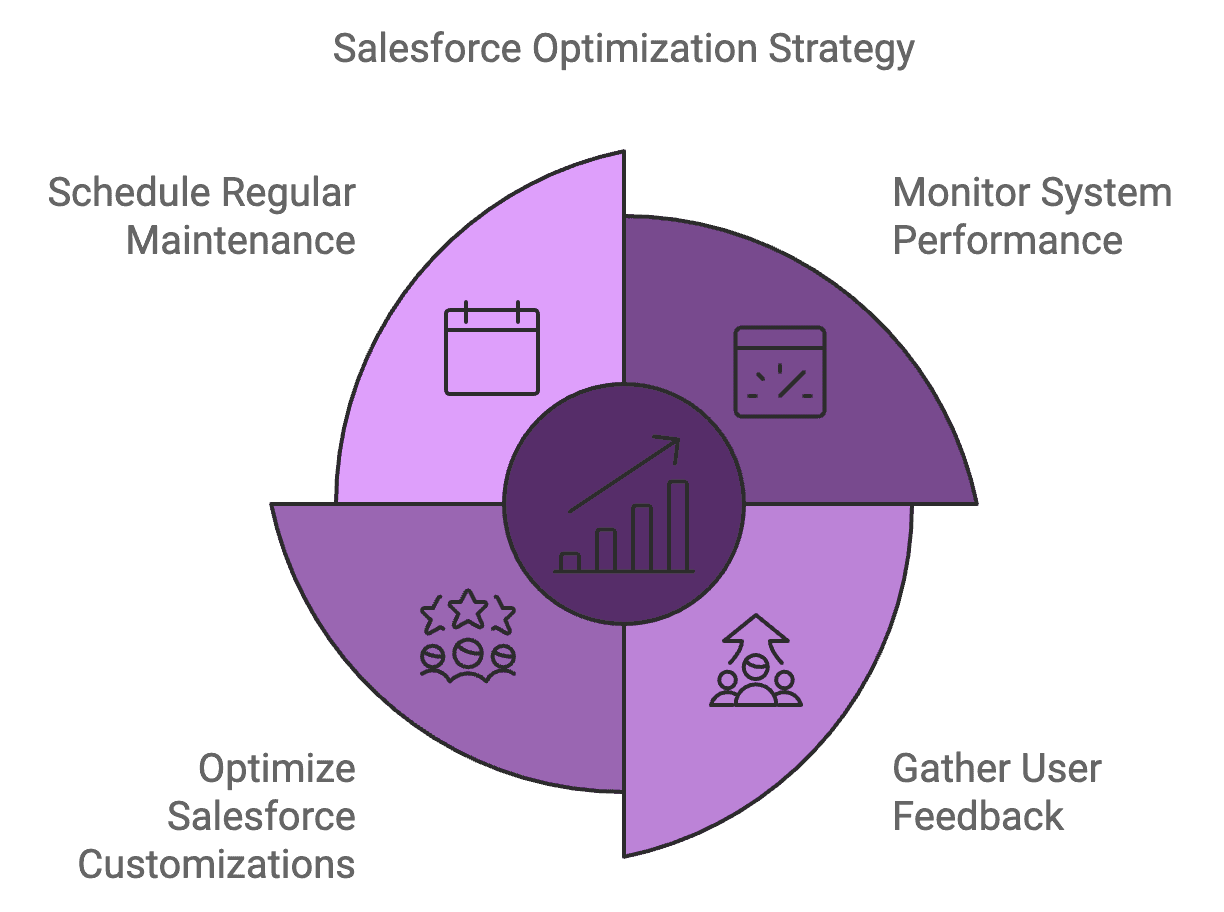
Step 7: Advanced Tips for RevOps Professionals
Leverage Salesforce Analytics:
Use advanced analytics tools like Tableau CRM to gain deeper insights into revenue trends.
Create custom dashboards to monitor sales pipeline health, forecast accuracy, and team performance.
Automate Revenue Forecasting:
Use Salesforce’s forecasting tools to automate revenue projections based on real-time data.
Integrate historical data to improve forecast accuracy.
Ensure Scalability for Future Growth:
Design the system with scalability in mind, allowing for easy adjustments as the company grows.
Regularly review and optimize system configurations to accommodate new teams, territories, or business units.
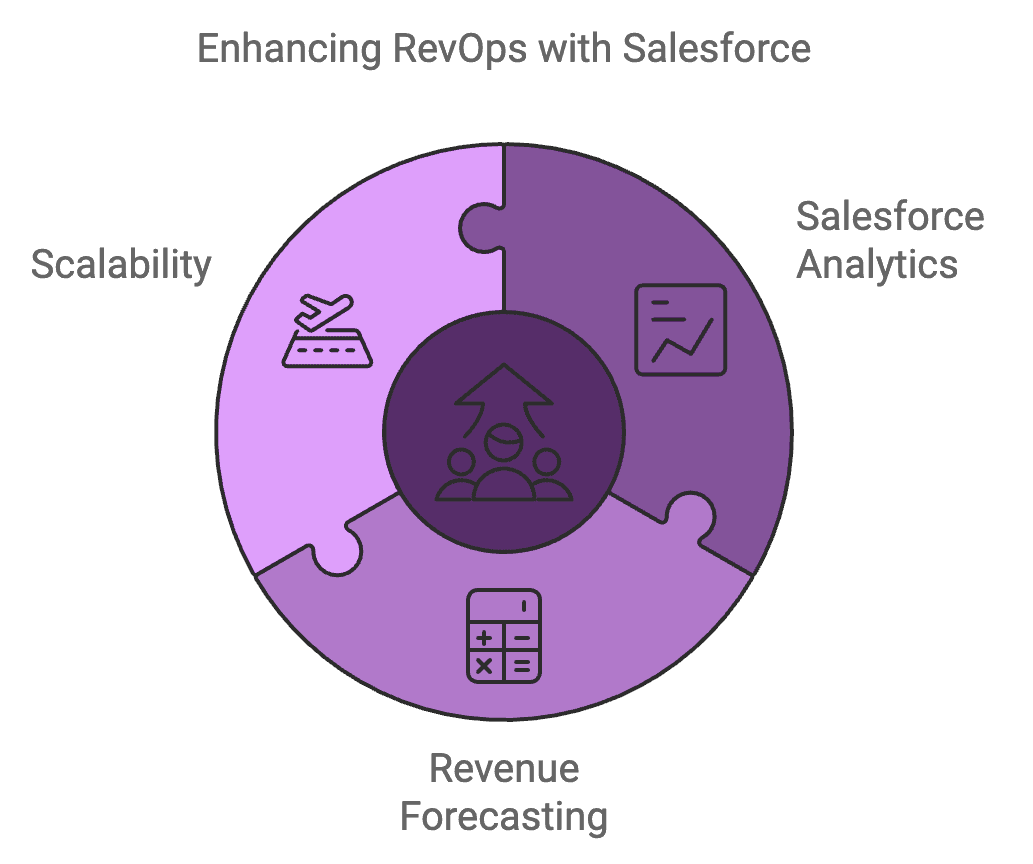
Manage Your Salesforce Data In Minutes With Easy Prompts!
SaaS Companies
Maximize growth with Salesforce best practices tailored for SaaS companies to enhance sales and retention.
Read More
Financial Services
Boost efficiency with Salesforce best practices designed for financial services to enhance client management.
Read More
Retail D2C
Boost sales with Salesforce best practices for retail and D2C to improve customer experience and growth.
Read More
FAQ's