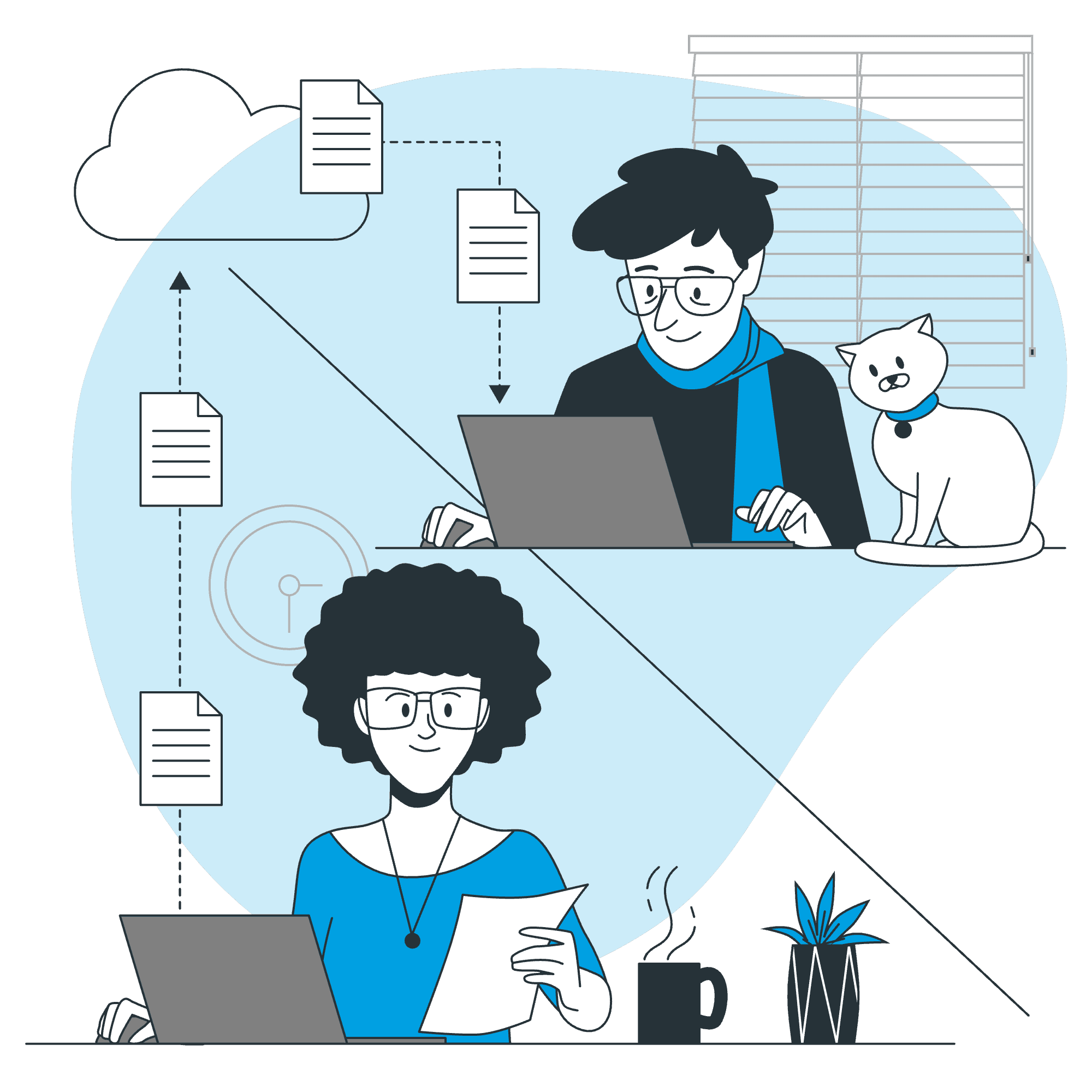Salesforce Best Practices for SaaS Companies
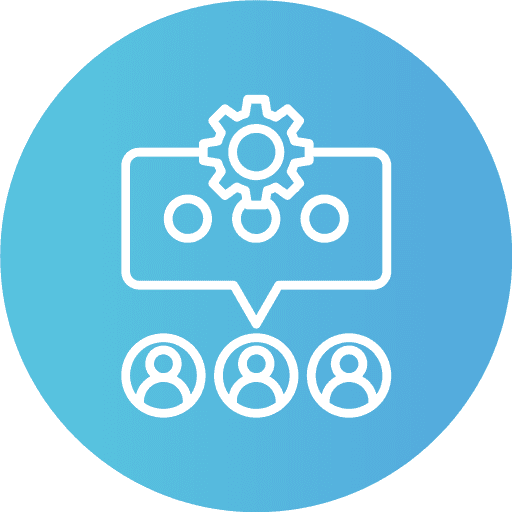
CRM
Manage Relationships, Track Interactions, Deliver Personalized Support.
Product Development and Management
Streamline Lifecycle, Track Progress, Collaborate Seamlessly.
Sales and Marketing Automation
Automate Sales, Optimize Marketing, Drive Growth with Insights.
Support and Service Excellence
Boost Support, Resolve Issues Fast, Achieve High Satisfaction.
SaaS Companies Boosting Productivity with Salesforce
Software Development
IT Services
Telecommunications
Schedule a free consultation with our Salesforce experts
Advanced Product Development and Lifecycle Management
Custom Product Roadmaps
Develop custom Salesforce objects to manage and visualize product roadmaps.
For example, create an object called “Product Milestones” to track key development phases, deadlines, and dependencies. Integrate with project management tools like Jira to sync milestone progress and updates.
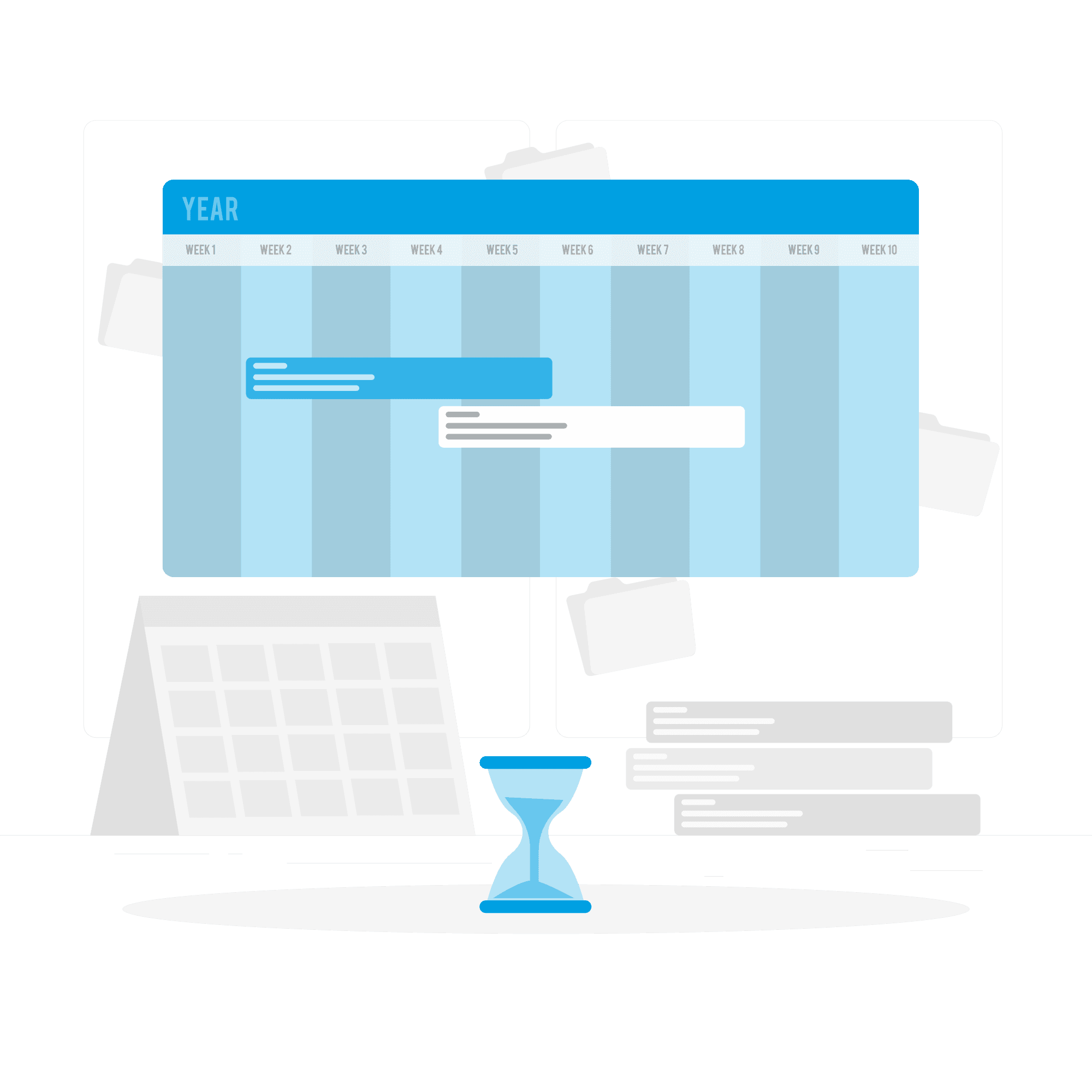
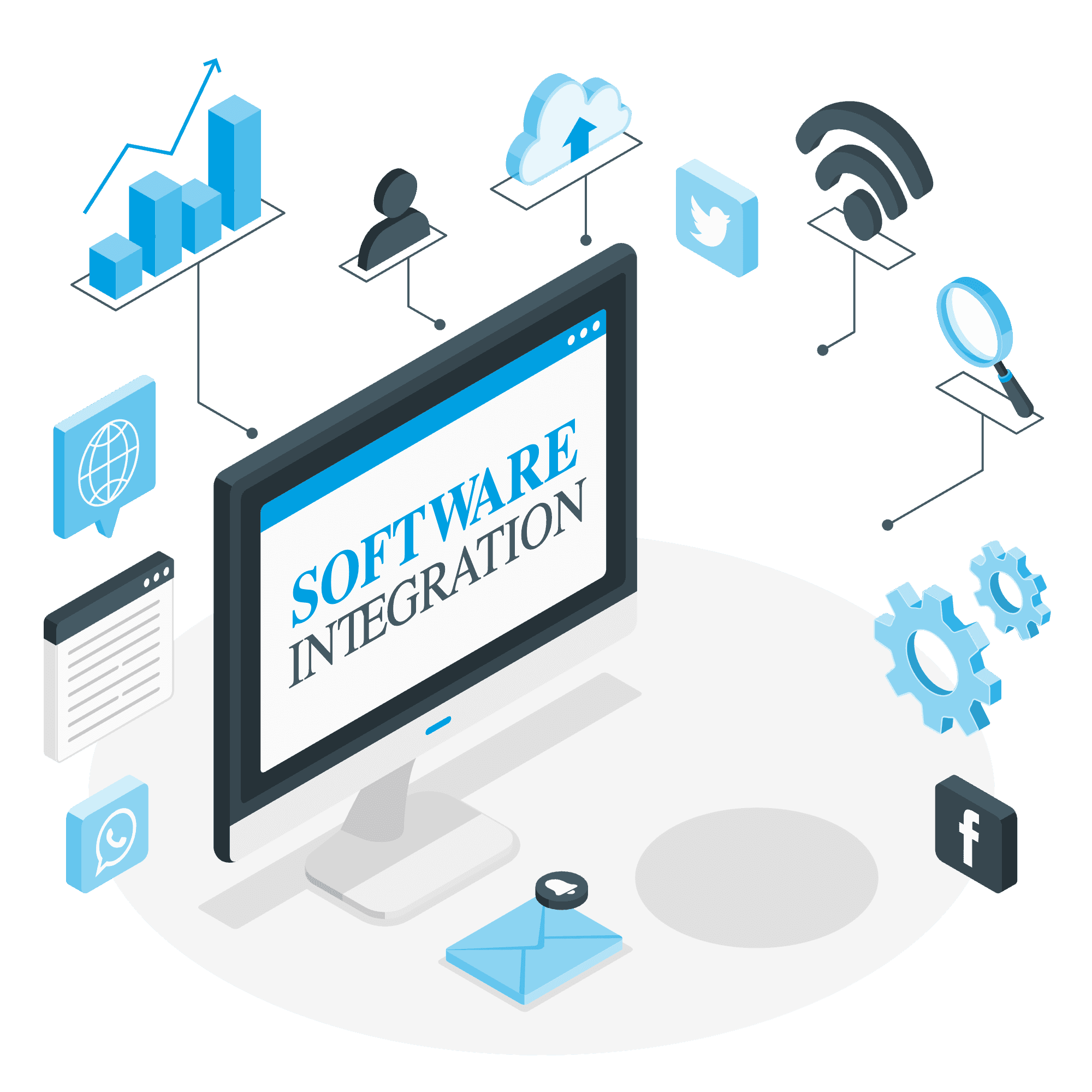
Version Control Integration
Integrate Salesforce with version control systems such as GitHub or Bitbucket.
Use API integrations to pull in versioning information and track changes, ensuring that development teams have access to the latest codebase and product versions directly within Salesforce.
Automated Release Notes Generation
Implement Salesforce Flow to automate the creation of release notes based on development milestones and changes.
For example, configure a Flow to generate and distribute release notes automatically to stakeholders whenever a new version is deployed.
Optimized Sales and Marketing Automation
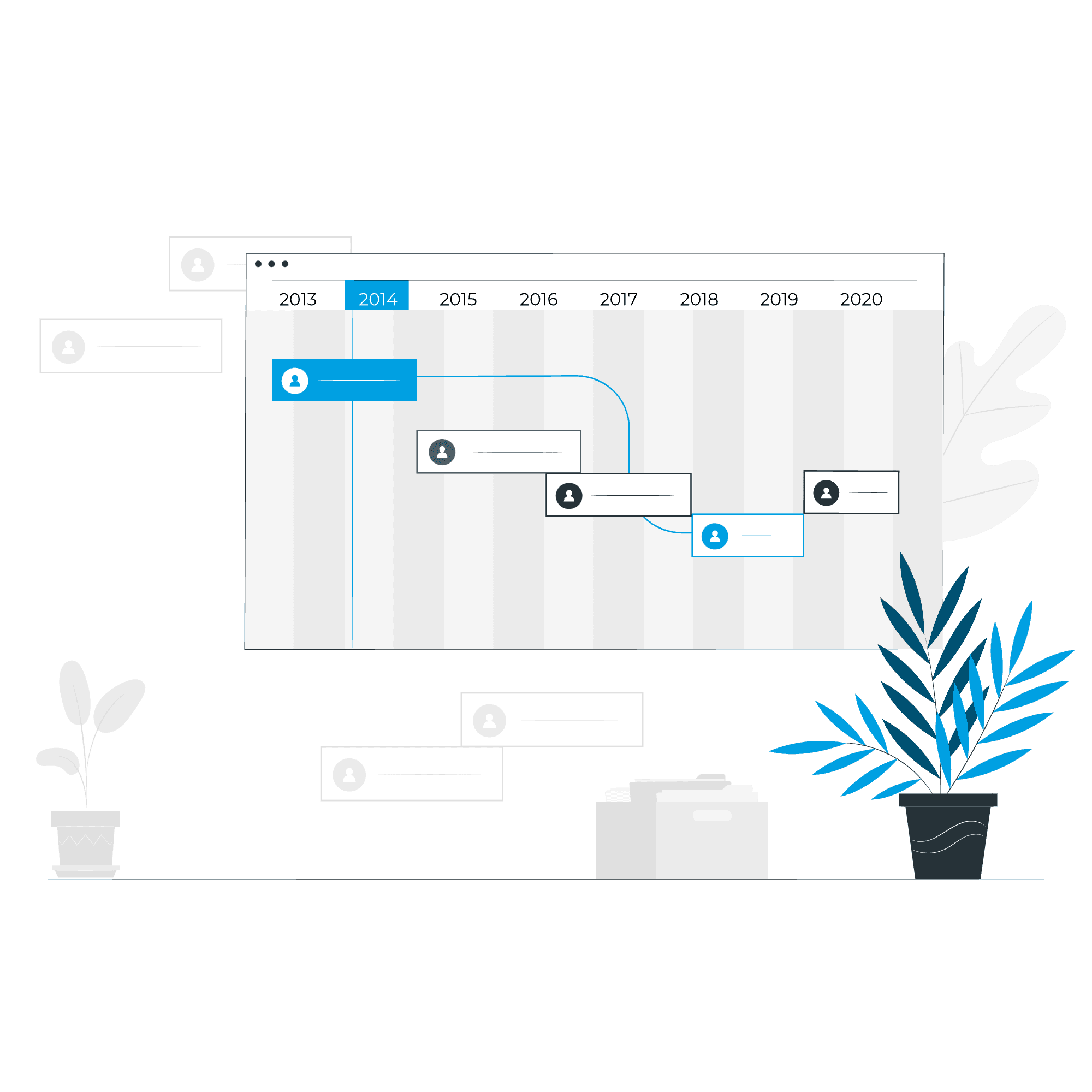
Custom Sales Pipelines for SaaS
Design custom sales pipelines tailored to SaaS businesses, incorporating stages such as Free Trial, Onboarding, and Subscription Renewal.
Use Salesforce’s Kanban views to visualize and manage deals through these stages effectively.
AI-Driven Lead Scoring and Nurturing
Utilize Salesforce Einstein to develop AI-driven lead-scoring models that predict lead quality based on historical data and engagement patterns.
For example, create a model that scores leads based on interactions with product demos, whitepapers, and webinars.
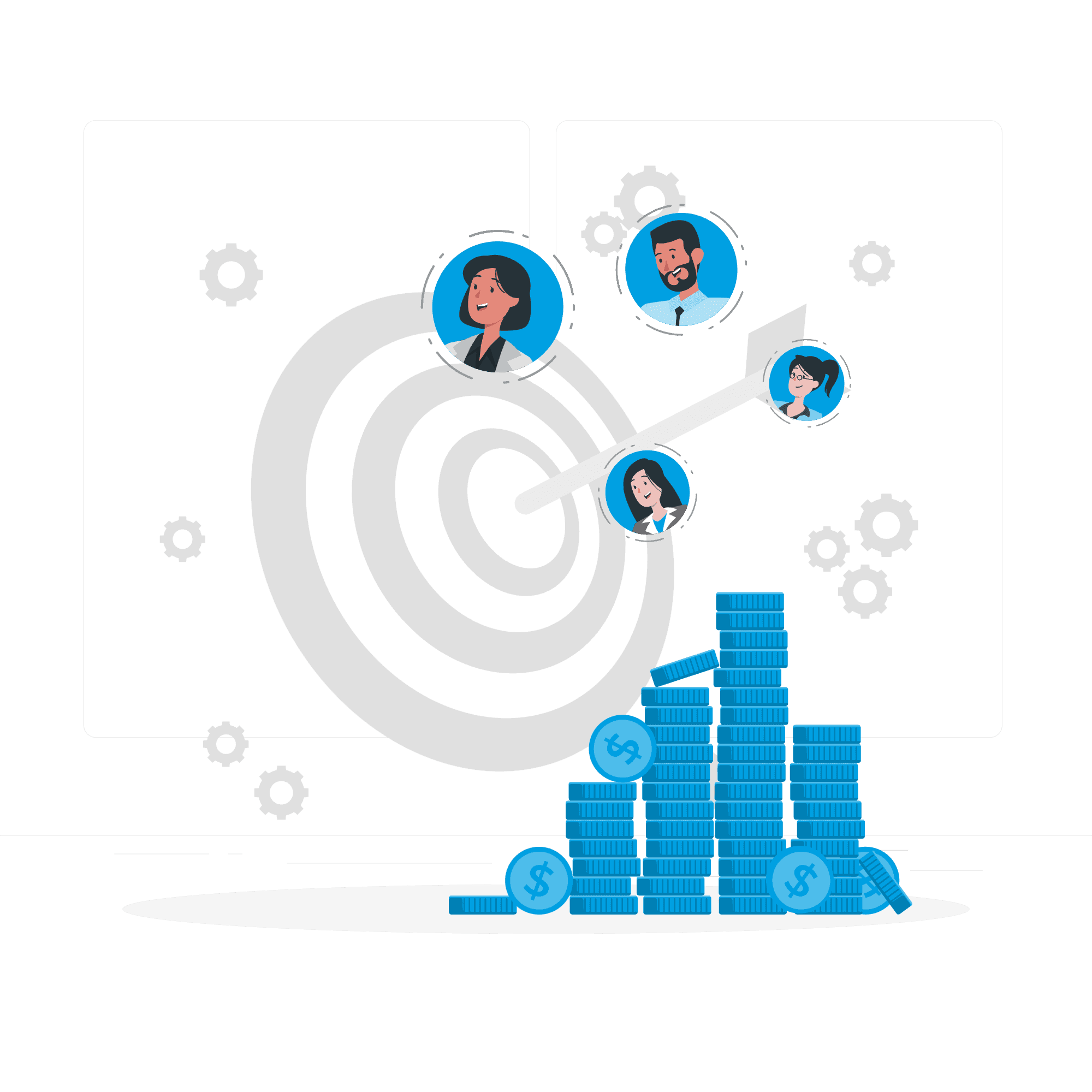
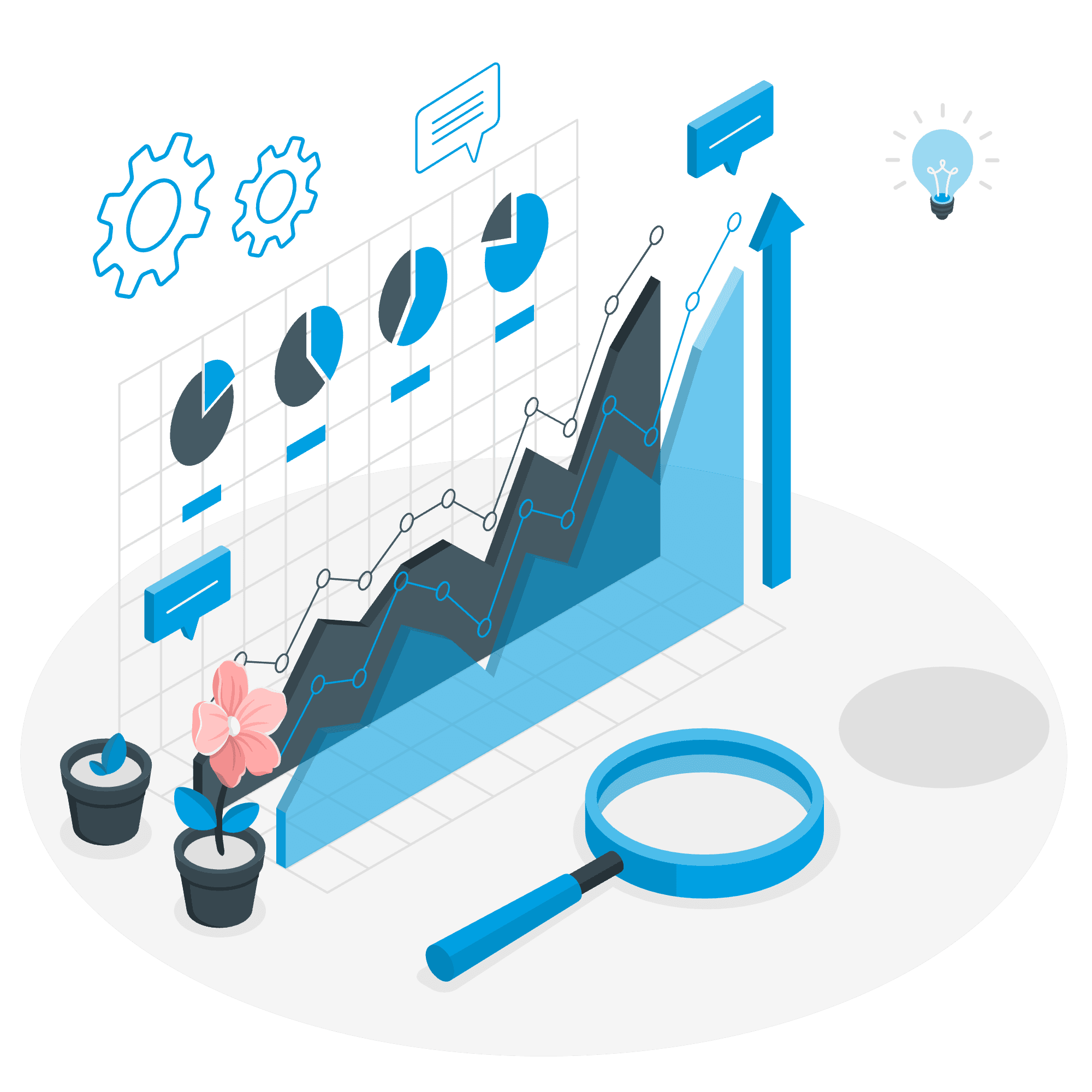
Multi-Channel Marketing Automation
Integrate Salesforce Marketing Cloud with other marketing platforms to orchestrate multi-channel campaigns.
For example, set up automated workflows that trigger email campaigns, social media posts, and retargeting ads based on user behavior and engagement data.
Enhanced Customer Support and Service
AI-Powered Case Management
Implement Salesforce Einstein to enhance case management with AI.
Use AI to categorize and prioritize support cases, suggest relevant solutions, and automatically assign cases to the appropriate support agents based on their expertise.
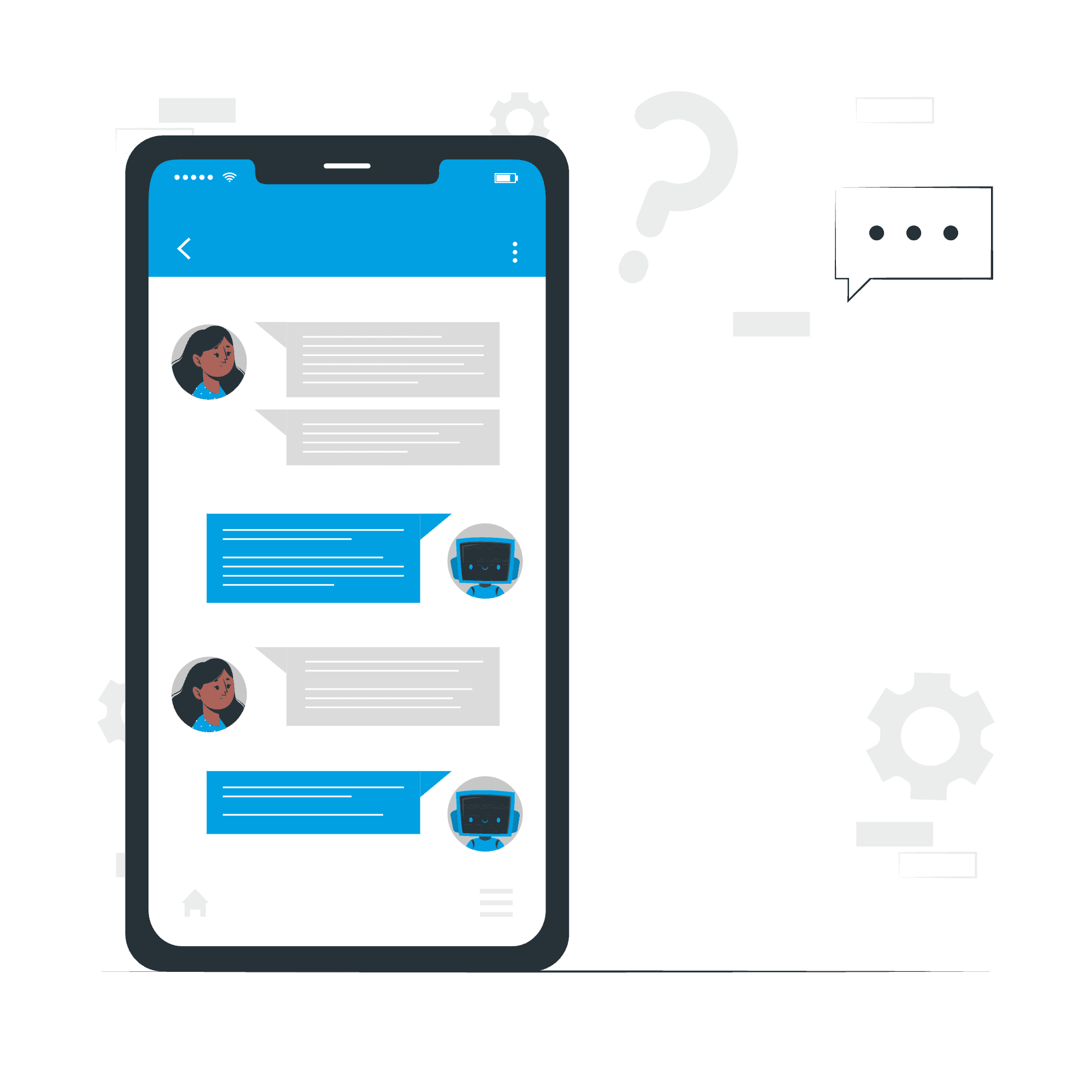
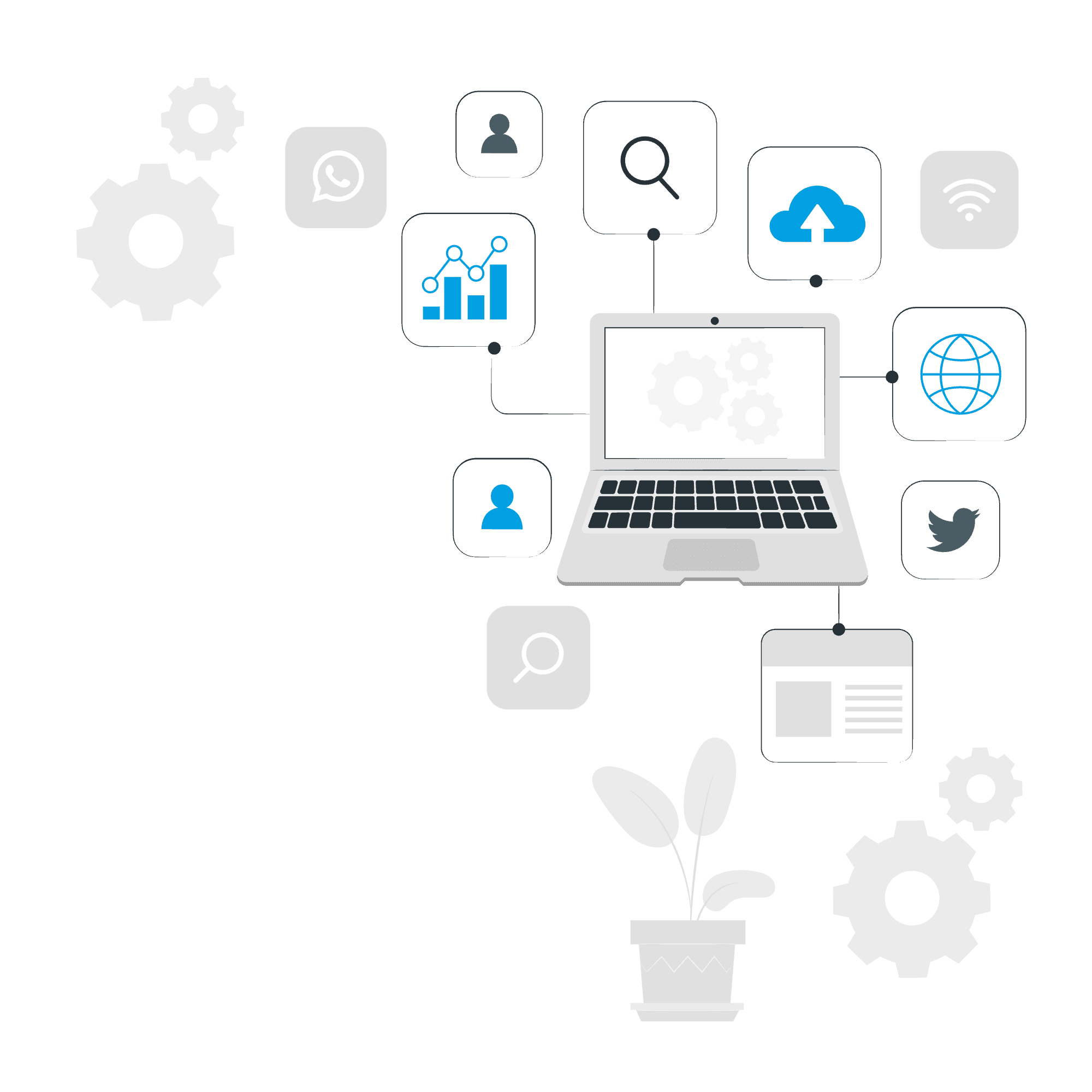
Custom Knowledge Base Integration
Integrate Salesforce with a custom knowledge base or a third-party solution like Zendesk.
Develop a knowledge base with articles, FAQs, and troubleshooting guides that are dynamically linked to support cases, providing agents with relevant information and speeding up issue resolution.
Omni-Channel Support Integration
Implement Salesforce Service Cloud to unify customer support across multiple channels, including email, chat, social media, and phone.
Configure omnichannel routing to ensure that support requests are directed to the most appropriate agent based on their skills and availability.
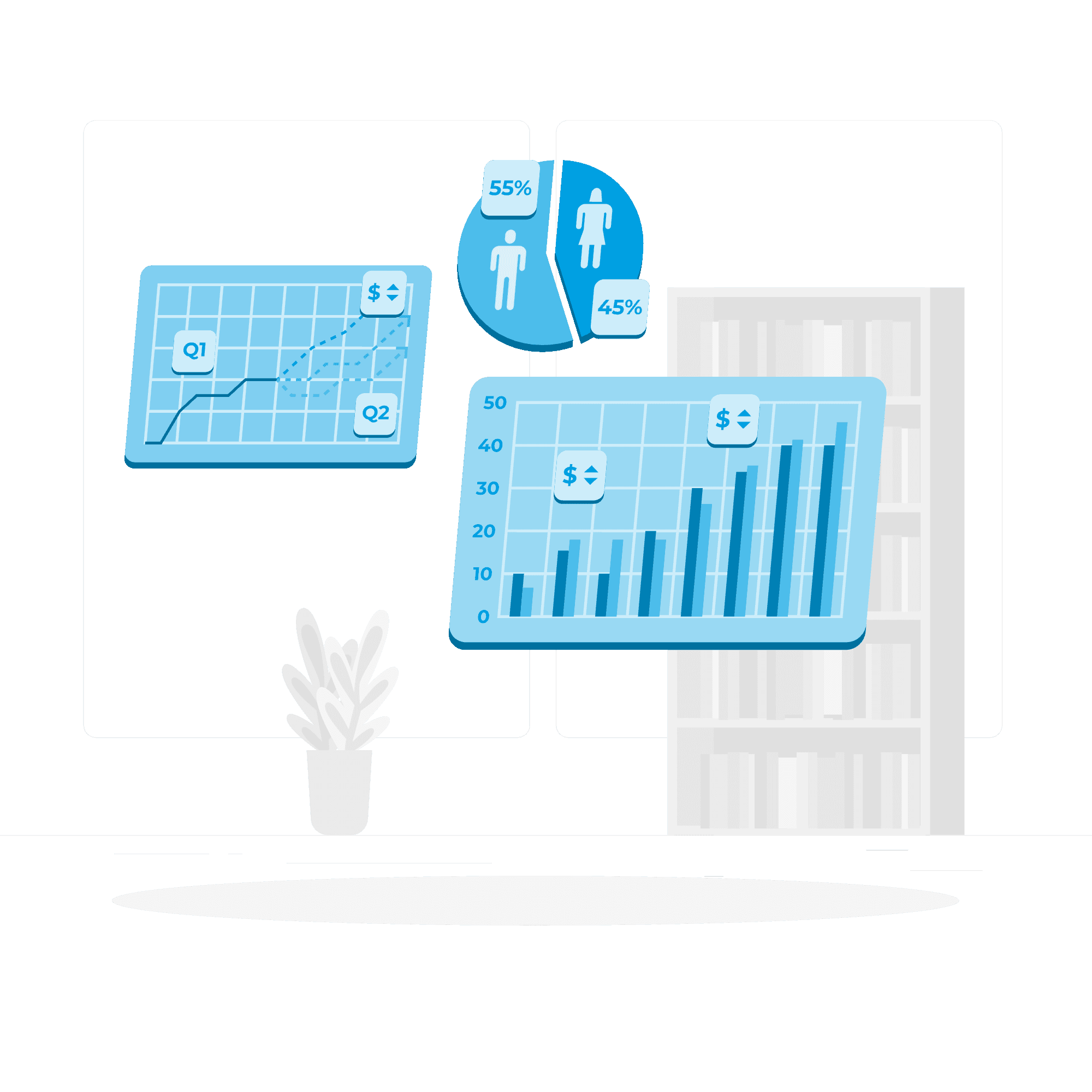
Comprehensive Customer and Account Insights
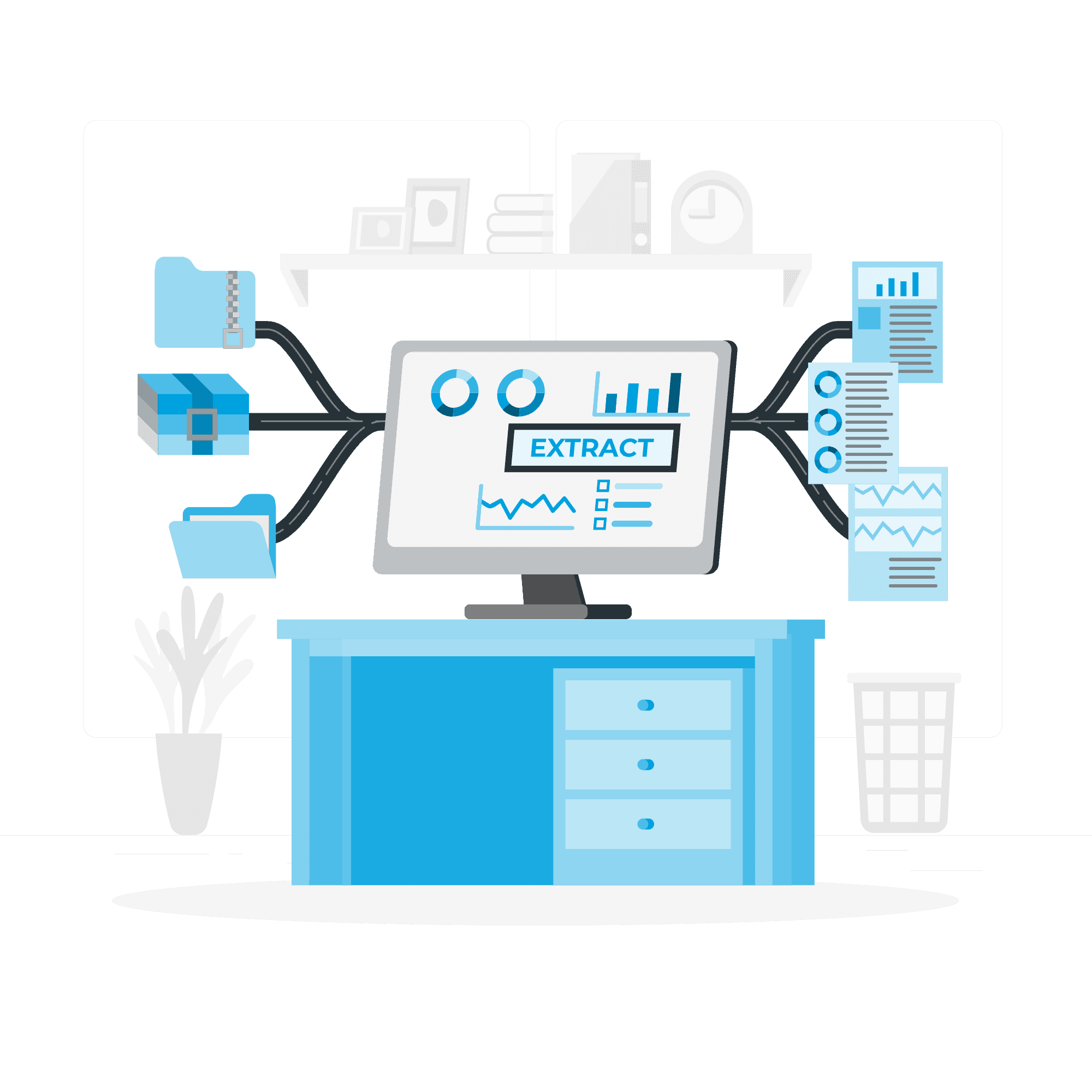
Unified Customer 360 Views
Build comprehensive customer profiles by integrating Salesforce with CRM systems, support databases, and product usage analytics.
For example, create a unified customer profile that aggregates data from Salesforce, product usage logs, and support interactions to provide a holistic view of each customer.
Predictive Analytics for Customer Retention
Use Salesforce Einstein Analytics to predict customer churn and identify retention opportunities.
For example, develop predictive models that analyze customer behavior, engagement levels, and support history to forecast which customers are at risk of leaving and proactively address their needs.


Custom Dashboard Development
Create custom dashboards that provide real-time insights into key metrics, such as customer satisfaction, product performance, and support case trends.
For example, develop a dashboard that visualizes customer feedback scores alongside product usage data to identify areas for improvement.
Integration with Technology Ecosystems
API and Middleware Integration
Use Salesforce’s APIs and middleware solutions like MuleSoft to integrate with other technology platforms and services.
For example, integrate Salesforce with ERP systems, payment gateways, and cloud storage solutions to streamline data flows and enhance operational efficiency.

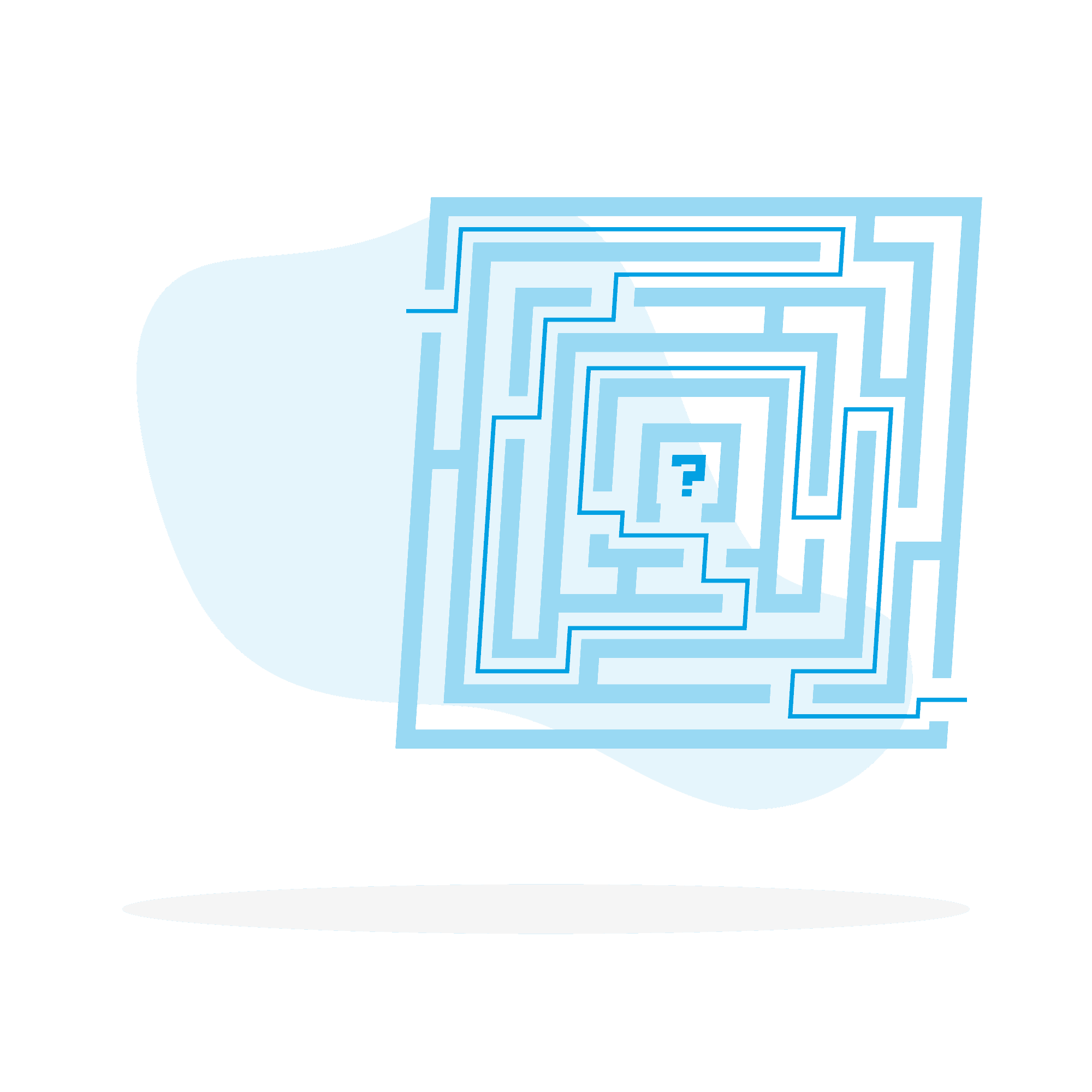
Custom Integration Solutions
Develop custom integration solutions to address specific business needs.
For example, create custom connectors to integrate Salesforce with proprietary or niche software applications used in product development or customer management.
Real-Time Data Synchronization
Implement real-time data synchronization between Salesforce and other systems using tools like Salesforce Connect or Heroku.
For example, set up real-time data feeds to synchronize customer data, product usage metrics, and support case statuses across platforms.
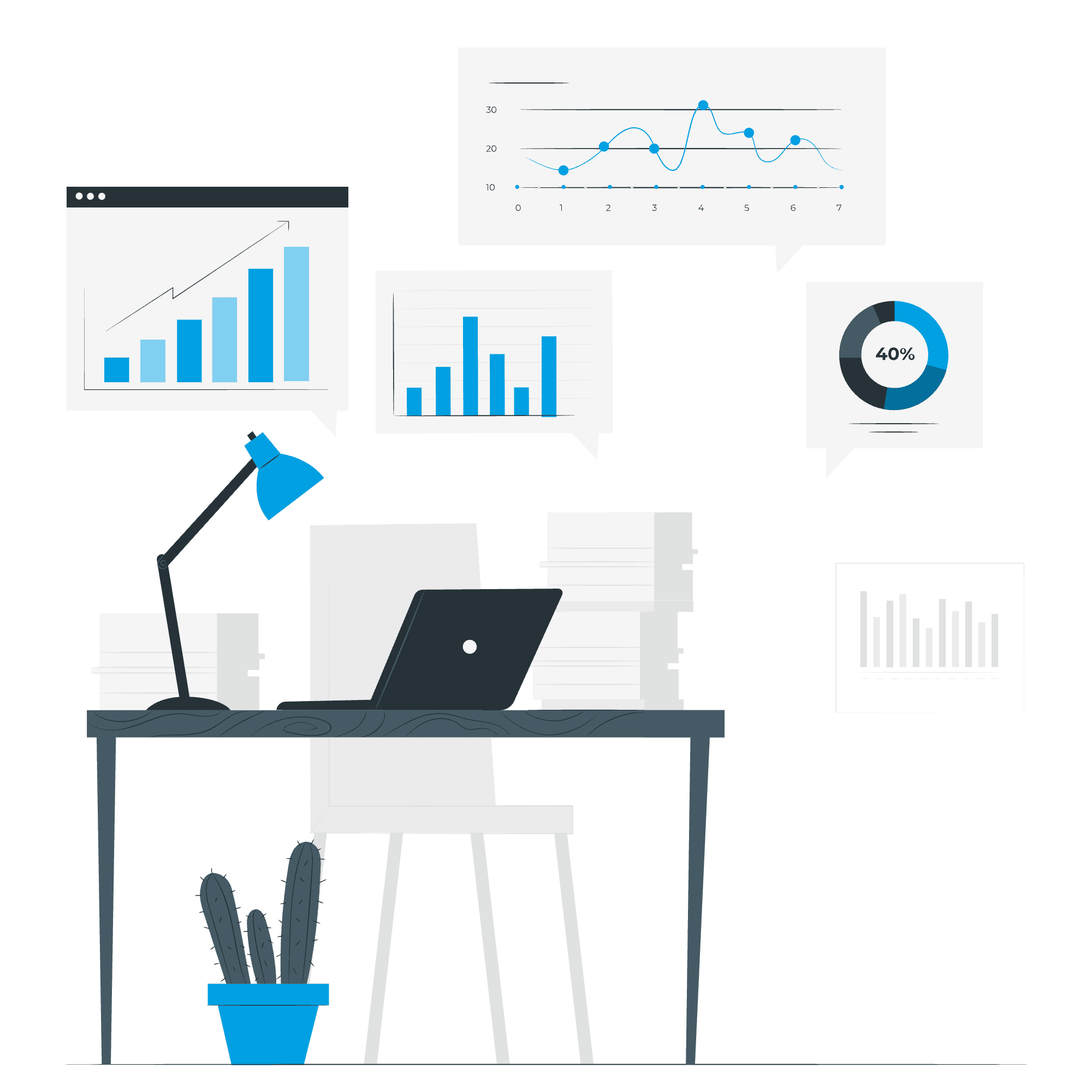
Advanced Security and Compliance
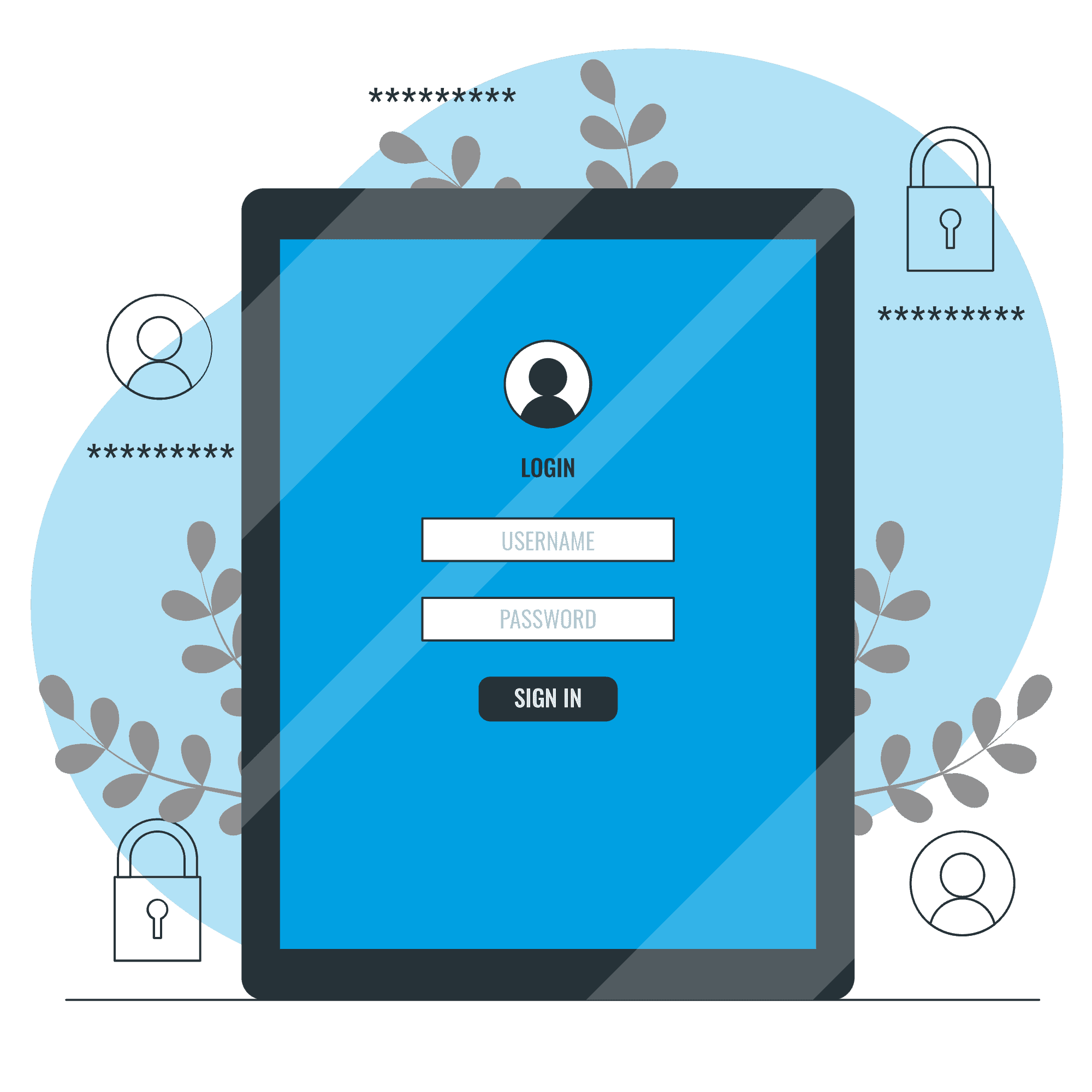
Granular Data Access Controls
Implement granular role-based access controls to protect sensitive information.
Configure Salesforce profiles and permission sets to restrict data access based on user roles and responsibilities, ensuring that only authorized personnel can view or modify critical data.
Regulatory Compliance Management
Use Salesforce Shield and compliance tools to ensure adherence to industry regulations such as GDPR or CCPA.
For example, implement field-level encryption, audit trails, and event monitoring to protect data and maintain compliance with regulatory requirements.
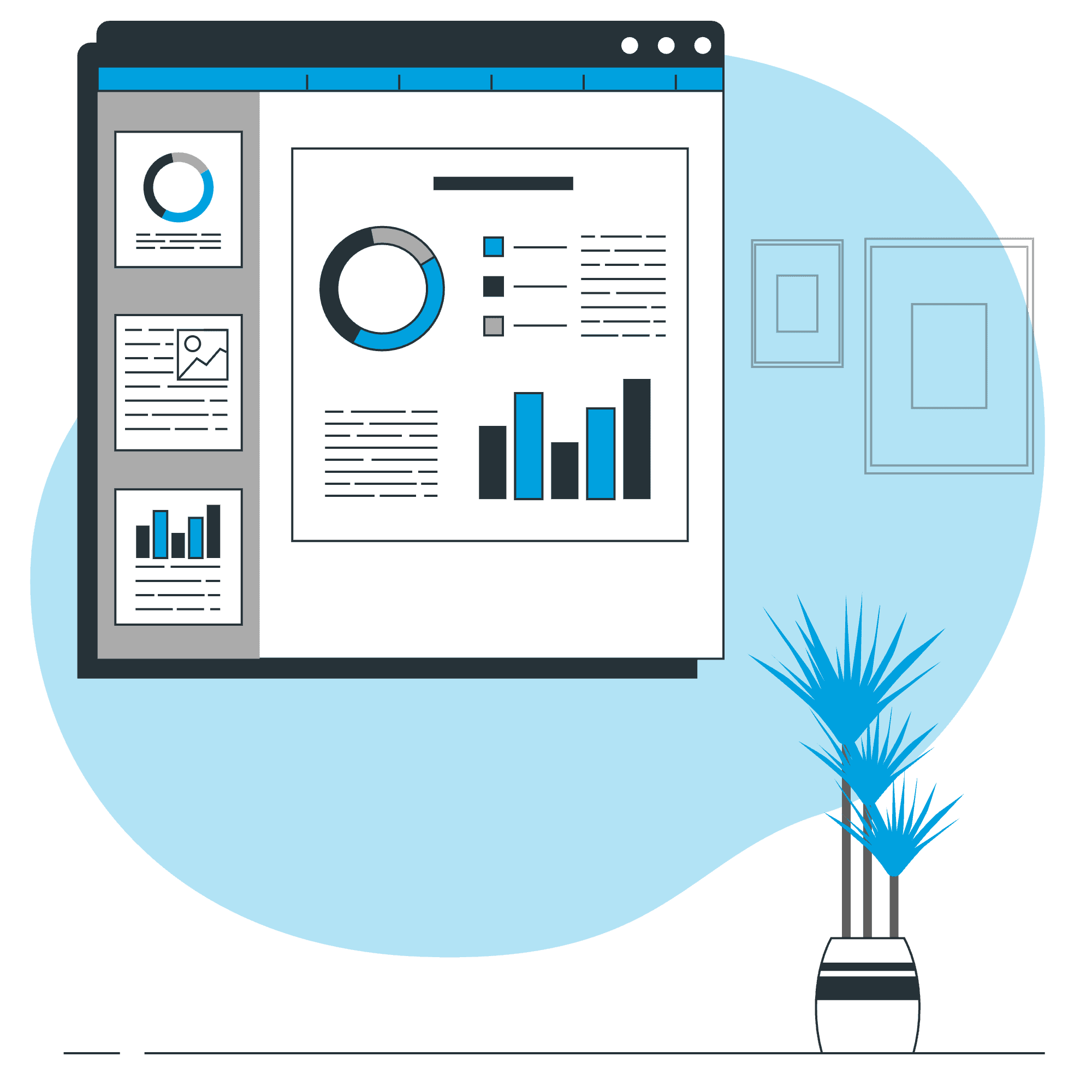
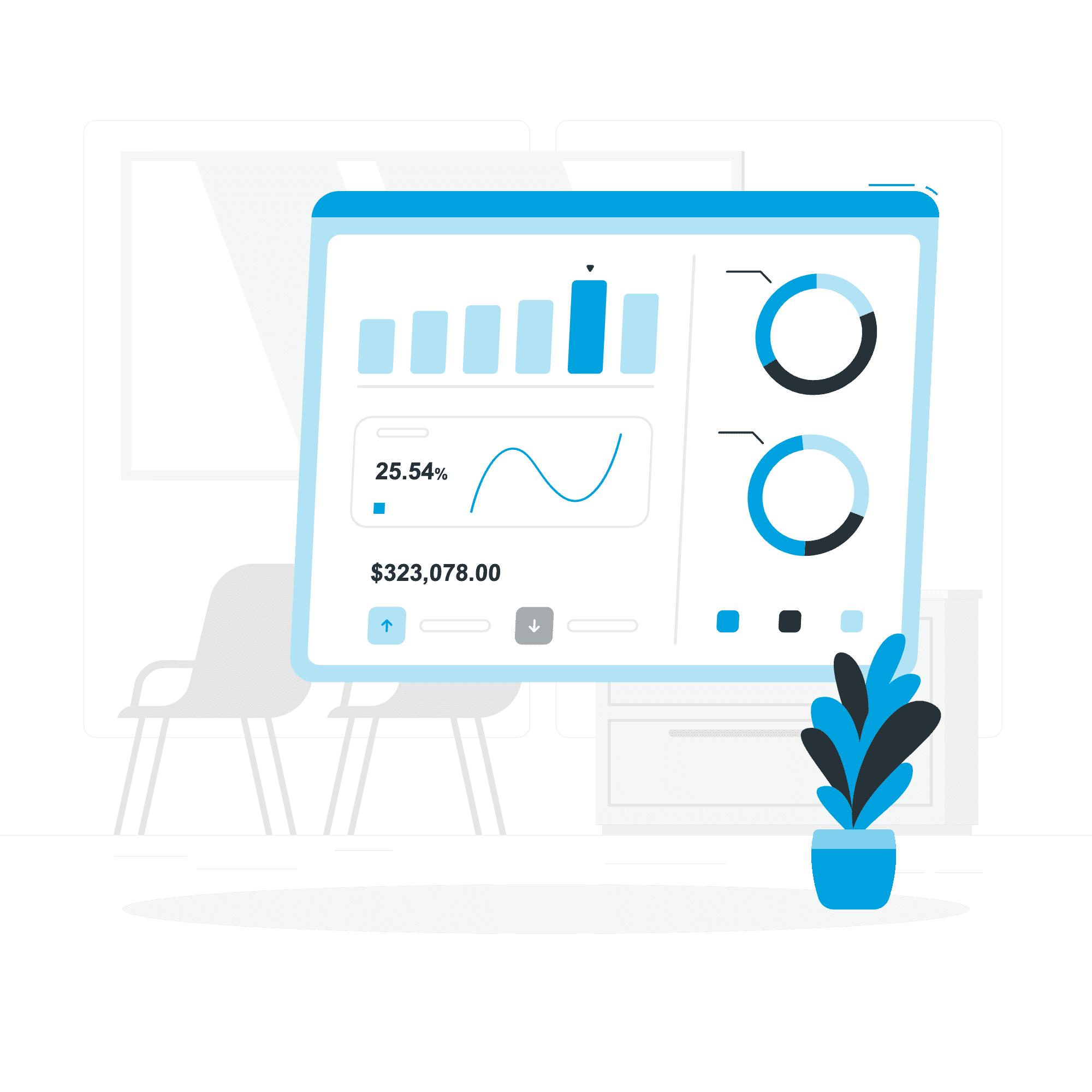
Security Best Practices Implementation
Follow best practices for Salesforce security, including regular vulnerability assessments, penetration testing, and secure coding practices.
Configure security settings such as IP whitelisting and two-factor authentication to safeguard against unauthorized access.
Advanced Reporting and Data Analytics
Custom Reporting Frameworks
Design custom reporting frameworks to track key performance indicators (KPIs) specific to technology services.
For example, create reports that analyze product performance metrics, sales conversion rates, and customer engagement levels.
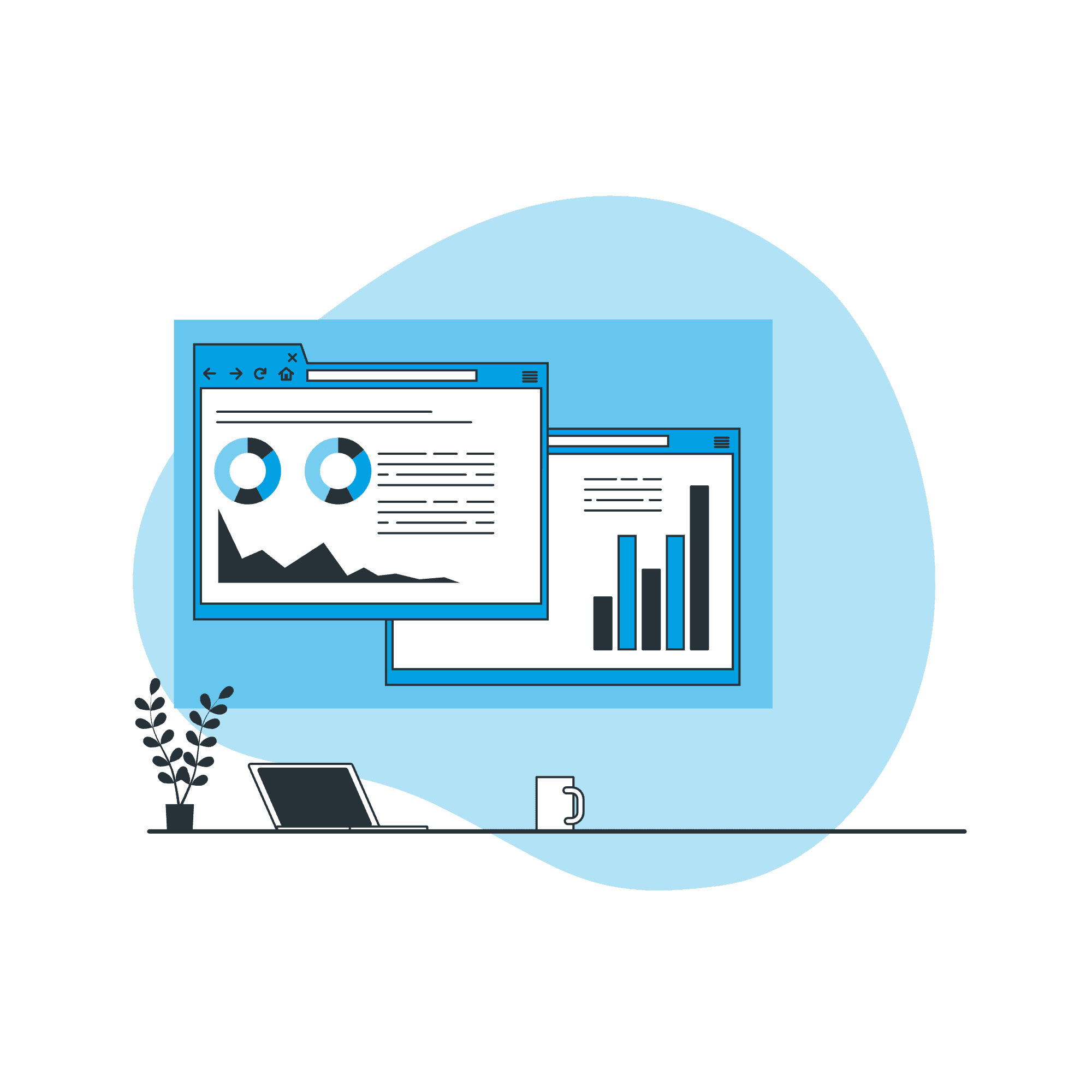

Real-Time Data Analytics
Utilize Salesforce’s real-time analytics capabilities to provide up-to-date insights into business performance.
For example, implement dashboards that display live updates on sales pipeline status and product usage trends, and support case resolution times.
Predictive Analytics for Business Strategy
Leverage predictive analytics to forecast future trends and inform strategic decisions.
Use Salesforce Einstein Analytics to develop models that predict market demand, customer preferences, and product success rates.
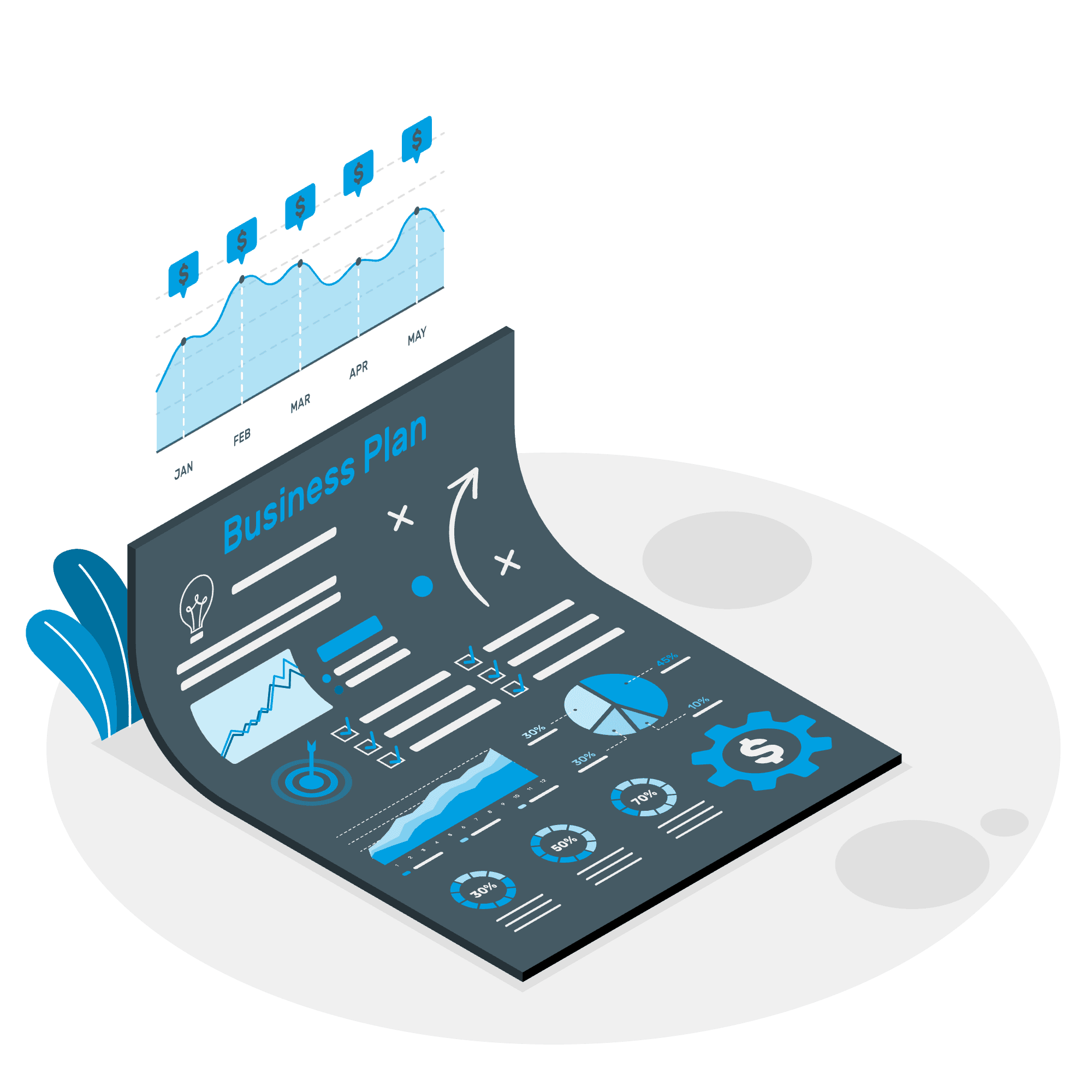

Let us help you
FAQ's
How can we ensure seamless integration between Salesforce and our existing project management tools?
How do we manage multi-cloud environments with Salesforce, especially when using additional cloud services?
How can we leverage Salesforce to gain deeper insights into market trends and property performance?
How can we improve collaboration among our real estate agents using Salesforce?