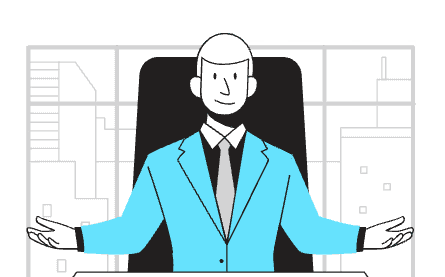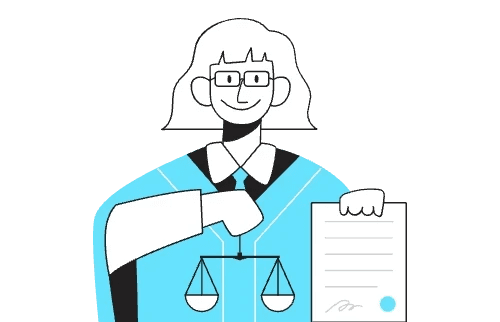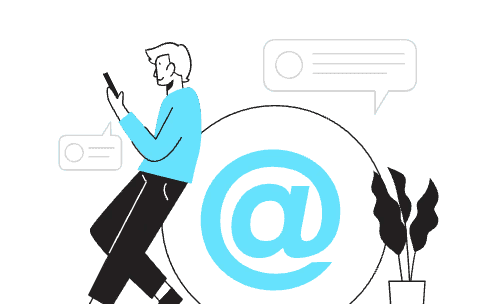Salesforce Implementation Checklist for CEOs and Founders
Align Salesforce capabilities with your company’s vision and goals.
Calculate Salesforce's tangible benefits and cost savings.
Ensure buy-in from key leadership and departments.
Future-Proofing Your Operations
Build a scalable Salesforce infrastructure for long-term success.
Risk Management & Backup Planning
Identify risks early and develop a mitigation strategy.


Founders

C-suite Executives

Business Leaders

Strategic Advisors

CEO
Content
Get Your Free Salesforce Implementation Checklist Now!
Step 1: Define Strategic Goals
Identify Business Objectives: Clearly articulate what you aim to achieve with Salesforce (e.g., increasing sales efficiency, improving customer service).
Use the SMART Framework: Ensure goals are Specific, Measurable, Achievable, Relevant, and Time-bound.
Communicate Goals: Share defined objectives with stakeholders to build consensus and alignment.
Step 2: Assemble a Cross-Functional Team
Identify Key Stakeholders: Include executives, department heads, and process managers who will utilize Salesforce.
Designate Roles: Assign specific roles such as project manager, Salesforce administrator, and subject matter experts (SMEs) to facilitate the implementation.
Foster Collaboration: Schedule regular meetings to encourage communication and collaboration among team members.
Step 3: Conduct a Current State Assessment
Evaluate Existing Processes: Analyze current workflows and data management practices to identify areas for improvement.
Gather Requirements: Collaborate with stakeholders to collect detailed requirements that reflect business needs.
Step 4: Develop a Comprehensive Implementation Plan
Create a Roadmap: Outline key milestones, timelines, and resource allocations.
Establish Governance: Define who will manage the platform post-implementation, including decision-making authority for changes.
Step 5: Data Management Strategy
Data Cleaning: Prioritize cleansing existing data to ensure accuracy before migration (deduplicate records, standardize formats).
Data Migration Plan: Develop a strategy for migrating data to Salesforce while ensuring integrity and security.
Step 6: Customize Salesforce
Tailor the Platform: Configure Salesforce to align with your unique business processes (custom fields, layouts, automation rules).
Integration with Existing Systems: Ensure seamless integration with other tools and systems used by your organization.
Step 7: Testing Phase
Quality Assurance Testing: Conduct thorough testing of the system to identify any issues before going live.
User Acceptance Testing (UAT): Engage end-users to validate the system’s usability and effectiveness based on real-world scenarios.
Step 8: Training and Change Management
Develop Training Programs: Create comprehensive training sessions tailored to different user roles.
Change Management Strategy: Communicate changes effectively throughout the organization to address concerns and foster acceptance.
Step 9: Go-Live Strategy
Phased Rollout Approach: Consider implementing Salesforce in phases to minimize disruption and allow for adjustments based on feedback.
Monitor Performance Post-Go-Live: Establish metrics to evaluate the success of the implementation against initial goals.
Step 10: Continuous Improvement
Regular Audits and Maintenance: Conduct periodic reviews of data quality and system performance.
Stay Updated with Releases: Keep abreast of new Salesforce features and enhancements by participating in community events or training sessions.
Manage Your Salesforce Data In Minutes With Easy Prompts!
Non-Profit Organizations
Optimize impact with Salesforce best practices tailored for non-profits to enhance outreach and operations.
Read More
Professional Services
Enhance client management and efficiency with Salesforce best practices for professional services.
Read More
Media Communications
Elevate audience engagement with Salesforce best practices designed for media and communication.
Read More
FAQ's