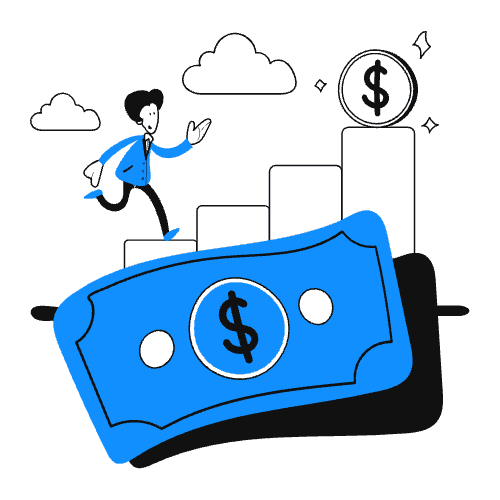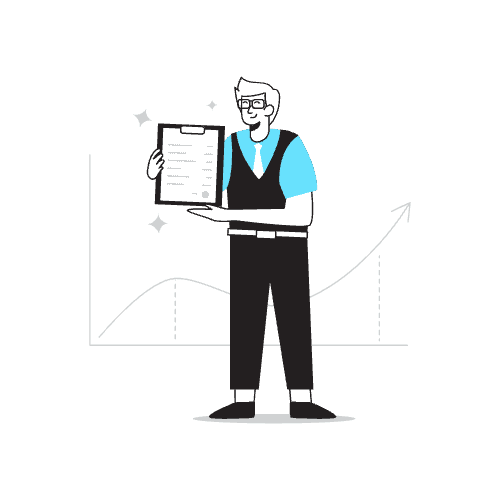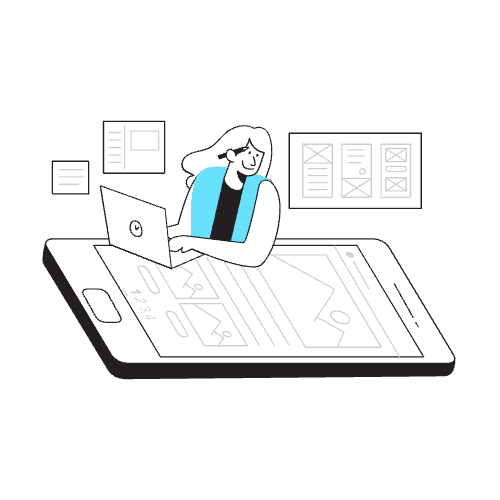Become a Certified Salesforce Developer
The Ultimate Guide to Certification, Careers, & Beyond
Find Your Next Opportunity With Clientell
Gain confidence and knowledge with a step-by-step approach to certification success
Discover Salesforce Developer paths that match your skills and goals.
Get ready to impress with these common interview questions and sample answers:
The simplest tool you didn’t know your data needed—until now.
Understand the Job Requirements
Carefully analyze the job description to pinpoint key skills like Apex, LWCs, REST APIs, and data integration expertise.
Step 2: Master Core Concepts
Revisit foundational topics such as Apex programming, triggers, batch classes, Visualforce, SOQL, and Lightning Web Components, focusing on practical applications.
Step 3: Practice Coding Challenges
Work on algorithmic and Salesforce-specific problems through platforms like Trailhead and Salesforce StackExchange to enhance problem-solving skills.
Step 4: Prepare for Behavioral Questions
Use the STAR method (Situation, Task, Action, Result) to structure responses for questions about teamwork, conflict resolution, and project outcomes.
Step 5: Conduct Mock Interviews
Simulate interviews with peers or mentors, emphasizing technical clarity and communication skills, and refine your approach based on constructive feedback.

Salesforce Service Cloud is set—now let's ensure it exceeds expectations.
Research Salary Benchmarks
Use tools like Glassdoor, LinkedIn Salary Insights, and Payscale to understand market rates for your skillset and region. Example benchmarks for USA Salesforce Developers: Entry-Level: $90,000–$110,000 Mid-Level: $120,000–$140,000 Senior Level: $150,000+
Highlight Your Value
Emphasize certifications, coding efficiency, and successful projects: “My work on optimizing Apex triggers reduced processing time by 30%, directly improving CRM performance.”
Negotiate Beyond Salary
Request professional development perks like funding for Salesforce certifications or attending Dreamforce.
Use Strategic Timing
Let the employer make the first offer, and counter with a higher figure based on market data.



Take the first step towards enhanced productivity—sign up now and start your free trial with Clever.