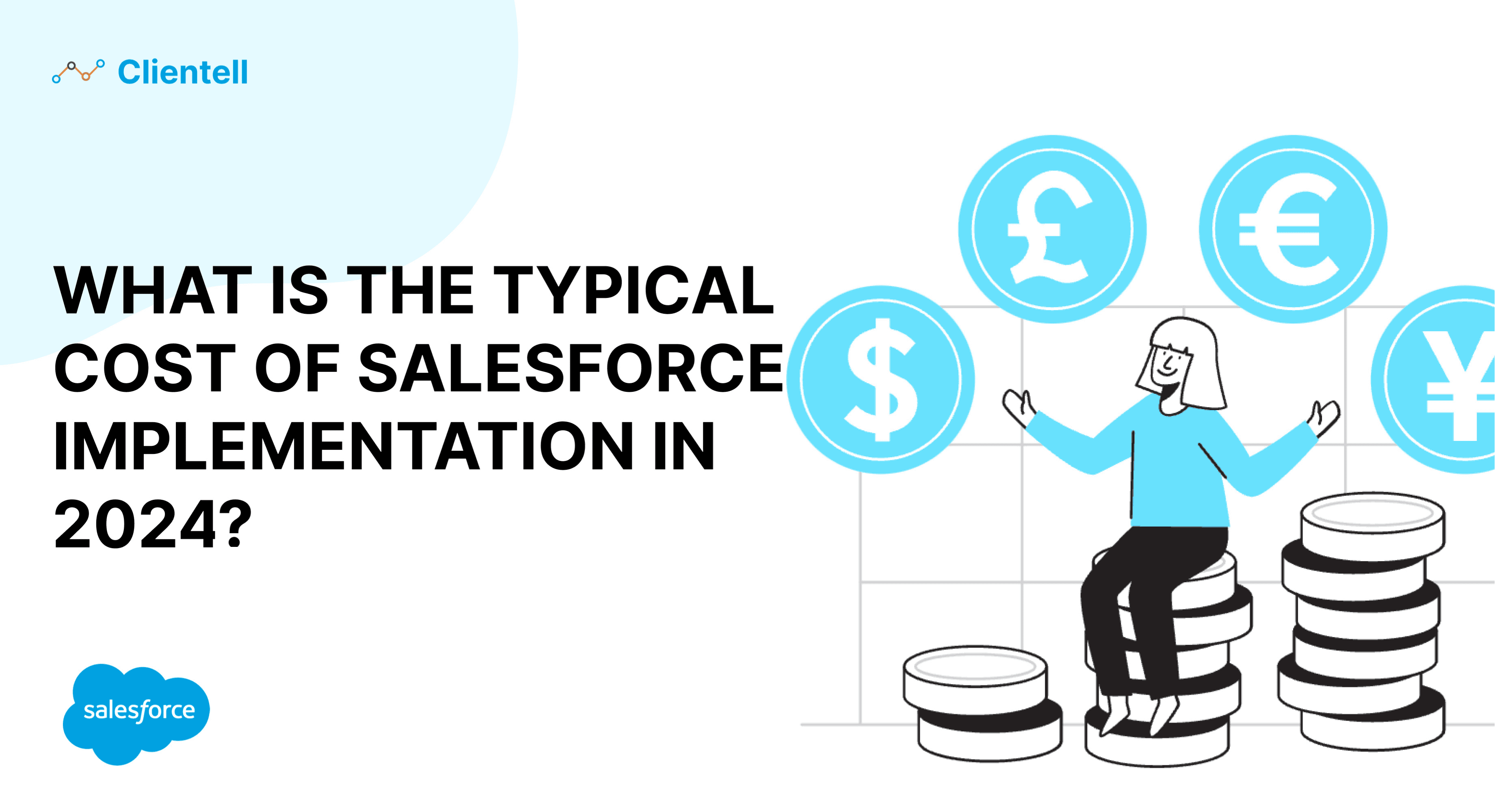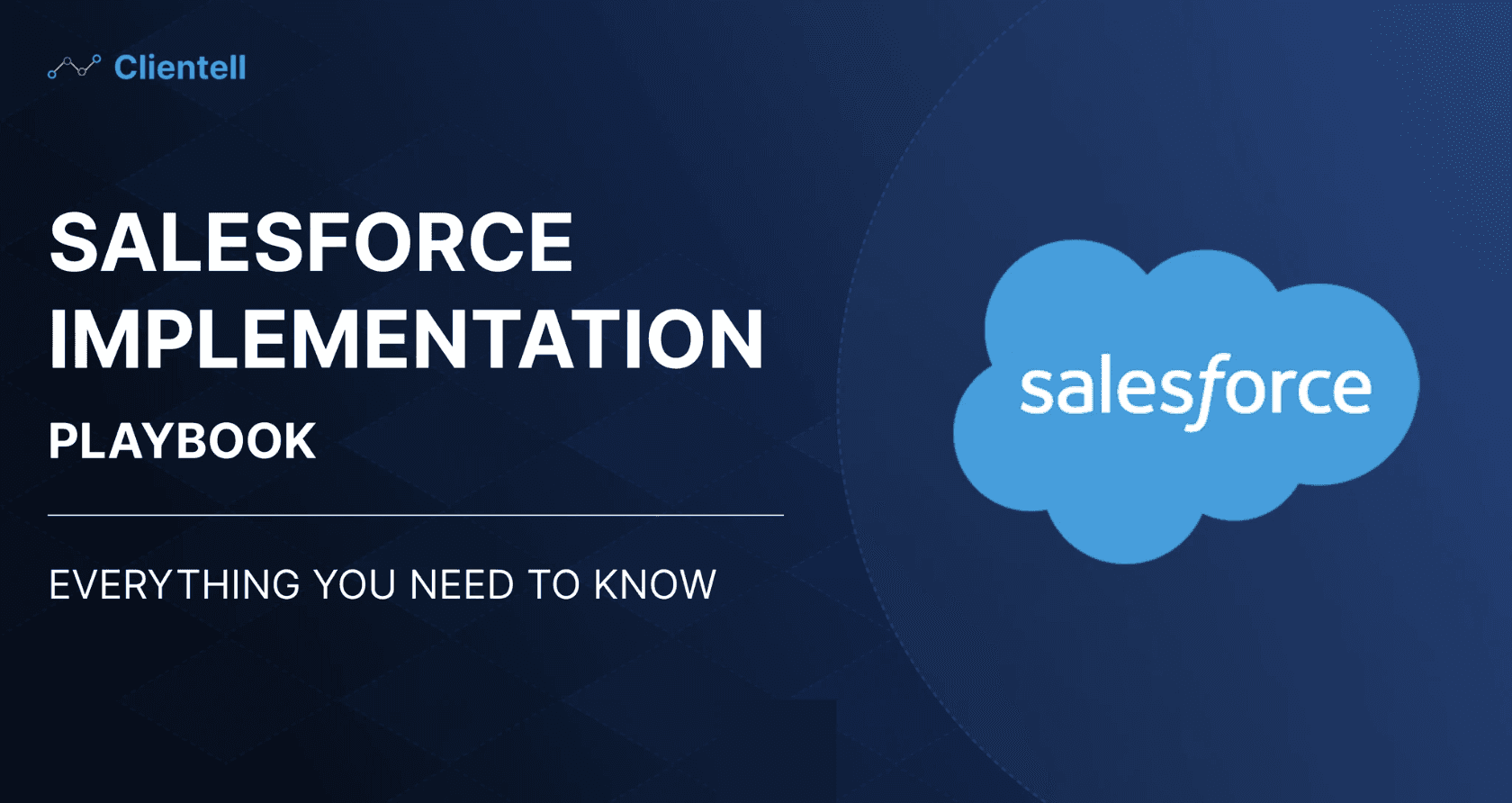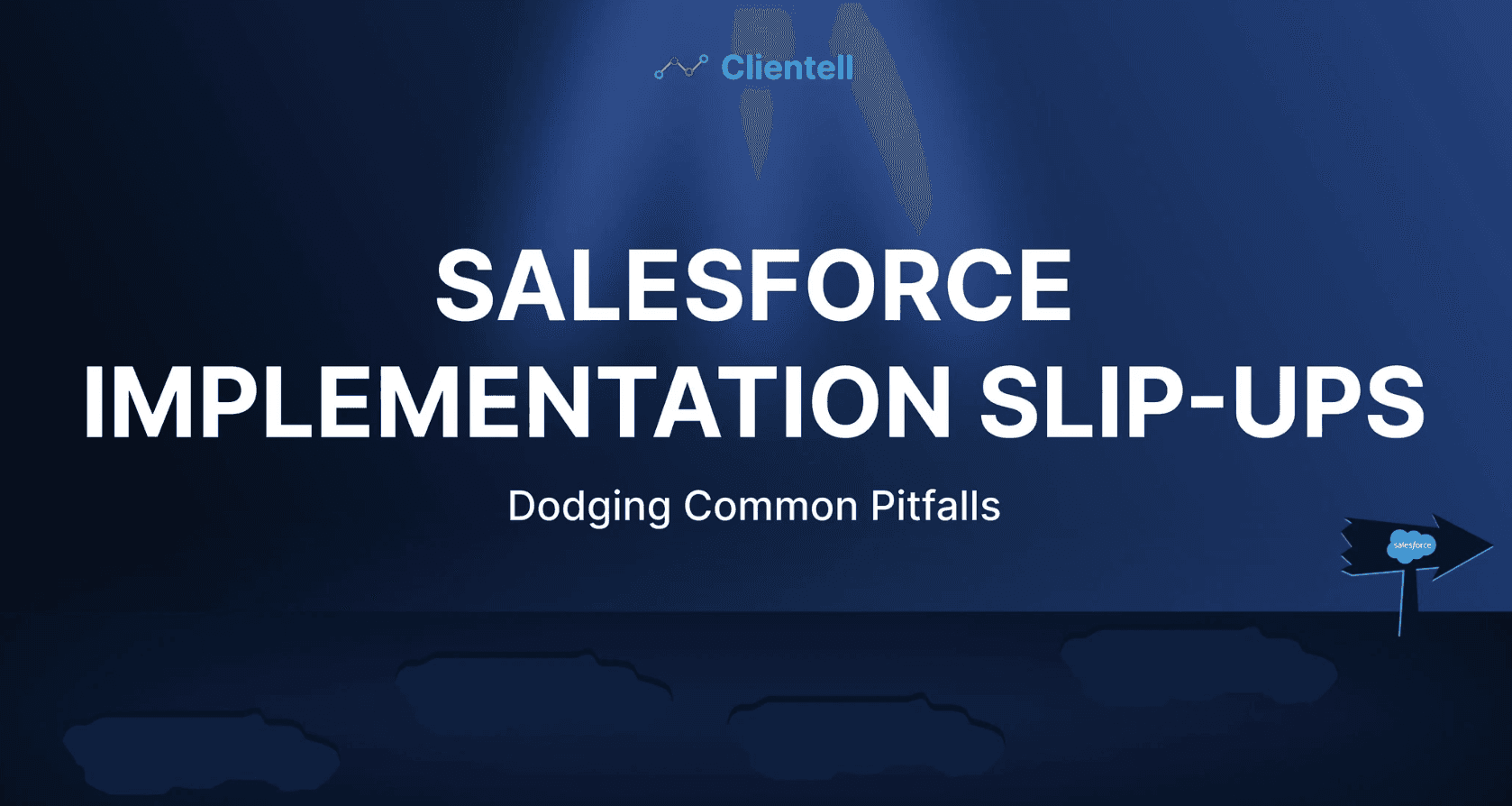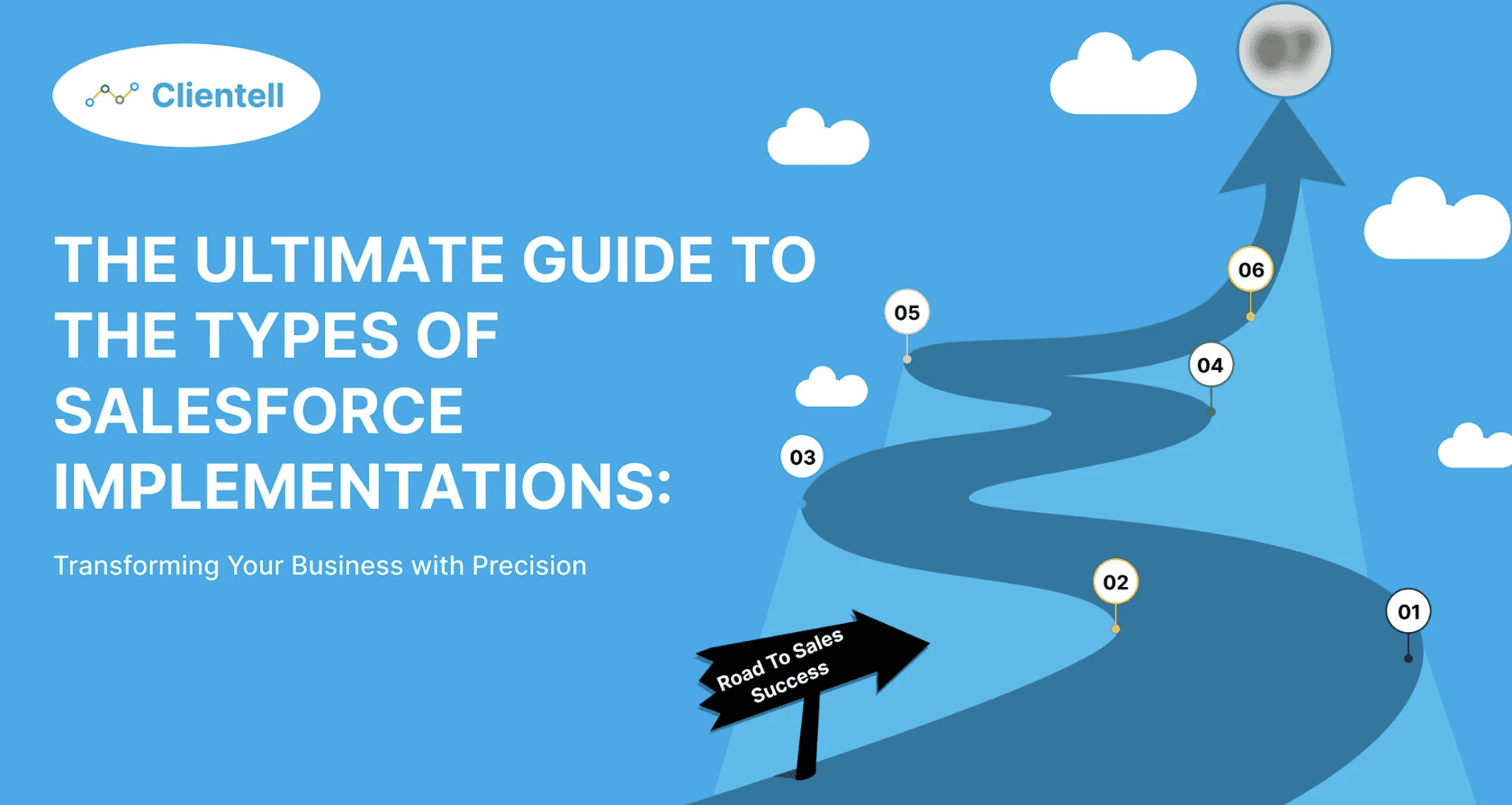Thinking about investing in Salesforce but worried about the cost? You're not alone—many businesses underestimate the true price of implementation, which can range from $10,000 to over $300,000 depending on factors like customization and data migration. This blog will guide you through a step-by-step breakdown of those costs, helping you understand exactly where your money goes.
Even better, we’ll show you how to reduce those expenses without sacrificing quality. From smart use of out-of-the-box features to choosing the right partners, you'll learn practical strategies to manage costs effectively while ensuring a smooth, successful Salesforce implementation.
What Are the Main Cost Drivers in Salesforce Implementation?
The typical cost of salesforce implementation is not just a one-time fee. It is a combination of licensing, consulting, integration, training, customization, and ongoing support. So, let’s have a closer look at each of these components -
#1 Salesforce Licensing Fees
The edition of Salesforce you choose is the cornerstone of your costs and sets the tone for your entire Salesforce implementation strategy. Each edition offers a unique set of features, so picking the right one is essential. It’s all about finding the perfect match for your organization’s size, budget, and specific CRM needs.
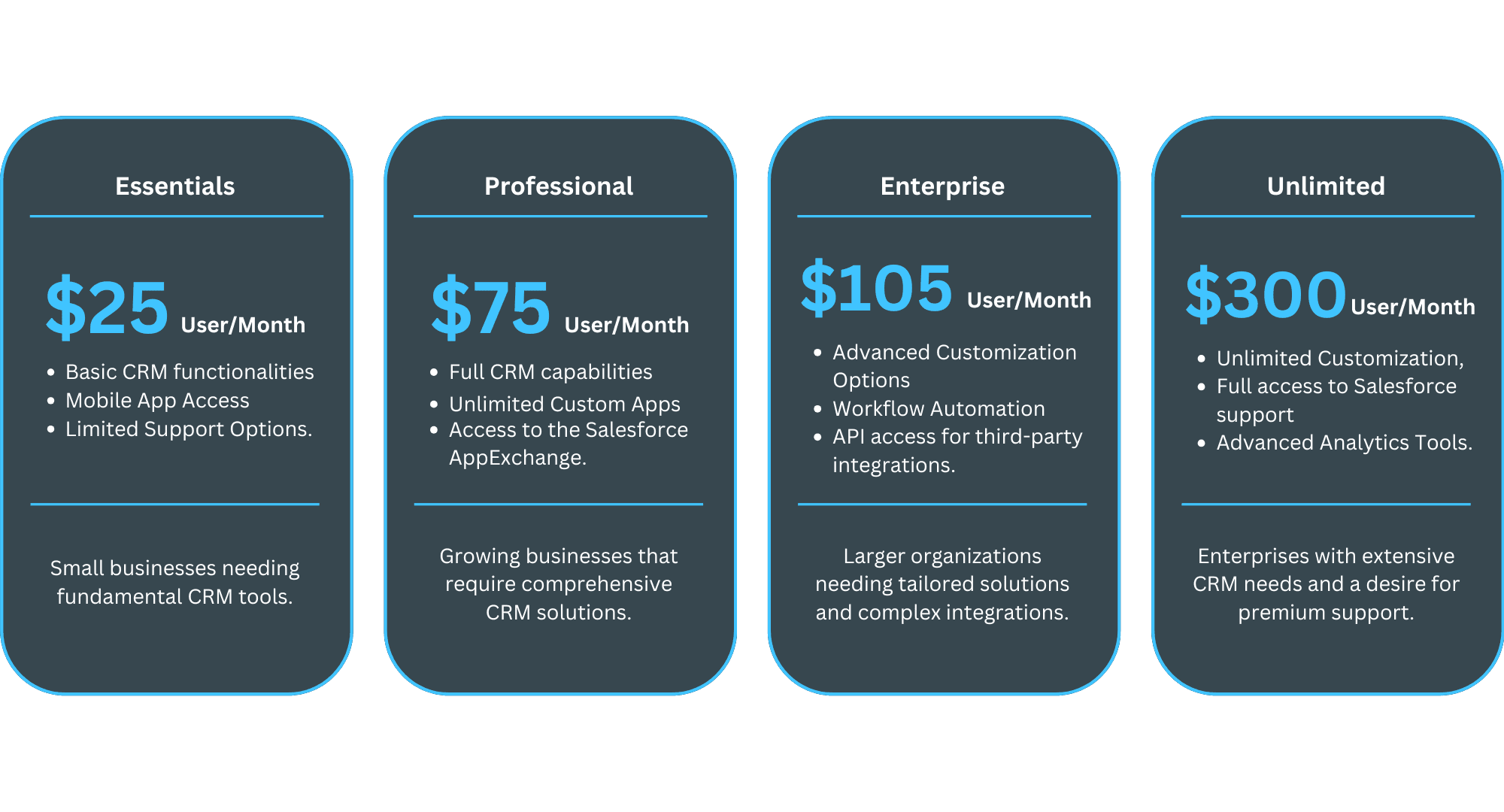
For example, if you have 50 users on the Enterprise plan, your monthly licensing cost would be approximately $7,500, translating to an annual cost of $90,000. This expense is a significant part of Salesforce implementation pricing and should be factored into your overall budget.
Additionally, these licensing fees only cover the basics of Salesforce usage. The real price tag can rise when you start adding in extras like:
Add-On Licenses: If you need advanced features like Marketing Cloud, Service Cloud, or Sales Cloud, you’ll have to budget for those additional licenses.
Third-Party Apps: Many businesses turn to Salesforce AppExchange for extra functionality, but those handy apps come with their costs.
Training and Onboarding: Ensuring your team knows how to get the most out of Salesforce often means investing in training, which can add another layer of expense.
So, while the licensing is just the starting point, the full picture of your Salesforce investment includes these critical factors.
#2 Customization & Development
Salesforce is a powerful tool from the start, but most businesses soon need some customization to fit their unique workflows, automation, and reporting needs. The costs of these customizations can vary widely, depending on how extensive the changes are. So, the more you want to tailor Salesforce to suit your specific needs, the more you’ll need to budget for those special adjustments.
Here’s a detailed breakdown of Salesforce customization based on complexity levels:
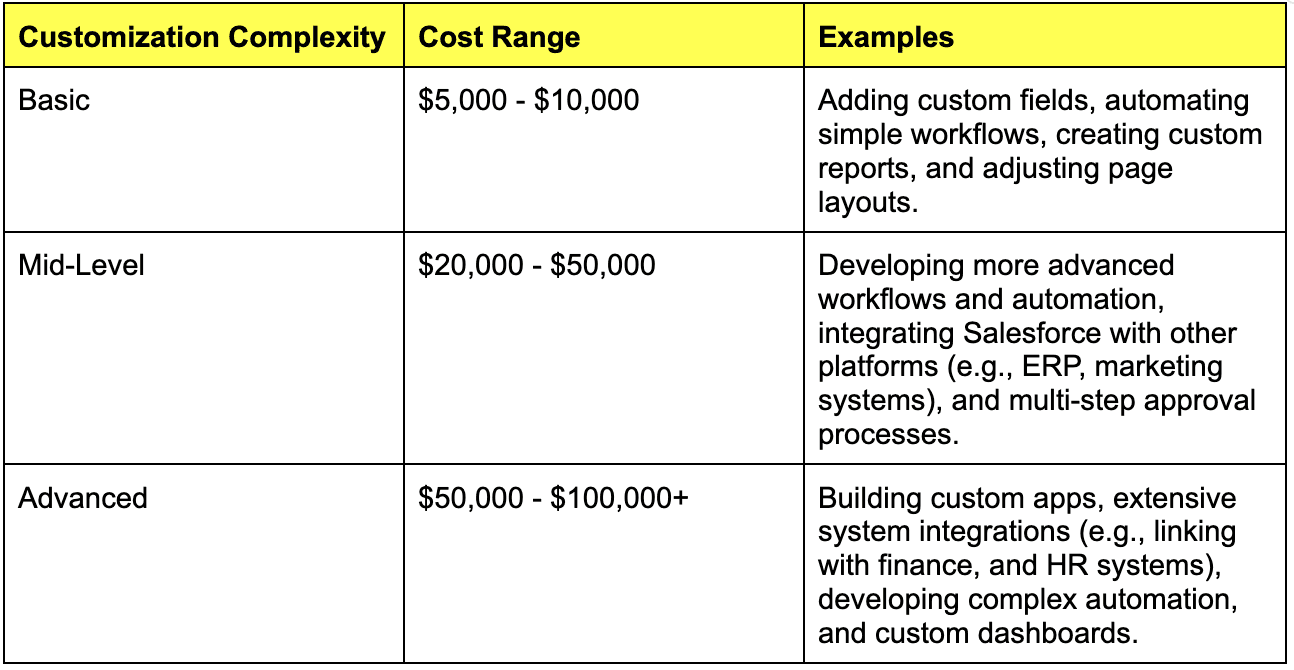
Let’s discuss the Factors That Influence Customization Costs:
1. Business-Specific Workflows:
Every organization has its unique workflows, and customizing Salesforce to align with these processes takes time and effort. For example, a real estate company might need custom lead-tracking workflows, deal management tools, and specific reporting features to monitor property statuses and client interactions. These tailored solutions can significantly drive up the typical cost of Salesforce implementation, often landing in the range of $50,000 to $100,000 or more. So, while customization can be an investment, it can pay off by creating a system that truly works for you!
2. Automation Requirements:
Automating routine tasks like lead assignments, opportunity tracking, and email workflows can be a game changer for efficiency, but it often requires setting up custom triggers, rules, and processes. As with anything, complexity comes at a price. Simple automation, like basic lead routing, might set you back around $5,000. However, if you're looking to build more intricate systems—like custom approval processes or multi-step workflows that span different departments—you could be looking at costs between $20,000 and $50,000. So, while automation can simplify your life, remember that the fancier the setup, the fancier the price tag!
3. Third-Party Integrations:
Integrating Salesforce with your existing systems—like ERP, marketing automation, or accounting software—can significantly drive up the typical cost of Salesforce Implementation. The complexity of these integrations can vary widely, whether you’re syncing data between systems, creating custom APIs, or handling real-time data updates. Depending on the number of integrations and how crucial they are to your operations, you could find yourself in the $50,000+ territory. So, while these integrations can streamline your processes, be prepared for a budget that matches their importance!
4. Custom Applications:
Some businesses need fully custom applications built on the Salesforce platform, designed specifically for their unique business models. For instance, service-based industries might require specialized job scheduling apps or field service management tools to keep everything running smoothly. While these tailor-made solutions can provide great benefits, developing and maintaining them can be a hefty investment—sometimes even surpassing $100,000. So, if you’re considering going the custom route, be ready for both the advantages and the price tag that comes with it!
5. User Training & Testing:
Once those customizations are in place, don’t forget that testing and user training are crucial steps in the process. Many businesses tend to underestimate these costs, but they’re key to ensuring everything runs smoothly. Testing custom workflows, verifying system integrations, and training employees to navigate the new features are all essential tasks. These important components can add anywhere from $5,000 to $15,000 to your overall budget, so make sure you factor them in before you hit the ground running!
Pro Tip:
Prioritize Customizations: Not all customizations are necessary right out of the gate. Prioritize the ones that deliver the most immediate value to your business and leave room in your budget for future enhancements as your company grows.
By understanding the level of customization your business needs and budgeting accordingly, you can avoid the common pitfall of underestimating customization costs, ensuring a smoother and more cost-effective Salesforce implementation.
#3 Data Migration
Migrating data from legacy systems to Salesforce is a critical yet often underestimated part of the Salesforce Implementation process. It's not simply about exporting and importing data; it involves meticulous planning, data cleansing, de-duplication, and ensuring data integrity throughout the process. So, mismanagement in this area can lead to significant issues down the line, including faulty analytics and user adoption challenges
Cost Estimates for Data Migration
The costs of data migration can fluctuate significantly depending on the volume of data you're dealing with and the complexity of the migration process itself. Here’s a closer look at what to expect:
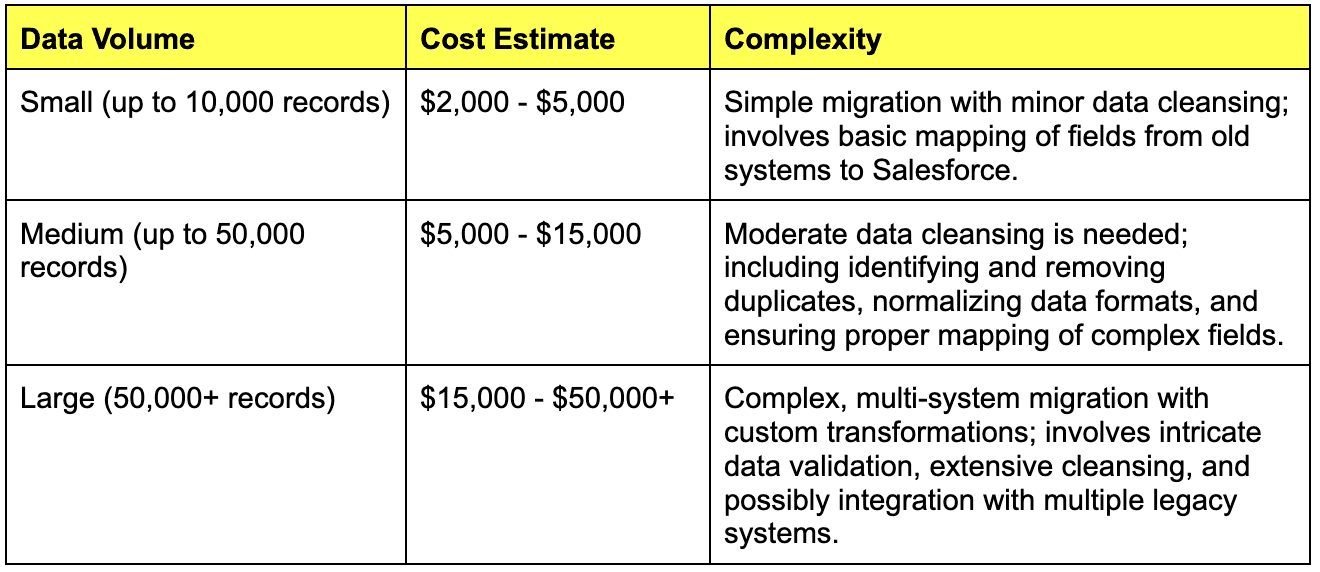
Factors Influencing Data Migration Costs
1. Data Volume and Complexity:
The volume of records you’re migrating plays a huge role in determining the typical cost of salesforce implementation. Bigger datasets mean more time spent on cleansing and transforming the data, which inevitably drives up expenses.
For example, a small migration with fewer than 10,000 records might just require some basic field mapping and a few minor adjustments, keeping costs around $2,000 to $5,000. On the other hand, migrating over 50,000 records with complex transformations could push expenses past the $50,000 mark. So, as the saying goes, size matters—especially when it comes to your migration budget!
2. Data Quality and Cleansing:
The quality of your data in legacy systems is a key player in determining migration costs. If your data is already clean and well-organized, you’ll find the migration process goes much smoother and requires fewer resources. But if you’re staring down a mountain of duplicates and inconsistencies, be ready for some extra expenses to get everything in order.
For instance, a medium-sized migration that requires moderate cleansing might run you between $5,000 and $15,000, thanks to the time spent sorting out and fixing those data issues. So, before you dive into migration, it’s wise to give your data a thorough health check!
3. Legacy Systems Integration:
Migrating data from multiple legacy systems can be a bit like herding cats—complex and chaotic! Each system usually has its data structure, which means you'll need to carefully map everything out and possibly create some custom transformations along the way.
Integrating data from various sources often calls for developing ETL (Extract, Transform, Load) processes, which can add to the overall cost. For a large migration project, you might need to budget anywhere from $15,000 to over $50,000, depending on how complex the integration is and how much custom work you need. So, while the result will be worth it, be prepared for a bit of a financial journey along the way!
4. Testing and Validation:
Post-migration testing is essential to guarantee data integrity and system functionality. Think of it as the final check before you hit the "go" button. Companies should budget for this stage to steer clear of costly errors down the road.
The costs for this testing phase can vary quite a bit, depending on the number of records and the complexity of the data transformations involved. So, while it might feel like an extra step, investing in thorough testing can save you a headache (and a budget) later on!
A Financial Services Firm Example
Imagine a financial services firm gearing up to transition to Salesforce for its customer relationship management. This firm has a hefty task —migrating approximately 100,000 records from three different legacy systems. Each of these systems comes with its unique data structure, and to make matters more complicated, many of the records are plagued with duplicates and outdated information.
Data Volume: 100,000 records
Estimated Migration Cost: $30,000 (firmly in the large migration category)
Complexity: The migration process involves several key steps:
Data Cleansing: First, the firm will need to tackle the daunting task of cleaning the data to eliminate duplicates.
Normalization: Next, they’ll normalize data fields, such as converting all phone numbers to a consistent format, ensuring that everything is in tip-top shape for Salesforce.
Mapping Historical Data: It’s also crucial to accurately map historical transaction data to the new Salesforce objects so that no valuable information gets lost in the shuffle.
Given the scale of this migration, the firm should also budget for extensive testing to ensure data integrity after the migration. This additional step could lead to increased overall costs, but it’s a necessary investment to avoid potential headaches down the line. After all, a smooth transition means happier clients and a more efficient team!
Pro Tip:
Invest in Data Quality Tools: When it comes to data migration, leveraging data quality and cleansing tools can be a game-changer. Not only can these tools significantly reduce migration costs, but they also enhance data integrity. Automating parts of the data cleansing process helps save time and minimizes the risk of human error, paving the way for a smoother transition to Salesforce.
By planning for data migration costs upfront and grasping the complexities involved, businesses can better prepare for a successful Salesforce implementation that truly meets their operational needs. A little foresight can go a long way in ensuring that your data is not just migrated but is also clean and reliable—setting the stage for future success!
Ensure a flawless Salesforce implementation with our comprehensive checklist—your guide to success.
Additional Costs You Should Be Aware Of
While the typical cost of Salesforce Implementation covers things like licensing, customization, and data migration, there are plenty of other factors that can sneak in and impact your budget. Knowing what these extra elements are is key to creating a well-rounded budget and making sure your Salesforce implementation runs smoothly—without any surprise expenses popping up!
1. Integration with Other Systems
When rolling out Salesforce, many companies need it to play nicely with other key systems like their ERP, accounting software (think QuickBooks), or marketing tools like HubSpot. The complexity of these integrations can affect your budget, especially if they require a high level of customization or need to be particularly robust. These connections allow data to flow smoothly between Salesforce and other platforms, whether in real-time or on a schedule, ensuring everything stays synced and up to date across the board.
A. Integration Method
Simple integrations often rely on plug-and-play tools like MuleSoft, Zapier, or pre-built APIs from Salesforce AppExchange. These connectors are great for basic needs but offer limited customization.
For more complex setups, though, you might need custom-built APIs or middleware to get Salesforce talking to your legacy systems. This requires a bit more heavy lifting, including development work, middleware solutions, and ongoing monitoring to keep everything running smoothly.
B. Data Complexity
When dealing with systems that have complex data structures—like manufacturing ERPs, supply chain platforms, or custom-built internal systems—integration gets trickier. It often involves heavy customization, from transforming data formats to mapping unique fields between systems. And let’s not forget the challenge of keeping everything consistent across the board, which can add to the complexity and cost.
C. Integration Timeliness
Real-time data syncing can be a lot more demanding than batch processing. It requires more resources and adds to the overall cost because of the technical challenges involved in maintaining both speed and accuracy in the data flow. Managing this level of synchronization takes a lot of finesse, which is why it typically comes with a heftier price tag.
D. Legacy Systems
Older legacy systems often don’t come with standardized APIs, which makes integrating them with Salesforce a lot more challenging—and expensive. It can mean custom coding, reverse engineering, and building middleware just to get the two systems to communicate. All of this adds time, effort, and cost to the project.
E. Security Requirements
High-security systems, especially in sectors like finance or healthcare, often need extra safeguards for integration. This can include encryption, two-way authentication, or thorough data compliance checks to meet industry regulations like HIPAA or GDPR. These added layers of security can drive up both the complexity and cost of the integration, but they’re crucial to ensure everything is aligned with legal standards.
Integration Complexity and Cost Breakdown
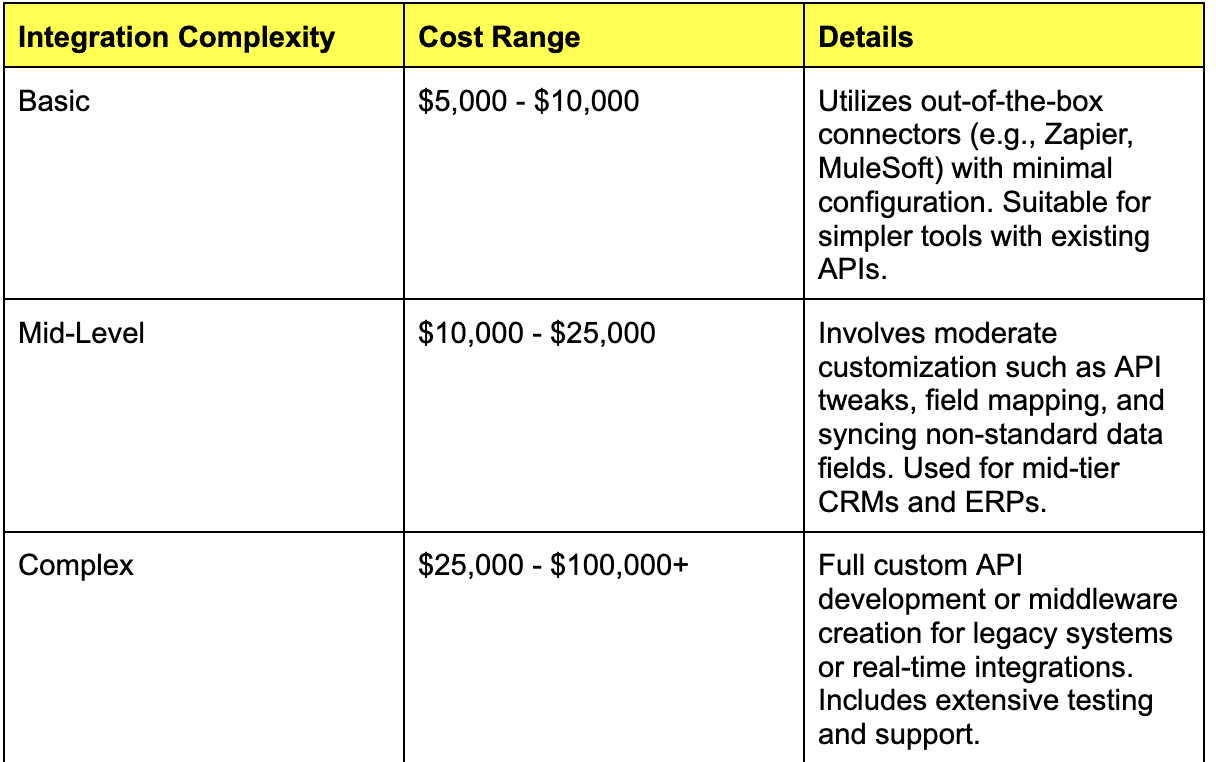
Example Scenario: Integrating Salesforce with a Complex Manufacturing ERP
Imagine your manufacturing business relies on an aging ERP system to manage everything from inventory to procurement, and you need Salesforce to seamlessly sync customer, order, and inventory data. But here’s the catch: the ERP system doesn’t have modern API capabilities, and you need real-time data flow.
1. Middleware Development:
You’ll likely need a middleware layer to act as a translator between your ERP and Salesforce. This middleware would handle data validation, field mapping, and transformations to ensure the two systems communicate smoothly.
2. Custom APIs:
Since your ERP system is missing the standard APIs, custom ones will need to be developed. This involves specialized coding, enhanced security settings, and ongoing monitoring to keep everything running properly.
3. Real-Time Sync:
To ensure that inventory updates and customer orders are reflected in Salesforce instantly, a sophisticated solution for real-time synchronization will need to be put in place.
All this complexity—custom coding, middleware development, real-time syncing, and the necessary security measures—can push costs into the $50,000 to $100,000+ range. And don’t forget to account for testing, security audits, and ongoing support to keep the integration humming along.
Ensuring Integration Success
A successful Salesforce integration requires:
Thorough Planning: Document how data should flow between systems, identify all integration touchpoints, and plan for data cleansing during the integration.
Testing: Rigorously testing integrations to ensure no data loss or syncing issues occur, especially with complex systems like ERPs or financial software.
Post-Integration Monitoring: Monitoring integration performance over time, as real-time syncs can face issues with server load, API limits, or network lag.
2. Training & Change Management
Effective user training is crucial for unlocking the full potential of Salesforce in your organization. Your Salesforce implementation’s success largely depends on how well users understand its features. If training falls short, you might find user adoption lagging, which can seriously cut into the return on investment (ROI) you expected.
Training costs can vary widely based on factors like team size, the depth of training needed, and the complexity of the system. So, investing in solid training isn’t just a good idea; it’s essential for making sure everyone is on the same page and ready to hit the ground running.
Factors Influencing Training Costs
A. Team Size:
When you have a larger team, you'll likely need more comprehensive training sessions to ensure that everyone knows how to navigate Salesforce effectively. This often means conducting multiple sessions or providing extra resources to cater to different skill levels among users.
Training Depth: Basic training covers the essentials, while advanced sessions dive into the more complex processes, customizations, and workflows that are unique to your organization. Tailored training is particularly valuable for teams that need to grasp specific features relevant to their roles.
Change Management Strategies: Navigating the transition to a new system requires solid change management. This involves engaging stakeholders, holding regular feedback sessions, and providing ongoing support, all of which can contribute to the overall training costs.
Training Type and Cost Breakdown
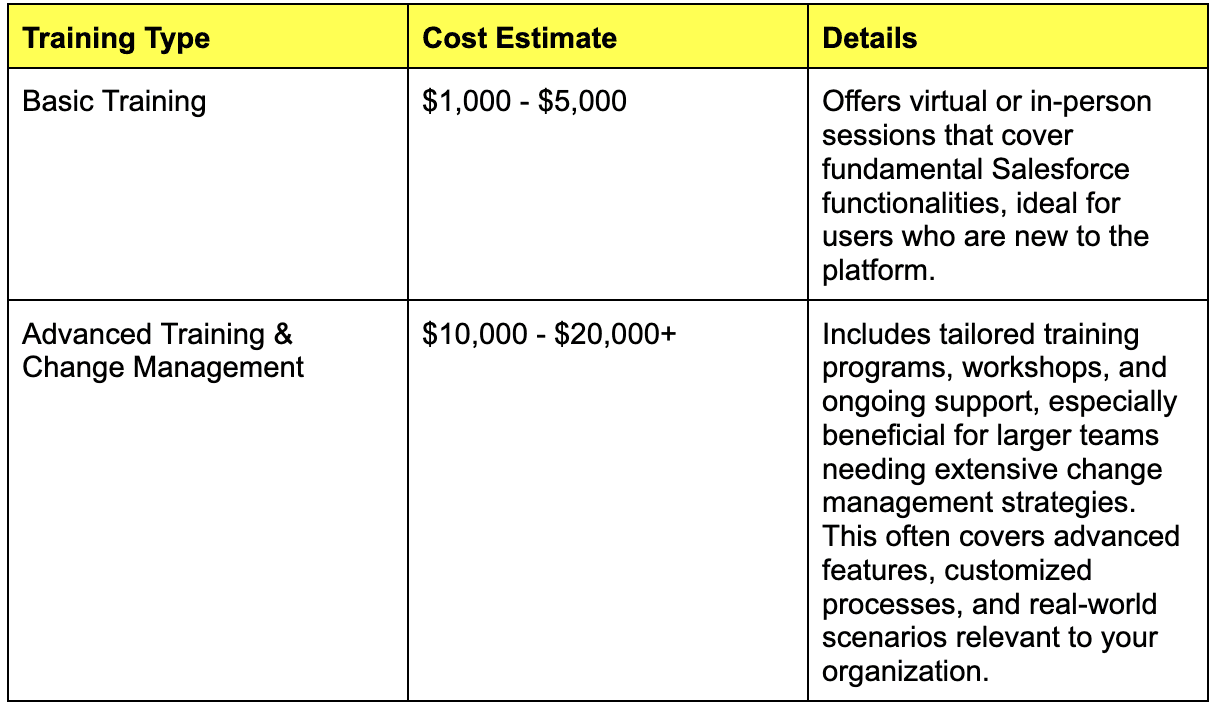
Example Scenario: Training Costs for a Sales Team
For a sales team of 50 users, training costs can vary widely based on the chosen approach:
Basic Training: If you go for the basics, you can expect to spend around $3,000. This covers essential topics like navigation, lead management, and reporting functionalities. While it’s a great starting point, this training is typically less personalized and might not cater to the specific needs or workflows of your organization.
Advanced Training: If you opt for a more comprehensive program that focuses on tailored business processes, such as customized workflows, sales processes, and integrations with other tools, you could be looking at costs exceeding $15,000. This kind of training often includes workshops, hands-on sessions, and follow-up support to help reinforce learning and ensure effective application.
3. Ongoing Support & Maintenance
Implementing Salesforce is just the starting point of your journey. To keep the platform effective and adaptable to your organization’s evolving needs, it’s crucial to invest in ongoing support and maintenance. Budgeting for these costs will help you maximize your Salesforce investment. Here’s a detailed breakdown of the expenses you should anticipate:
Support Plans Overview
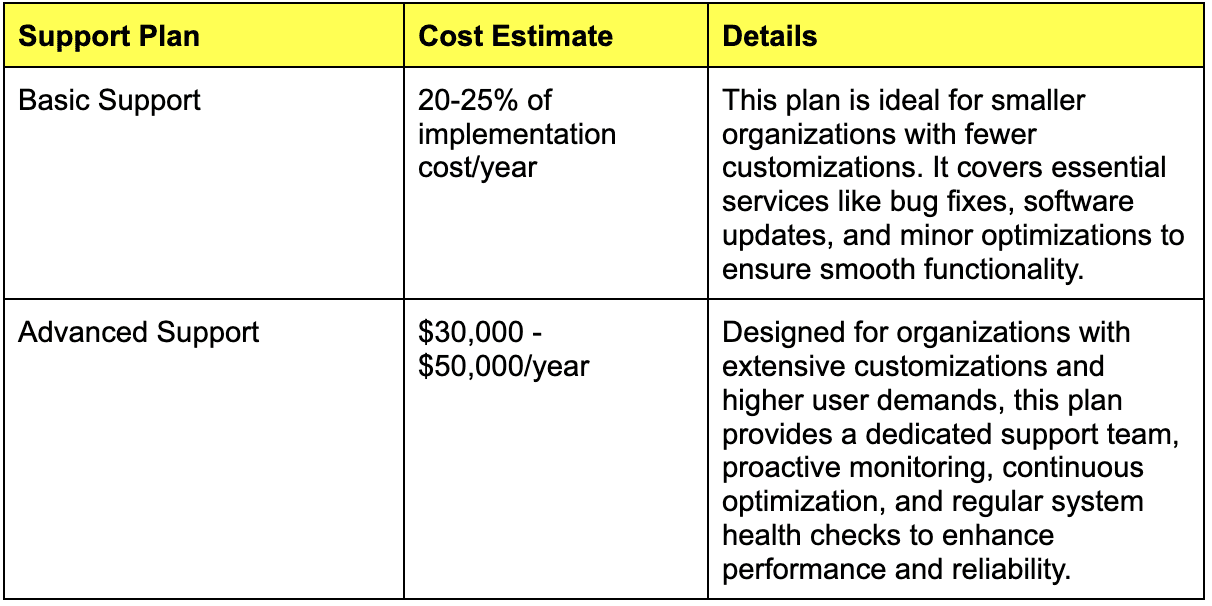
Let’s understand it with an Example Scenario
Let’s say an organization has invested $100,000 in its initial Salesforce implementation. Here’s what they can expect regarding support costs:
Basic Support Costs: With a basic support plan, the organization should budget around $20,000 to $25,000 annually. This plan covers essential maintenance tasks to keep the system running smoothly and in sync with business operations.
Advanced Support Costs: If the organization goes for advanced support due to extensive customizations or a larger user base, annual expenses could rise to between $30,000 and $50,000. This level of support includes:
Dedicated Support Team: Access to a specialized team ready to tackle issues as they arise.
Proactive Monitoring: Continuous system monitoring to catch potential problems before they escalate.
Regular Health Checks: Scheduled assessments of the system’s performance to ensure it’s running optimally and to make necessary enhancements.
How to Keep Salesforce Implementation Costs Under Control
Implementing Salesforce doesn’t have to break the bank. Here are several strategies to keep costs in check while maximizing the value you get from the platform:
1. Leverage Salesforce’s Out-of-the-Box Features
Before jumping into customizations, take a moment to explore Salesforce’s impressive array of standard features. The platform is packed with built-in functionalities that can save you both time and money:
Default Automation: Salesforce comes with a host of pre-configured workflows and process builders designed to streamline your operations without the hefty price tag of custom development.
Reports and Dashboards: Make the most of the standard reporting tools to gain valuable insights into your data. You can easily tailor these tools to fit your needs, eliminating the need for custom reports.
AppExchange Solutions: Don’t overlook the third-party applications available on the Salesforce AppExchange. These can enhance your existing setup and often come at a fraction of the cost of custom development.
By fully utilizing these out-of-the-box features, you can achieve much of what you need without racking up significant customization costs. Research shows that many organizations can hit up to 80% of their desired outcomes by simply leveraging these standard functionalities.
2. Phase Your Rollout
Instead of trying to implement everything at once, consider a phased rollout strategy to make the transition smoother and more effective:
I. Start with Core CRM Features: Kick things off with the essential functionalities that will make the biggest splash in your organization. Think lead and opportunity management—these are the bread and butter of your CRM experience.
II. Gradual Integration and Customization: Once the core system is up and running and your team is feeling confident, you can start adding integrations and customizations. This approach spreads out costs over time and allows your team to adapt and provide feedback, paving the way for a more seamless transition.
III. User Adoption Focus: A phased approach lets users get comfortable with the basics before diving into the more complex features. This strategy not only boosts proficiency but also enhances overall adoption rates.
Taking it step by step helps ensure everyone is on board and ready to make the most of your Salesforce investment!
3. Choose the Right Implementation Partner
Choosing the right Salesforce implementation partner can make or break your project—and your budget. Here’s what to look for:
Experience: A partner with a solid track record in your industry is key. They’ll know the common challenges and best practices for success.
Certifications: Ensure they have certified Salesforce developers, architects, and consultants who stay up-to-date with the latest tech and features.
Cost Transparency: Clear, upfront pricing with no hidden fees is essential to avoid unwelcome surprises during your project.
Implementing Salesforce efficiently while keeping costs in check takes strategic planning and the right support—this is where Clientell steps in.
How Clientell Can Help:
Seamless Integration with 100x Power: Clientell combines cutting-edge AI with human expertise, ensuring your Salesforce implementation is not just efficient but 100x more powerful. This hybrid approach provides deeper insights, faster problem-solving, and smoother integration, tailored precisely to your business needs.
Minimized Risk of Burnout: Implementing Salesforce can overwhelm your team, leading to high turnover rates. Clientell streamlines process and automates tasks, allowing your Salesforce Admins to focus on strategic initiatives rather than being bogged down by manual work.
Accelerated Implementation: Traditional Salesforce implementations can drag on, delaying your ROI. With Clientell’s expertise, we expedite the process, getting you up and running quickly without compromising quality or functionality.
Explore more at getclientell.com.
Is Salesforce Worth the Investment?
With all these considerations, the question isn’t whether Salesforce is worth it—it’s how much growth you’re willing to leave on the table by not getting it right. Salesforce can revolutionize how you scale, improve customer relationships, and enhance operational efficiency. But without a strategic implementation partner like Clientell, you risk burning through budget, delaying returns, and missing the true potential of your investment.
Clientell doesn’t just make Salesforce work—we amplify its power 100x with the perfect balance of AI and human expertise. This is your chance to turn Salesforce into a true game changer. Without it, the growth and efficiency you seek may remain out of reach.