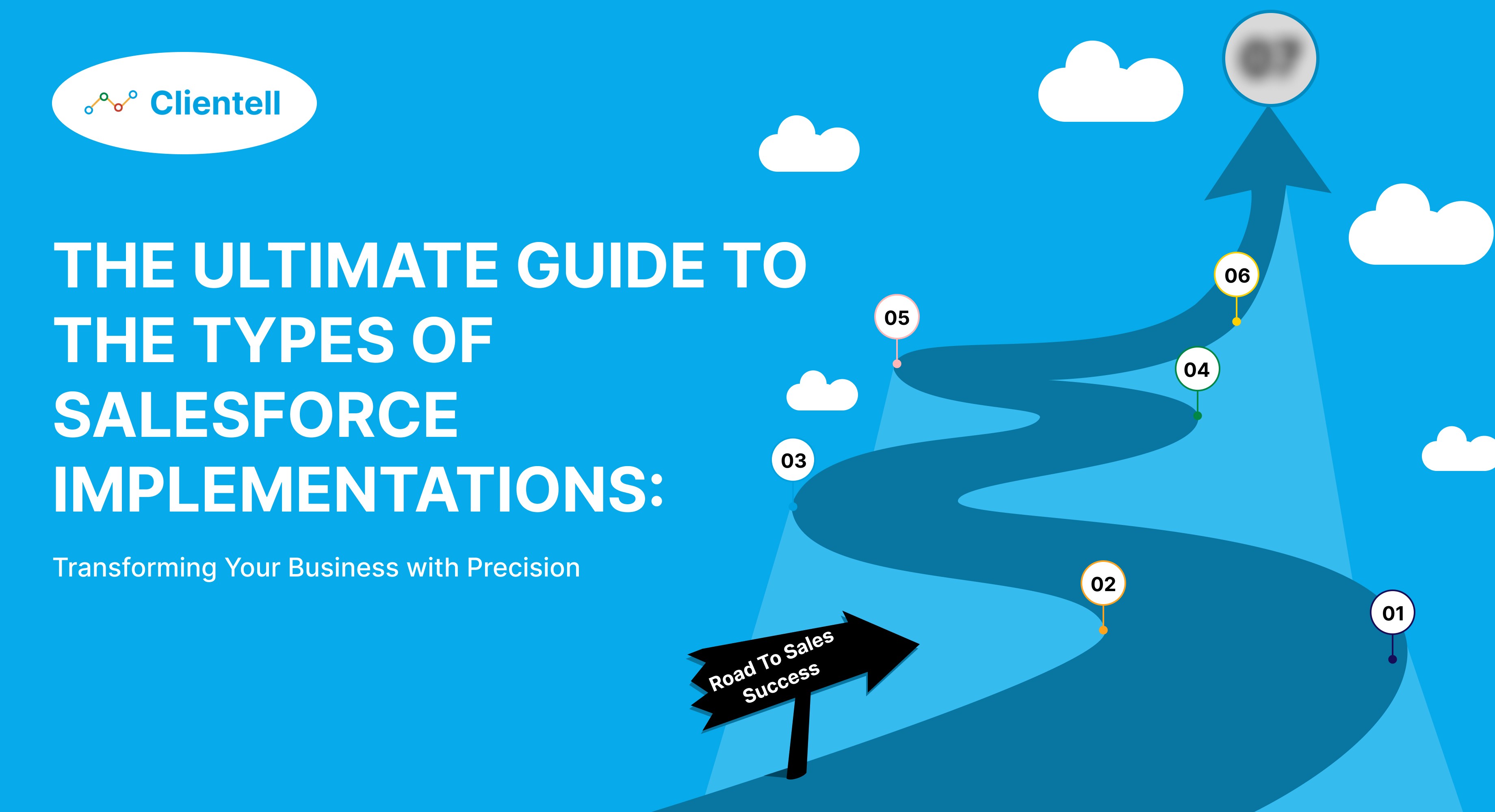Implementing Salesforce without a well-structured strategy is like navigating rush hour traffic without Google Maps – chaotic, frustrating, and likely to leave you stuck in the slow lane while your competitors zoom past.
So, why is a well-structured implementation strategy crucial? Let's break it down.
Picture this: you're the CEO of a Fortune 500 company (in your dreams, right?). You've decided to implement Salesforce to streamline your sales process and boost productivity.
Without a clear strategy in place, your Salesforce implementation could turn into a chaotic mess, causing headaches for your team and costing you valuable time and resources.
First off, it sets the foundation for success. A well-thought-out implementation strategy ensures that all your bases are covered, setting you up for smooth sailing ahead.
Secondly, it maximizes efficiency. A well-structured implementation strategy maps out the most efficient path to reach your destination, saving you time and resources.
Lastly, it minimizes risks. Every business decision involves some level of risk. With Salesforce implementation, potential pitfalls are lurking around every corner – from data migration issues to user adoption challenges. But with a well-structured strategy in place, you can identify and mitigate these risks before they snowball into major headaches.
In a nutshell, Salesforce implementation is not just about installing software – it's about crafting a roadmap to success.
So in this blog, you will get the right strategy to avoid the pitfalls and set yourself up for success.
Stay tuned because you'll also find a downloadable checklist for your complete Salesforce implementation.
Let’s get started!
Salesforce Implementation: DIY or Call the Pros?
So, after deciding to take the plunge and implement Salesforce comes the million-dollar question: Should you do it yourself or bring in the pros? Before we start to analyze the DIY method, here is the downloadable checklist for DIY Salesforce Implementation - Click Here
DIY Salesforce Implementation: The Lone Ranger Approach
Ever wondered about tackling Salesforce on your own? Here’s what you must know:
Pros:
1. Cost Savings: Doing it yourself can save a hefty sum, especially if you're a startup watching every penny.
2. Full Control: Every customization and every feature is at your command without needing to go through a third party.
3. In-House Expertise Development: Your team gets hands-on experience, which can be invaluable for future tweaks and maintenance.
Cons:
1. Steep Learning Curve: Salesforce is a powerful, complex tool. Without prior experience, you might find yourself lost in a sea of features and options.
2. Time-Consuming: What you save in money, you might lose in time. DIY can be a slow process, especially if your team is juggling other responsibilities.
3. Risk of Errors: Without expert guidance, there's a higher chance of mistakes, which can lead to inefficiencies or even critical data issues.
Partnering with a Consulting Firm: The Expert Advantage
Considering a consulting firm for your Salesforce implementation? Keep these things in mind.
Pros:
1. Expertise and Experience: Consulting firms bring a wealth of knowledge and proven strategies to the table, ensuring a smoother and faster implementation.
2. Customized Solutions: They can tailor Salesforce to fit your unique business needs, optimizing every aspect of the platform.
3. Support and Training: Post-implementation support and training ensure your team can hit the ground running and make the most of the new system.
Cons:
1. Cost: Partnering with a consulting firm can be expensive, which might be a hurdle for smaller companies.
2. Less Direct Control: You might need to compromise on some aspects of control, as the consultants will drive the implementation process.
3. Dependency: There’s a risk of becoming reliant on the consultants for future adjustments and troubleshooting.

Factors to Consider When Making This Decision
1. Budget: Can you afford to hire a consulting firm, or would the cost-savings of DIY be more beneficial for your bottom line?
2. Internal Expertise: Does your team have the necessary knowledge and skills to successfully implement Salesforce on their own?
3. Time Constraints: How quickly do you need Salesforce up and running? Can your team dedicate the time required for a DIY approach?
4. Complexity of Needs: Are your Salesforce requirements straightforward, or do they involve complex customizations that might be beyond your team's expertise?
5. Long-Term Strategy: Consider the long-term implications of your choice. Will your team need ongoing support, or can they manage the system independently once it’s set up?
Before you decide to tackle Salesforce implementation yourself and channel your inner tech guru, let's explore the challenges and risks of the DIY approach. It's crucial to understand why this might not be the best path for your business.
For those leaning towards professional help, finding the right partner is key. Check our guide on How to Find the Right Salesforce Consulting Partner to ensure the best choice for your business needs, driving efficiency, productivity, and growth.
Whether you DIY or hire experts, aim to set up a system that optimizes your operations. Choose wisely!
DIY Salesforce Implementation: A Shortcut to Success or a Detour to Disaster?
Here are some challenges and risks of DIY Salesforce Implementation explained with examples that you must keep in mind:
1. Steep Learning Curve
Salesforce is a robust platform with intricate features. Without expert knowledge, navigating its complexities can lead to frustration and missteps.
Consider "TrendTrove," a mid-sized e-commerce company. Their IT team, though competent, struggled to configure Salesforce effectively. Months of effort resulted in a partially functional system, causing inefficiencies and frustration among sales staff.
2. Time Drain
Implementing Salesforce DIY can be a colossal time sink, diverting focus from core responsibilities and hurting productivity.
Take "Medicare Solutions," a healthcare provider. Their DIY project consumed IT resources, delaying critical tasks like patient data management and compliance checks, and slowing overall operations.
3. Technical Hurdles
DIY brings unexpected technical challenges, from data migration to customization, which can become significant roadblocks without expertise.
For "FinTech Innovators," a startup, handling complex data integrations during Salesforce migration led to data loss and service disruptions, impacting customer satisfaction and reporting accuracy.
4. Risk of Errors
Misconfigurations and suboptimal workflows during DIY setup can lead to costly fixes and operational inefficiencies.
"RetailRevamp," a retail chain, faced errors in Salesforce configuration affecting sales forecasts and inventory management. Fixing these issues required additional resources and external help, negating initial cost savings.
5. Inconsistent Results
Without professional guidance, DIY implementations may result in systems that fail to meet business needs or leverage Salesforce's full potential.
Consider "GlobalParts Inc.," where regional variations in Salesforce setup led to operational inconsistencies and inefficiencies across global operations.
Impact on Time, Resources, and Long-Term Success
1. Time
DIY projects often stretch timelines, delaying benefits while competitors move ahead with professional implementations.
"TechWave Solutions" saw their DIY project extend from three months to over a year, giving competitors a head start in leveraging Salesforce for enhanced customer engagement and sales.
2. Resources
The hidden costs of DIY, including diverted team focus and increased operational expenses, can outweigh initial savings.
"EduLearn Corp" found that the internal team's focus on Salesforce was detracted from core operations, leading to reduced efficiency, employee burnout, and higher operational costs.
3. Long-Term Success
Poorly executed DIY setups can hinder scalability and adaptability, impacting long-term growth and system optimization.
"EcoEnergy Enterprises" faced ongoing limitations with their DIY Salesforce setup, necessitating costly revisions and delaying their expansion plans.
In short, while DIY may seem appealing, its pitfalls can outweigh the benefits. For those considering professional assistance, explore our list of the Top 10 Salesforce Consulting Partners to find a perfect match for your business needs.
Here is a downloadable checklist for choosing your Salesforce Consulting Partners.
Let’s embark on this journey through implementation together, navigating each phase with precision.
Charting Your Course through Salesforce Implementation Step-by-Step
Phase 1: Planning
1. Assessment: Take stock of your business landscape. Understand your needs and goals to set the foundation for your Salesforce journey.
2. Blueprinting: Craft a detailed roadmap outlining your objectives, timeline, and resource allocation. This blueprint will be your guiding light as you navigate the complexities ahead.
Phase 2: Customization
1. Configuration: Tailor Salesforce to fit your unique business processes and workflows. Customize fields, layouts, and automation rules to maximize efficiency.
2. Integration: Seamlessly integrate Salesforce with your existing ecosystem of tools and systems to ensure smooth data flow and interoperability.
Phase 3: Testing
1. Quality Assurance: Put your system through its paces to identify and resolve any issues. Test data integrity, functionality, and user experience to ensure a robust solution.
2. User Acceptance Testing (UAT): Engage end-users to validate the system's usability and effectiveness. Incorporate feedback to fine-tune the system for optimal performance.
Phase 4: Training
1. Education: Equip your team with the knowledge and skills needed to succeed with Salesforce. Provide comprehensive training tailored to different user roles and proficiency levels.
2. Continuous Learning: Foster a culture of ongoing learning and skill development to ensure your team stays ahead of the curve.
Phase 5: Deployment
1. Rollout Strategy: Execute a well-defined rollout plan to minimize disruption and maximize adoption. Consider phased deployment to ease the transition for your team.
2. Change Management: Manage the human side of change by communicating effectively, addressing concerns, and providing support throughout the process.
With careful planning, diligent execution, and a touch of expertise, you'll soon find yourself basking in the benefits of a successful Salesforce implementation. So, chart your course, rally your team, and set sail toward a brighter future with Salesforce by your side.
Now that you know the process, it's crucial to understand the diverse options available to tailor your experience to your business needs. Let's delve into the various types of Salesforce implementations and guide you toward the right choice for your organization.
Salesforce Implementation Types: Finding Your Cloud Nine
1. Sales Cloud
This is like having a personal assistant for your sales team. It helps track leads, manage opportunities, and forecast sales. It's the secret sauce behind turning leads into cold, hard cash.
Example: let’s take “TechWise Solutions," a technology consulting firm. By implementing Sales Cloud, TechWise empowered its sales team with centralized lead tracking, enabling them to prioritize prospects effectively and close deals faster. With real-time insights and forecasting capabilities, TechWise achieved a 20% increase in sales productivity within six months.
2. Salesforce Service Cloud
Service Cloud swoops in to save the day with features for managing customer inquiries, sharing knowledge, and being everywhere your customers need you to be. It elevates your customer service experience.
Designed to empower support teams, Service Cloud offers features for case management, knowledge base access, and omnichannel support, ensuring prompt and personalized customer assistance.
Example: "CustCare Solutions," a telecommunications company, implemented Service Cloud to enhance its customer support operations. With Service Cloud's case management and knowledge base features, CustCare streamlined its support process, reducing resolution times by 30%. Additionally, omnichannel support capabilities allowed CustCare to deliver consistent service across email, phone, and social media channels, resulting in higher customer satisfaction scores.
3. Salesforce Community Cloud
Ever wanted to build your little online universe? Community Cloud lets you do just that. Whether it's connecting customers, partners, or employees, it fosters collaboration and engagement within your ecosystem.
Create online communities for customers, partners, or employees to connect, share insights, and collaborate on projects, enhancing productivity and fostering stronger relationships.
Example: "ConnectX Inc.," a software development company, deployed Community Cloud to build a developer community. By providing a platform for developers to share knowledge, collaborate on projects, and access resources, ConnectX fostered a vibrant community ecosystem. This community-driven approach not only accelerated product development but also increased customer loyalty and advocacy.
4. Salesforce Marketing Cloud
Salesforce Marketing Cloud is your megaphone in the noisy world of marketing. It helps you create personalized campaigns, reach the right audience, and measure the impact of your marketing efforts. It's like having a marketing guru in your corner, whispering the secrets of success in your ear.
Example: "FashionForward Boutique," a trendy fashion retailer, utilized Marketing Cloud to create targeted email campaigns and social media ads. With advanced analytics and automation, they strutted their stuff and caught the eye of fashionistas far and wide.
5. Salesforce Experience Cloud
Experience Cloud is your ticket to creating immersive digital experiences for your customers, partners, and employees. It helps you build custom portals, communities, and websites to engage and connect with your audience. It's like hosting the best block party in town – everyone's invited, and everyone's having a blast.
Example: "TweeX Inc.," a tech company, launched an Experience Cloud portal for their partners. With branded portals and self-service features, they forged stronger partnerships and fostered collaboration like never before.
6. Salesforce Commerce Cloud
Commerce Cloud is your ticket to the world of e-commerce. It helps you create seamless shopping experiences, personalize product recommendations, and drive conversions across every channel. It's like having a virtual storefront that's open 24/7, welcoming shoppers with open arms.
Example: "TrendSetter Apparel," a fashion brand, launched its online store with Commerce Cloud. With mobile-friendly design and AI-driven personalization, they dressed to impress and kept customers coming back for more.
7. Salesforce Analytics Cloud
Analytics Cloud is your crystal ball in the world of data. It helps you uncover insights, visualize trends, and make data-driven decisions with confidence. It's like having a team of data wizards at your beck and call, unlocking the secrets hidden within your data.
Example: "Insightful Insights Inc.," a market research firm, used Analytics Cloud to analyze customer feedback and market trends. With customizable dashboards and predictive analytics, they gained valuable insights and stayed ahead of the competition.
8. Salesforce Integration Cloud
Integration Cloud is your bridge between different systems and applications. It helps you connect Salesforce with other tools and platforms, streamline data exchange, and automate workflows. It's like having a universal translator that speaks the language of every system in your tech stack.
Example: "Efficiency Enterprises," a manufacturing company, implemented Integration Cloud to connect Salesforce with their ERP system. With seamless data integration and automated processes, they streamlined operations and boosted productivity.
9. Salesforce App Cloud
App Cloud is your playground for building custom apps and extending the power of Salesforce. It provides a platform for developers to create, deploy, and manage apps tailored to your unique business needs. It's like having a blank canvas where you can bring your boldest ideas to life.
Example: "InnovateIT Solutions," a software startup, built a custom app on App Cloud to streamline project management. With drag-and-drop tools and pre-built components, they developed a scalable solution that fueled their innovation and growth.

Considerations for Choosing the Right Type for Your Business Needs
1. Business Objectives: What's your main goal – boosting sales, providing top-notch service, building a thriving community, or dominating the marketing game? Choose the Salesforce flavor that aligns best with your business objectives.
2. Industry-Specific Needs: Every industry has its needs and challenges. Make sure your Salesforce solution is tailored to meet the unique demands of your industry, whether it's retail, healthcare, technology, or beyond.
3. Scalability: Think ahead and choose a Salesforce solution that can grow and evolve with your business. You want something that can handle your growth spurts and adapt to changes in your business landscape without skipping a beat.
4. Integration Requirements: Your Salesforce solution shouldn't exist in a vacuum. Make sure it plays nicely with your existing systems and can seamlessly integrate with other tools and platforms in your tech stack.
If you're curious about Salesforce Clouds but short on time, check out our blog, "The Ultimate Guide to Salesforce Implementations." It's like having a quick chat with a Salesforce expert, giving you all the insights you need in a snap.
Implementing Salesforce can be a game-changer, but it’s not without its hurdles. Let’s break down some common challenges you might face and how to conquer them like a pro.
Tackling the Tough Stuff: Overcoming Salesforce Implementation Challenges
Common Challenges During Salesforce Implementation
1. Data Migration Woes
Moving data from old systems to Salesforce can be tricky. Issues like data inconsistency, duplication, and loss are common headaches.
2. User Adoption
Getting your team on board with the new system can be tough. Resistance to change and lack of training can slow down adoption.
3. Customization Complexities
Tailoring Salesforce to fit your specific business needs often requires deep technical know-how. Missteps here can lead to inefficiencies.
4. Integration Issues
Connecting Salesforce with your existing systems (like ERP or CRM) can be a daunting task. Integration problems can disrupt your workflows.
5. Cost Overruns
Budgeting for a Salesforce implementation can be challenging. Unexpected costs can pile up, putting pressure on your finances.
Strategies for Overcoming These Challenges
1. Thorough Planning:
Start with a detailed plan that includes a clear roadmap, timelines, and milestones. Define your objectives and break down the implementation process into manageable steps.
Example: "SmartTech Industries" set up a dedicated implementation team and used project management tools to track progress. This approach kept everyone on the same page and ensured milestones were met.
2. Data Quality Management:
Cleanse your data before migration. Deduplicate records, standardize formats, and validate data to ensure it’s accurate and ready for Salesforce.
Example: "HealthyLife Healthcare" conducted thorough data audits and employed data cleansing tools before migrating to Salesforce, resulting in a smooth transition and high-quality data in their new system.
3. Comprehensive Training:
Invest in extensive training programs for your team. Use a mix of in-person sessions, webinars, and online resources to get everyone up to speed.
Example: "RetailBoost" offered interactive training sessions and created an internal knowledge base, helping their employees quickly adapt to the new system.
4. Customization Best Practices:
Engage with experienced Salesforce consultants to help with customization. Ensure customizations are scalable and don’t compromise system performance.
Example: "FinanceFlex" worked with Salesforce consultants to design custom solutions that met their unique needs without overcomplicating the system.
5. Integration Planning:
Use robust integration tools and APIs to connect Salesforce with your existing systems. Test integrations thoroughly to iron out any issues before going live.
Example: "GreenEnergy Solutions" used middleware to facilitate seamless integration between Salesforce and their legacy systems, ensuring uninterrupted business operations.
6. Budget Management:
Set a realistic budget that includes a buffer for unexpected costs. Regularly review expenses and adjust your plan as needed to stay on track.
Example: "EduPath Learning" monitored its implementation costs closely and adjusted its scope as necessary, avoiding budget overruns.
By anticipating these challenges and employing strategic solutions, you can navigate the rocky terrain of Salesforce implementation and set your business up for smooth sailing ahead.
Avoiding the Pitfalls: Ensuring a Smooth Salesforce Implementation
Implementing Salesforce is a big step, and nobody wants to trip on the way to success. Let’s spotlight some common mistakes to dodge and strategies to overcome them.
1. Inadequate Planning:
Skipping the detailed planning phase can lead to scope creep, budget overruns, and missed deadlines.
Example: "InnovateX" dove headfirst into their Salesforce project without a solid plan. Result? A chaotic scramble pushed their go-live date back by months and drained their budget.
Strategy: Start with a comprehensive project plan that includes clear goals, timelines, and responsibilities. Regularly review and adjust the plan as needed.
2. Ignoring User Input:
Failing to involve end-users in the planning and implementation process can lead to a system that doesn’t meet their needs, resulting in poor adoption rates.
Example: "MarketMinds" implemented Salesforce without consulting their sales team, leading to low user adoption because the system didn’t align with their daily workflows.
Strategy: Engage key stakeholders early and often. Conduct surveys and workshops to gather feedback and ensure the system meets user needs.
3. Over-Customization:
While customization can tailor Salesforce to your needs, going overboard can make the system complex, difficult to maintain, and costly to upgrade.
Example: "Fintech Global" heavily customized their Salesforce instance, which led to maintenance challenges and complications during system updates.
Strategy: Focus on essential customizations that provide clear business value. Use standard Salesforce features whenever possible to maintain system simplicity and flexibility.
4. Poor Data Quality:
Migrating dirty or inconsistent data can hamper the effectiveness of Salesforce and lead to user frustration.
Example: "Retail Champs" migrated unclean data into Salesforce, causing data integrity issues that made it difficult for their sales team to trust and utilize the system effectively.
Strategy: Cleanse and validate your data before migration. Implement data governance practices to maintain data quality over time.
By avoiding these pitfalls and following best practices, you can ensure a successful Salesforce implementation that meets your business needs and sets the stage for future growth.

To understand how you can overcome these challenges during Salesforce implementation, read our blog on Common Mistakes to Avoid in Salesforce Development Services.
So, are you ready to nail your Salesforce implementation and look like a rockstar in your next meeting? Here are some expert tips and tricks to ensure your Salesforce journey is smooth, successful, and delivers maximum ROI.
Expert Tips and Tricks for Successful Salesforce Implementation
1. Start with Clear Goals:
Know what you want from Salesforce before you begin. Define specific, measurable goals to keep your project focused and aligned with your business objectives.
Example: "Retail Dynamics" set clear goals for reducing sales cycle time by 20% and increasing lead conversion rates by 15%, keeping their team laser-focused throughout the implementation process.
2. Engage Stakeholders Early:
Get buy-in from key stakeholders right from the start. Their support is crucial for smooth implementation and user adoption.
Example: "FinanceFuture" involved their sales, marketing, and IT teams in the planning phase, ensuring everyone was on the same page and committed to the project's success.
3. Leverage Salesforce’s Resources:
Use Salesforce’s wealth of resources, including Trailhead, community forums, and official documentation. These can provide valuable insights and shortcuts.
Example: "EcoSolutions" utilized Salesforce Trailhead to upskill their team, making them confident and proficient in using the new system from day one.
4. Adopt a Phased Approach:
Implement Salesforce in phases rather than all at once. This reduces risk and allows for adjustments based on feedback and real-world use.
Example: "TechSavvy Inc." rolled out Salesforce in stages, starting with the sales team, and then expanding to customer service and marketing. This phased approach minimized disruptions and maximized learning.
Optimization Strategies for Maximizing ROI and User Adoption
1. Provide Comprehensive Training:
Invest in thorough training programs. Well-trained users are more likely to adopt the system and use it to its full potential.
Example: "Retail Dynamics" invested in role-specific training, ensuring sales reps, customer service agents, and marketing teams each received tailored instruction relevant to their tasks.
2. Customize Thoughtfully:
Tailor Salesforce to your specific needs, but avoid over-customization. Keep the interface clean and intuitive to encourage use.
Example: "HealthCare Corp" customized Salesforce to fit their patient tracking needs while maintaining a clean interface, leading to high user satisfaction and adoption.
3. Monitor and Iterate:
Continuously monitor performance and gather user feedback. Use this data to make ongoing improvements and ensure the system evolves with your business needs.
Example: "EduTech Solutions" set up regular review meetings and feedback surveys to keep the Salesforce system aligned with their evolving business needs.
4. Promote a Culture of Change
Encourage a culture that embraces change and innovation. Highlight the benefits of Salesforce and how it can make employees’ jobs easier and more efficient.
Example: "GreenEnergy Solutions" promoted a culture of innovation, regularly showcasing how Salesforce made tasks easier and celebrating user successes.
By following these tips and tricks, you'll not only ensure a successful Salesforce implementation but also maximize your return on investment and drive high user adoption.
For a complete checklist on Salesforce implementation, check out our blog, "Successful Salesforce Implementation Checklist," where we cover everything from defining objectives and assembling your team to setting a budget, choosing the right Salesforce edition, and much more. Dive into the details and ensure your Salesforce implementation is seamless and successful.
If you’re a Salesforce admin, whether you’re a pro or a rookie, these must-have tools and resources will supercharge your Salesforce game. Streamline your workflow, ensure data, and stay ahead with the latest Salesforce spells!
Essential Tools for Salesforce Administrators
1. Trailhead:
Trailhead is Salesforce's interactive learning platform that offers a wide range of modules and trails designed to expand your knowledge and skills. It covers everything from basic Salesforce concepts to advanced customization and development topics.
Features:
Interactive Learning: Engaging, hands-on tutorials and projects.
Progress Tracking: Earn badges and points as you complete modules.
Certifications: Prepare for and take Salesforce certification exams.
Tips:
Earn Badges and Certifications: Showcase your expertise by earning various badges and certifications available on Trailhead.
Stay Updated: Regularly check for new trails and modules to stay updated on the latest Salesforce innovations.
Why It's Essential:
Trailhead is a valuable resource for continuous learning and professional development. It helps keep your skills sharp and ensures you are up-to-date with the latest Salesforce features and best practices.
2. Salesforce AppExchange:
Salesforce AppExchange is the official marketplace for Salesforce apps and integrations. It offers thousands of pre-built solutions that can extend the functionality of your Salesforce environment.
Features:
Wide Range of Apps: From CRM enhancements to industry-specific solutions.
User Reviews: Read reviews and ratings to find the best apps for your needs.
Seamless Integration: Most apps are designed to integrate smoothly with Salesforce.
Tips:
Look for Top-Rated Apps: Focus on apps with high ratings and positive reviews to ensure quality and reliability.
Read Reviews: User feedback can provide insights into the app’s performance and any potential issues.
Why It's Essential:
AppExchange enhances Salesforce capabilities by providing solutions that can be tailored to your specific business requirements, saving time and development resources.
3. Data Loader:
Data Loader is a client application for bulk import, export, and deletion of Salesforce data. It supports various data operations like insert, update, delete, and export.
Features:
Bulk Data Handling: Efficiently manage large volumes of data.
Support for Different Formats: Works with CSV files and other data formats.
Scheduled Operations: Automate data tasks with scheduled data loads.
Tips:
Master Data Management Tasks: Use Data Loader for regular data imports and exports, ensuring data consistency and integrity.
Scheduled Data Loads: Automate repetitive data management tasks to save time and reduce errors.
Why It's Essential:
Data Loader simplifies complex data operations, making it easier to manage and manipulate large datasets within Salesforce.
4. Salesforce Inspector:
Salesforce Inspector is a Chrome extension that provides advanced tools for Salesforce data manipulation, making it easier to view and edit data directly within your browser.
Features:
Real-Time Data Access: View and edit Salesforce records in real time.
Field Data Exploration: Easily explore field data and relationships.
Debugging Tools: Access debugging and troubleshooting tools directly in your browser.
Tips:
Simplify Data Debugging: Use Salesforce Inspector to quickly identify and fix data issues.
Real-Time Insights: Leverage real-time data access to make informed decisions and streamline operations.
Why It's Essential:
Salesforce Inspector enhances productivity by providing quick and easy access to critical data, helping admins troubleshoot and manage data more effectively.

Tips for Optimizing Salesforce Performance and User Experience
1. Regular Maintenance:
Schedule routine checks for data cleanliness, system performance, and user access.
Tip: Automate maintenance tasks with Salesforce automation tools to save time and reduce errors.
2. User Training and Support:
Provide ongoing training sessions and resources to help users maximize Salesforce’s capabilities.
Tip: Create personalized dashboards and reports tailored to each user’s role and responsibilities.
3. Customization Best Practices:
Balance customization with standard Salesforce functionality to maintain system stability.
Tip: Document changes and updates to ensure transparency and facilitate troubleshooting.
4. Stay Connected:
Join Salesforce community groups and forums to exchange ideas, ask questions, and learn from other admins.
Tip: Attend Salesforce events and webinars to stay informed about the latest features and best practices.
For more insights into the key tasks of Salesforce admins, explore our detailed guide Inside the Salesforce Admin's Toolbox. Equip yourself with the tools and knowledge to unlock Salesforce’s full potential and drive success for your organization.
Post-Implementation Steps for Ongoing Success
Once Salesforce is implemented, ensuring its sustained success requires strategic post-implementation steps and best practices. These measures are crucial for optimizing performance, enhancing user adoption, and maximizing ROI.
Post-Implementation Steps for Ongoing Success
1. Review and Refine:
Conduct a comprehensive post-implementation review to evaluate successes and areas for improvement. Gather feedback from users and stakeholders to refine Salesforce processes and configurations.
Example: "Tech Innovations" organized a retrospective meeting to gather insights from users, identifying ways to optimize Salesforce usage and improve overall efficiency.
2. User Training and Support:
Provide continuous training sessions and ongoing support to reinforce best practices and maximize user proficiency with Salesforce.
Example: "SalesForce Experts" introduced monthly training webinars and a dedicated helpdesk, ensuring their team remains confident and skilled in leveraging Salesforce functionalities.
3. Data Management and Cleanup:
Regularly maintain and cleanse data to uphold data integrity and accuracy within Salesforce. Schedule periodic data audits and cleanup activities to keep the Salesforce org organized and efficient.
Example: "Data Solutions Inc." implemented quarterly data audits and cleanup routines, ensuring their Salesforce org operates smoothly with clean and reliable data.
4. Monitor System Performance:
Deploy monitoring tools to track system performance metrics and gather user feedback to address any issues and enhance user satisfaction promptly.
Example: "Tech Watchers" set up performance dashboards and conducted user surveys to monitor Salesforce system performance, ensuring optimal functionality and user experience.
Maintenance, Support, and Continuous Improvement Strategies
1. Establish a Support Process:
Define a structured support process with designated roles for handling user queries and issues. Ensure quick resolution of Salesforce-related concerns to maintain user satisfaction.
2. Regular Updates and Upgrades:
Stay informed about Salesforce releases and plan regular upgrades to capitalize on new features and enhancements. Keep Salesforce.org updated to leverage the latest functionalities.
3. Drive Continuous Improvement:
Encourage user feedback and prioritize enhancements based on business needs and user suggestions. Continuously optimize Salesforce configurations to align with evolving business requirements.
4. Engage with Salesforce Community:
Participate actively in Salesforce events, forums, and user groups to stay connected with industry trends and learn from peers' experiences. Engaging with the community fosters knowledge sharing and best practice adoption.
Implementing these post-implementation strategies and best practices will not only ensure the continued success of your Salesforce deployment but also drive ongoing improvements and maximize ROI. Stay proactive and adaptive with Salesforce to propel your organization forward in the digital era.
Mastering the Art of Integration
Integrating Salesforce with your existing systems isn’t just a puzzle—it’s a chance to streamline your operations and boost productivity.
Here’s how to tackle the challenges, reap the benefits, and rock your integration project.
Challenges and Solutions for Integrating Salesforce with Existing Systems
1. Data Compatibility:
Challenge: Wrangling data formats that speak different languages—like asking your cat to bark.
Solution: Use integration platforms to translate data seamlessly, so Salesforce and your ERP can finally speak the same business language.
2. Workflow Alignment:
Challenge: Align workflows as harmoniously as getting your team to agree on pizza toppings.
Solution: Analyze and synchronize workflows to ensure a smooth transition—no more pineapple pizza debates!
3. Integration Complexity:
Challenge: Navigating APIs as complex as a labyrinth—without the Minotaur.
Solution: Partner with integration pros who can untangle the web of Salesforce and legacy systems, ensuring a smooth ride to integration success.
Now that we’ve tackled the challenges, it’s time to explore best practices to ensure your integration project is a success.
Best Practices for System Integration Projects
1. Define Clear Objectives:
Set integration goals that everyone can rally behind—because clarity is key, even in tech.
2. Plan Thoroughly:
Map out your integration journey like planning a road trip—complete with snacks and pit stops for debugging.
3. Test Rigorously:
Test your integration like a chef tastes a dish—ensuring it’s just right before serving it up to your team.
4. Monitor and Maintain:
Keep an eagle eye on integration performance, tweaking as needed to keep everything running smoothly—like a well-oiled machine.
Salesforce Implementation with existing systems isn’t just about connecting dots—it’s about orchestrating a symphony of efficiency.
Measuring the ROI of your Salesforce implementation isn’t just about numbers—it’s about quantifying the impact on your business. Next, let’s delve into key metrics, strategies for maximizing ROI, and how to harness Salesforce for optimal business value.
Key Metrics for Evaluating Salesforce Implementation ROI
1. Revenue Growth:
Track how Salesforce contributes to increased sales and revenue generation.
Example: "Tech Solutions Inc." saw a 30% increase in sales revenue within five months of Salesforce implementation.

2. Cost Savings:
Measure cost reductions in areas like operational efficiency and customer support.
Example: "CustomerCare Co." saved $50,000 annually by streamlining customer service processes with Salesforce.

3. User Adoption and Satisfaction:
Gauge user satisfaction and adoption rates to ensure Salesforce is effectively used across the organization.
Example: "SalesPro Corp" achieved 90% user adoption through comprehensive training and ongoing support initiatives.

4. Customer Retention and Satisfaction:
Monitor improvements in customer retention rates and satisfaction scores post-Salesforce implementation.
Example: "ServiceFirst Solutions" increased customer retention by 15% due to better service delivery enabled by Salesforce.

Ready to measure and maximize your Salesforce ROI? Explore our detailed guide on Measuring ROI in Salesforce Implementation for in-depth insights and actionable strategies.
Because when it comes to ROI, every percentage point counts!
Fine-Tuning the Art of Constant Improvement
Lessons Learned and Continuous Improvement Initiatives
1. Document Lessons Learned:
Capture insights and experiences gained throughout the implementation journey to inform future projects.
2. Implement Continuous Improvement:
Develop action plans to address identified weaknesses and enhance Salesforce processes over time.
3. Establish Feedback Loops:
Create mechanisms for ongoing feedback and refinement to adapt Salesforce to evolving business needs.
Stay ahead of the curve with the latest trends and innovations shaping the future of Salesforce. Discover what's on the horizon with advancements in AI, IoT, blockchain, and more…
Salesforce NextGen: Riding the Wave of Future Innovations
Emerging Trends in Salesforce Technology
1. Artificial Intelligence (AI):
AI-driven insights and predictive analytics transforming sales forecasting and customer service.
2. Internet of Things (IoT):
Integrating IoT data with Salesforce for real-time monitoring and personalized customer experiences.
3. Blockchain Technology:
Enhancing data security and transparency in transactions and supply chain management.
As we conclude our journey through the Salesforce Implementation Playbook, let's recap the key strategies and insights that pave the way for your success. Implement these strategies with confidence and drive your business forward with Salesforce.
Recap of Key Points
1. Planning for Success:
Define clear objectives and assemble a dedicated project team.
2. Choosing the Right Path:
Decide between DIY or partnering with a Salesforce consulting firm based on your resources and expertise.
3. Navigating Challenges:
Anticipate and address common challenges such as data migration and user adoption.
4. Optimizing Performance:
Leverage Salesforce admin tools, training, and customization to maximize ROI and user adoption.
5. Implement Strategies for Success
Now armed with these insights, it's time to take action. Implement the strategies discussed to streamline processes, enhance customer experiences, and drive growth. Whether you're just starting your Salesforce journey or looking to optimize existing systems, these strategies will set you on the path to success.
Go Forth and Salesforce!
Embrace the power of Salesforce to transform your business operations and achieve your goals. For a comprehensive guide on all aspects of Salesforce implementation, revisit our playbook and continue to innovate. The future is bright with Salesforce—seize it!
Download our Comprehensive Playbook
Equip yourself with the knowledge to succeed in your Salesforce journey. Download our playbook to access all the strategies, tips, and best practices discussed.
What You'll Find in the Playbook:
Step-by-Step Guidance:
Detailed instructions on planning, implementation, and optimization of Salesforce.
Key Strategies:
Insights into overcoming challenges, maximizing ROI, and driving continuous improvement.
Expert Tips:
Proven tactics for integrating Salesforce with existing systems, measuring ROI, and leveraging emerging trends.
Don't miss out—download the playbook now and start transforming your business with Salesforce today!