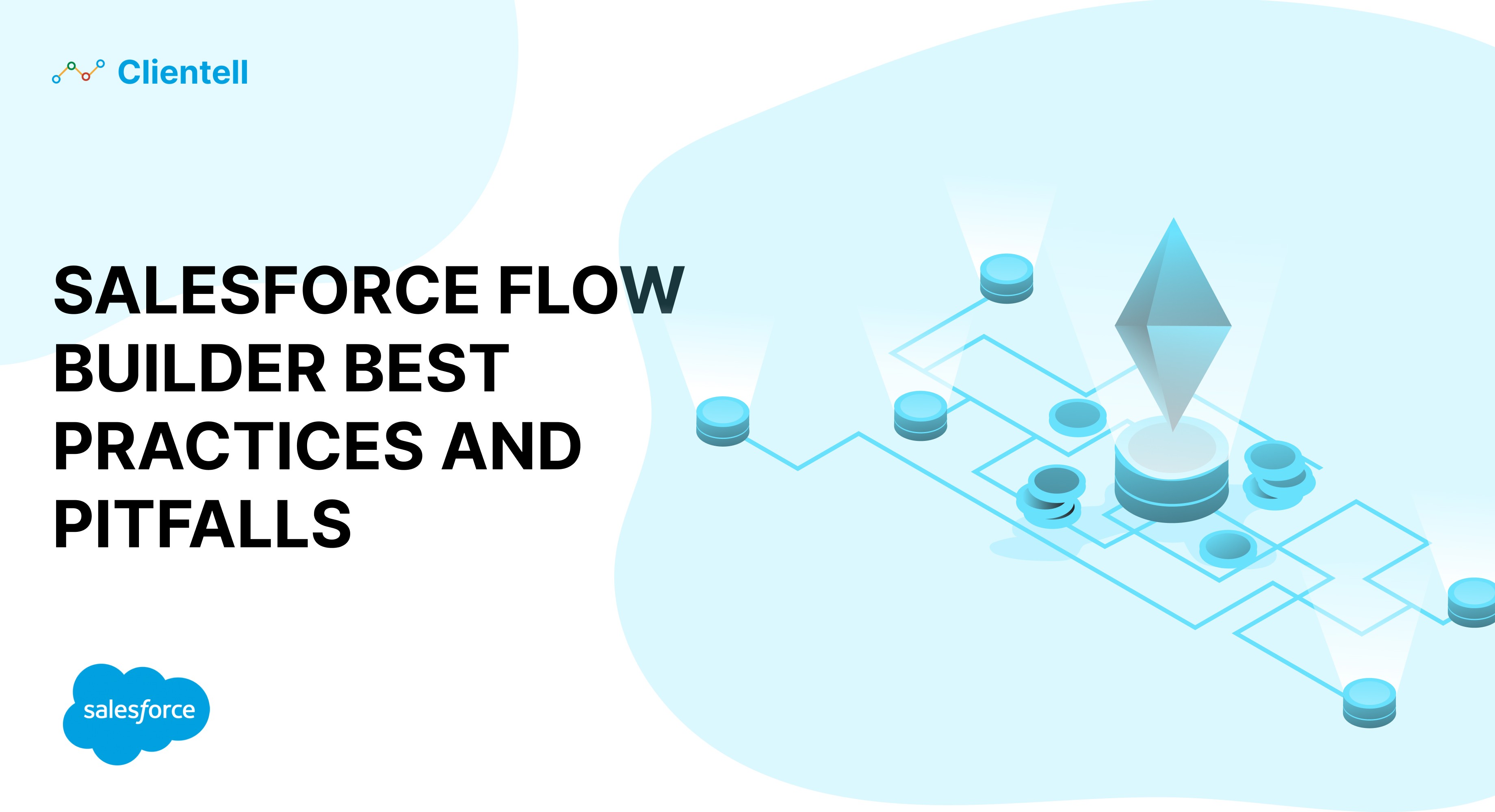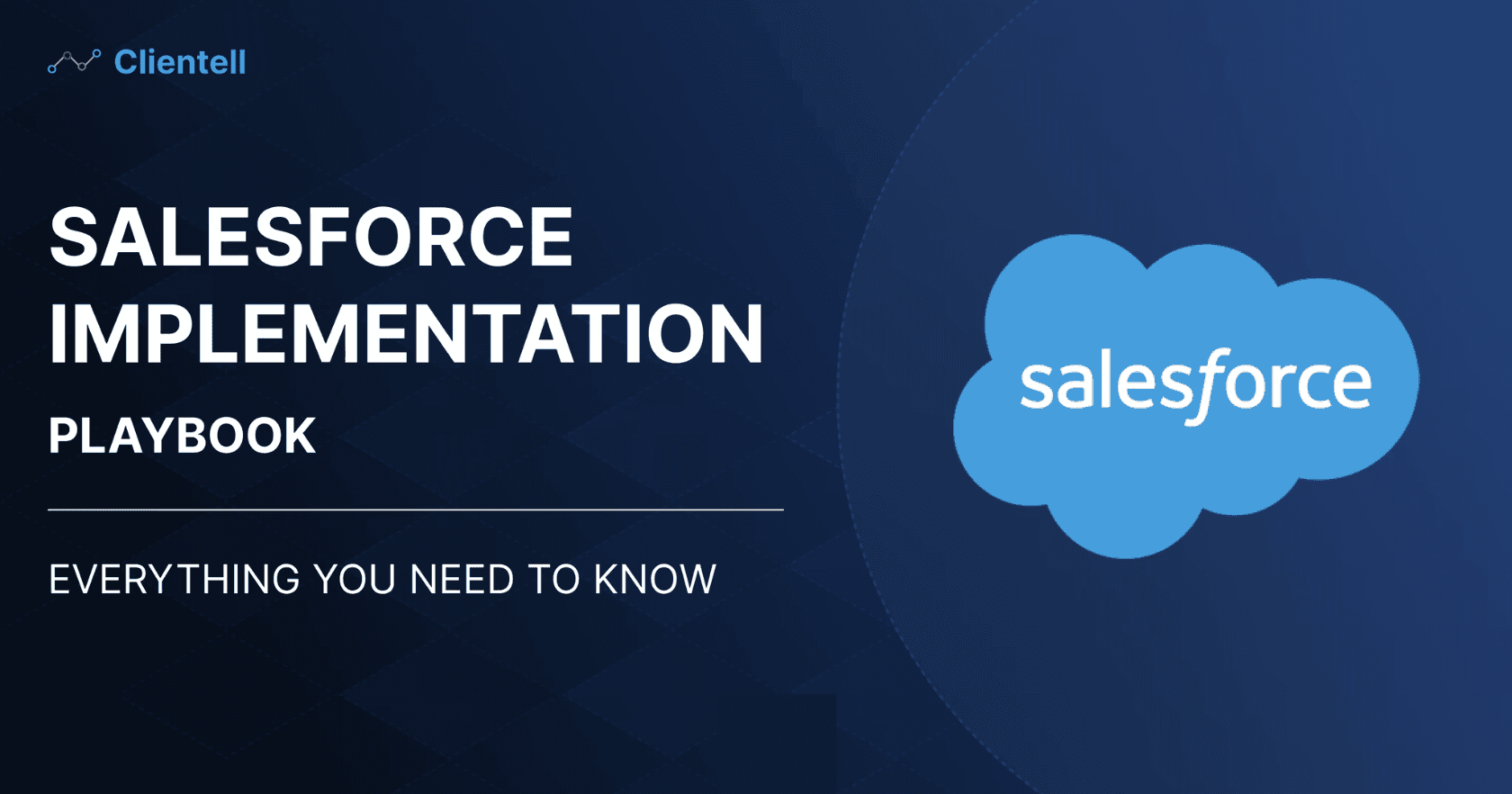“Automation is the ultimate efficiency, but only when done right.” – A wise RevOps leader once said.
In today's fast-paced business world, automation isn’t just a luxury; it’s a necessity. Salesforce Flow Builder is the magic wand many organizations use to wave away repetitive tasks and streamline operations. But as anyone who's tried to use a magic wand knows, it’s all about how you wield it.
This blog will explore the ins and outs of Salesforce Flow Builder, from best practices to common pitfalls, to ensure you don’t just automate but automate smartly. Let’s dive deeper into the Salesforce flows step by step towards a smoother operation.
Understanding Salesforce Flow Builder
First things first, let’s talk about what Salesforce Flow Builder is. Think of it as your digital assistant, but instead of fetching your coffee, it fetches data, updates records, and performs all those tedious tasks that make you want to pull your hair out.
Types of Flows:
Here’s a quick breakdown of the different types of flows and when to use them:
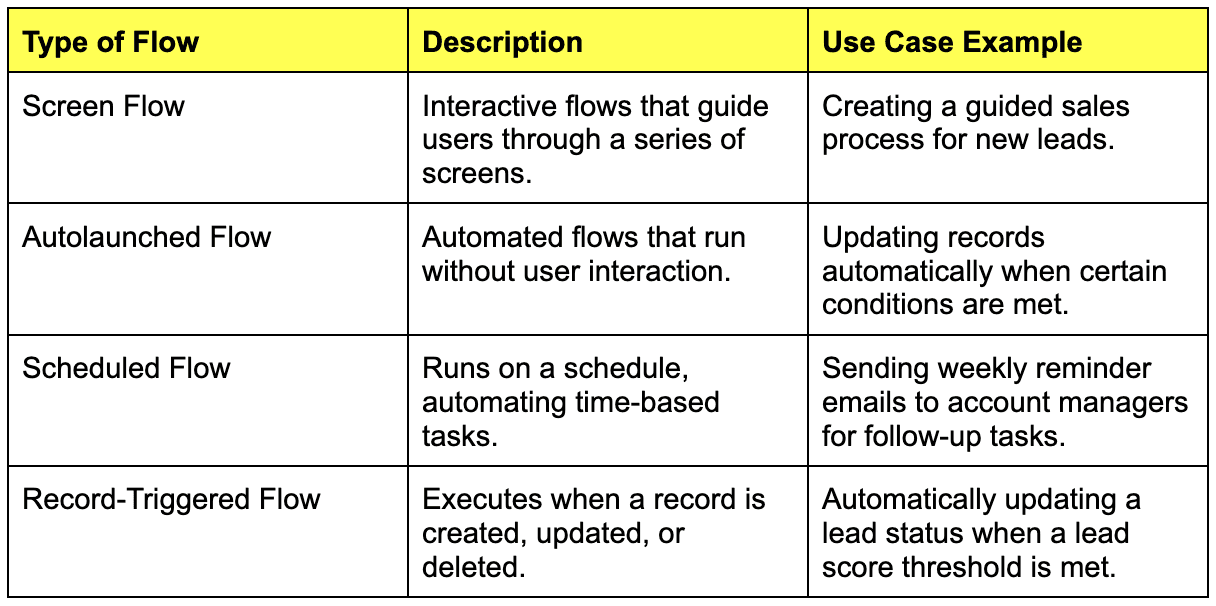
Use Case Highlight: TechCo’s Onboarding Success
Let’s talk about TechCo, a mid-sized tech company that used Screen Flows to create a dynamic onboarding experience for new employees. Instead of bombarding new hires with a hundred emails and forms, they built a flow that guided them through everything—from signing NDAs to setting up direct deposit—all in one smooth, easy-to-follow process. This approach not only saved time but also improved the onboarding experience significantly.
To understand the salesforce flow builder in detail, here’s the blog for you!
Best Practices for Building Efficient Salesforce Flows
Now that we’ve got the basics down, let’s move on to the good stuff—building flows that work efficiently and effectively. Here are some golden rules to follow:
Keep It Simple:
The KISS principle ("Keep It Simple, Silly") is crucial when designing Salesforce flows because complexity can lead to increased maintenance efforts, higher chances of errors, and difficulties in troubleshooting. A complex flow may seem powerful, but it introduces several risks:
Maintenance Challenges: Complex flows have more elements (like decision nodes, assignments, and screen components), making them harder to understand and modify. When a flow is overly complicated, any small change or bug can require extensive testing across all branches, increasing maintenance time and costs.
Error-Prone: With more elements and conditions, the likelihood of encountering logical errors or unexpected outcomes increases. Complex flows can hide bugs that are difficult to isolate due to intertwined logic paths, especially if many elements depend on each other.
Debugging Difficulty: When errors occur, identifying the root cause in a complex flow can be daunting. Debugging requires following through every potential path the flow could take, which is time-consuming and often leads to frustration.
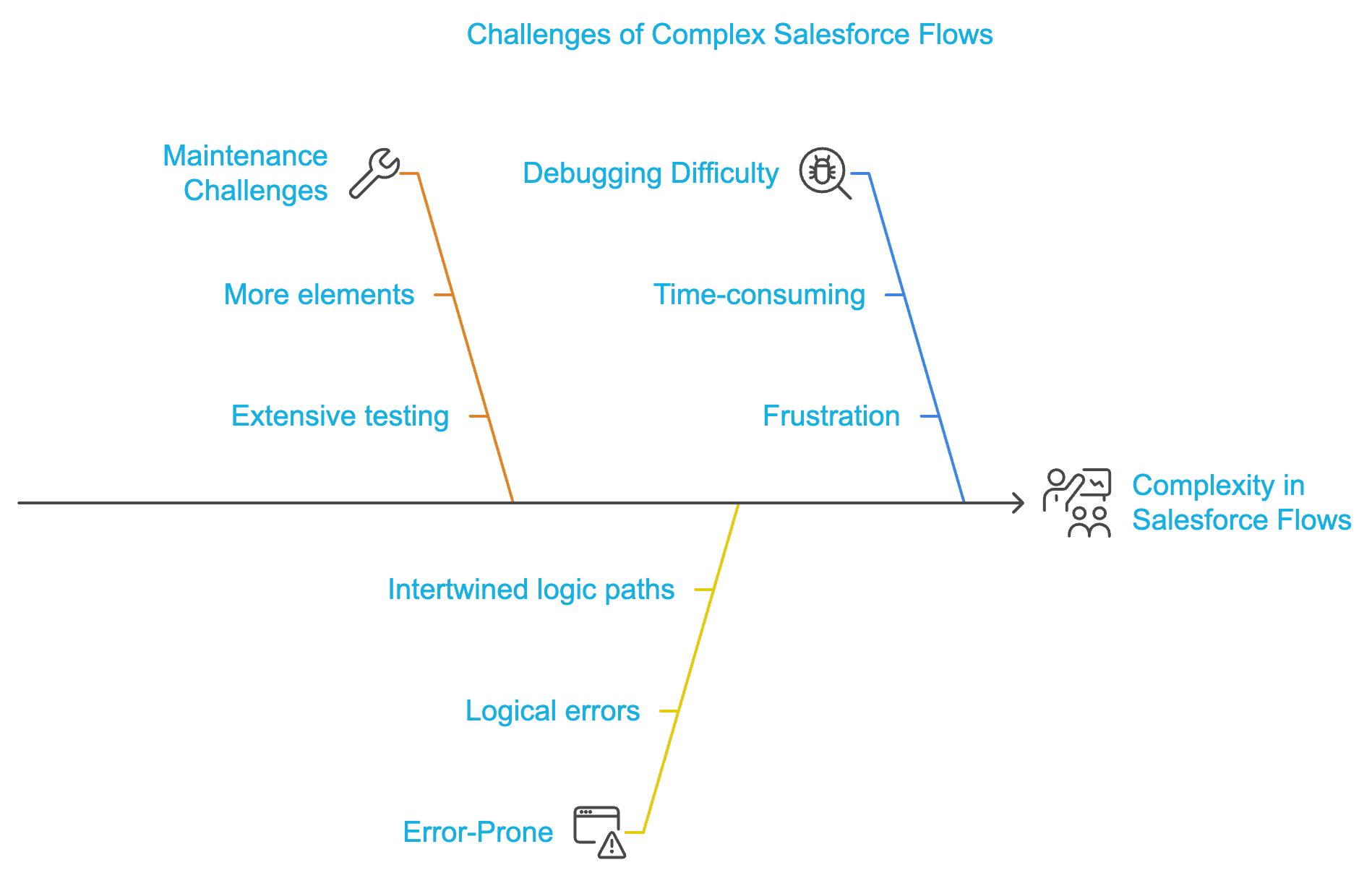
Best Practice:
Focus on Essentials: Identify the core functionality that the flow must achieve. Only include elements necessary for this purpose. If you find yourself adding more conditions or branches than needed, consider if there is a simpler way to achieve the same result.
Modular Approach: Break down larger processes into smaller, manageable components or separate flows (subflows) that handle specific tasks. This not only keeps each flow simple but also enhances reusability and readability.
Plan Before You Build:
Proper planning is the backbone of successful flow design. It involves outlining your entire business process, understanding the objectives, and knowing exactly what the flow needs to accomplish before you start building. This approach prevents unnecessary rework and ensures the flow is aligned with business needs.
Define Objectives and Scope: Clearly understand what the flow is meant to automate. Are you automating a single task, like updating a record when a condition is met, or a complex business process involving multiple steps and conditions? Knowing the scope helps in choosing the right type of flow and setting realistic expectations.
Map Out Inputs and Outputs: Identify all necessary inputs (data the flow will use or receive) and outputs (actions the flow will take or data it will update). This ensures that all data dependencies are known upfront and the flow is designed to handle them correctly.
Step-by-Step Breakdown: Detail each step that the flow should perform. What actions should it take? What decisions should it make based on the data? What should happen if certain conditions aren’t met? This step-by-step breakdown helps in visualizing the flow’s path and identifying any potential issues before they arise.
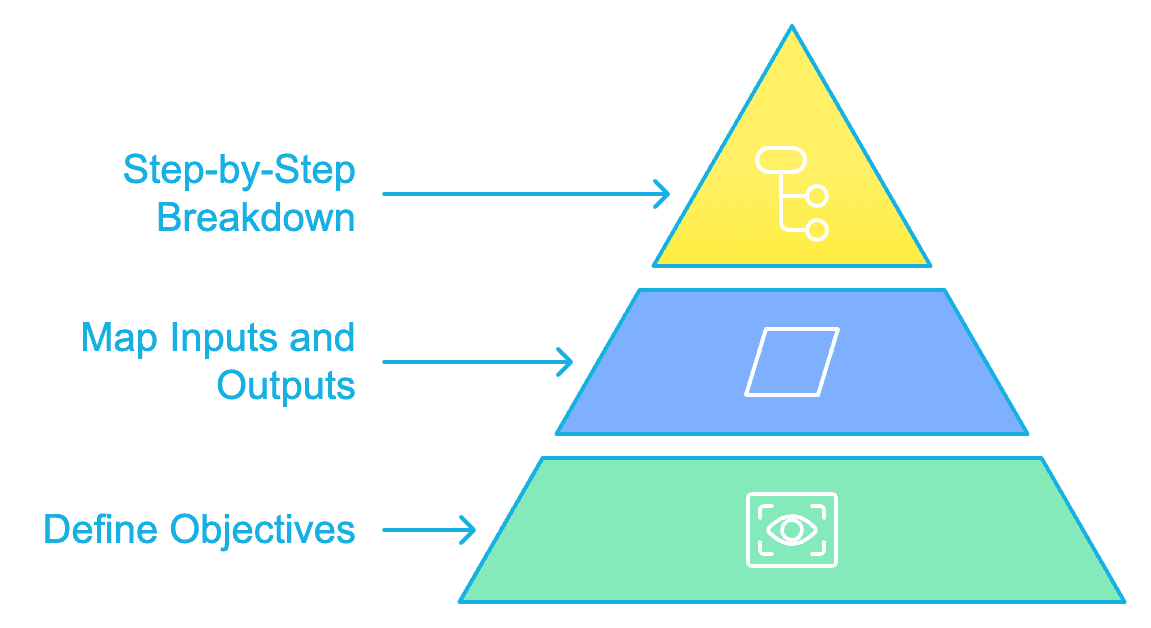
Best Practice:
Flowchart or Diagram: Use tools like flowcharts or diagrams to map out the process visually before building it in Flow Builder. This makes it easier to identify the correct sequence of actions and any conditional paths, ensuring you don’t miss any steps or dependencies.
Feedback Loop: Involve stakeholders early by sharing the planned flow diagram. This feedback can help catch misunderstandings or missing requirements early, avoiding rework and ensuring the flow meets all business needs.
Use Subflows:
Subflows are reusable components within Salesforce Flow Builder that allow you to encapsulate logic or processes that need to be used multiple times across different flows. Using subflows enhances modularity and maintainability, akin to using functions or methods in programming.
Reusability: Subflows allow you to create a standardized process once and use it across multiple main flows. This is particularly useful for common tasks like sending notifications, updating records, or handling errors. Instead of duplicating logic, which increases the chance of inconsistencies and errors, you maintain a single source of truth.
Simplified Main Flows: By delegating repeatable logic to sub-flows, your main flows become more straightforward and focused. This reduces complexity, making them easier to understand, maintain, and troubleshoot.
Reduced Maintenance: When a change is needed in the standardized process, you only have to update the subflow. This change automatically propagates to all main flows that use the sub-flow, reducing the effort and risk associated with making updates.
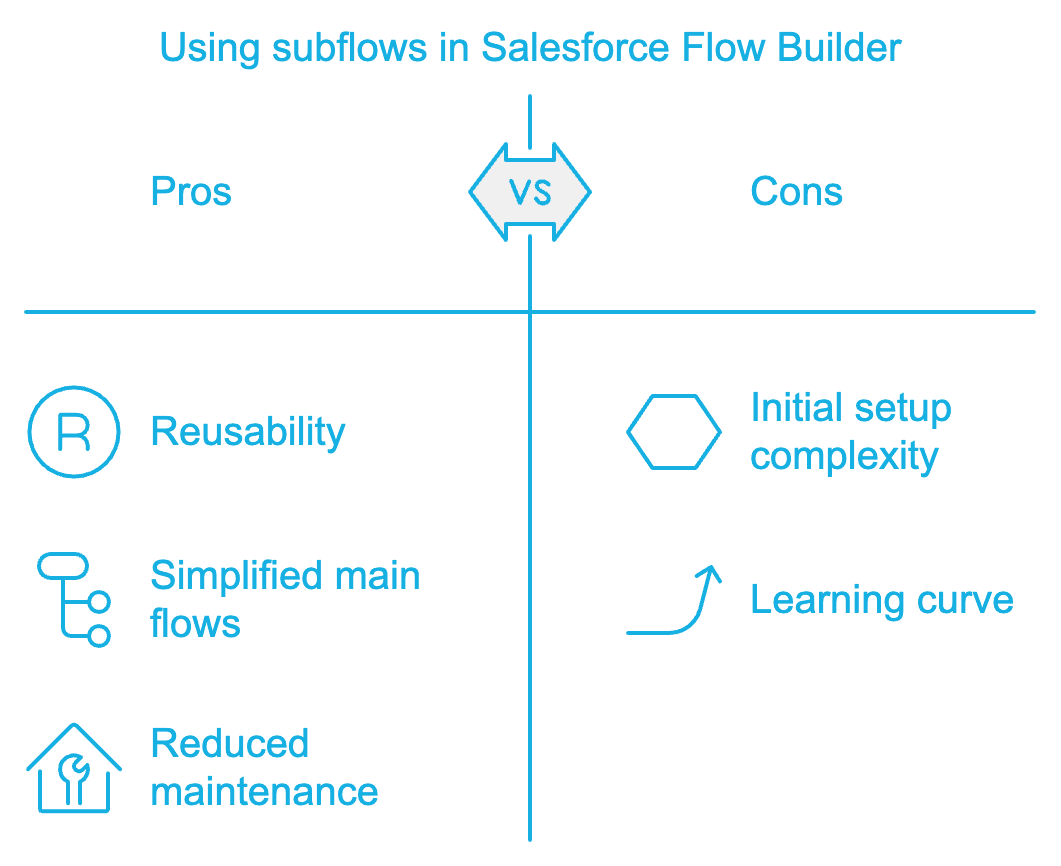
Best Practice:
Identify Common Tasks: Determine which tasks or processes are repeated across multiple flows. These are ideal candidates for subflows.
Modular Design: Design subflows to handle specific, well-defined tasks. Avoid creating overly complex subflows that try to do too much, as this can defeat the purpose of keeping flows simple and maintainable.
Limit Element Usage:
Each element in a Salesforce flow represents a point of action, decision, or interaction. While elements are necessary to define the flow’s functionality, overusing them can degrade performance and make the flow harder to manage.
Performance Impact: Salesforce has governor limits that restrict the number of elements and actions you can perform in a single transaction. Exceeding these limits can result in the flow failing or slowing down, especially in high-volume environments where flows are triggered frequently.
Readability and Maintainability: A flow with too many elements can become difficult to read and understand. It increases the cognitive load on anyone trying to follow or debug the flow, making it easier to overlook errors or misunderstand the flow’s intent.
Risk of Errors: More elements mean more potential points of failure. Each element introduces new logic, increasing the chances of errors, especially if conditions or actions depend on specific sequences or combinations.
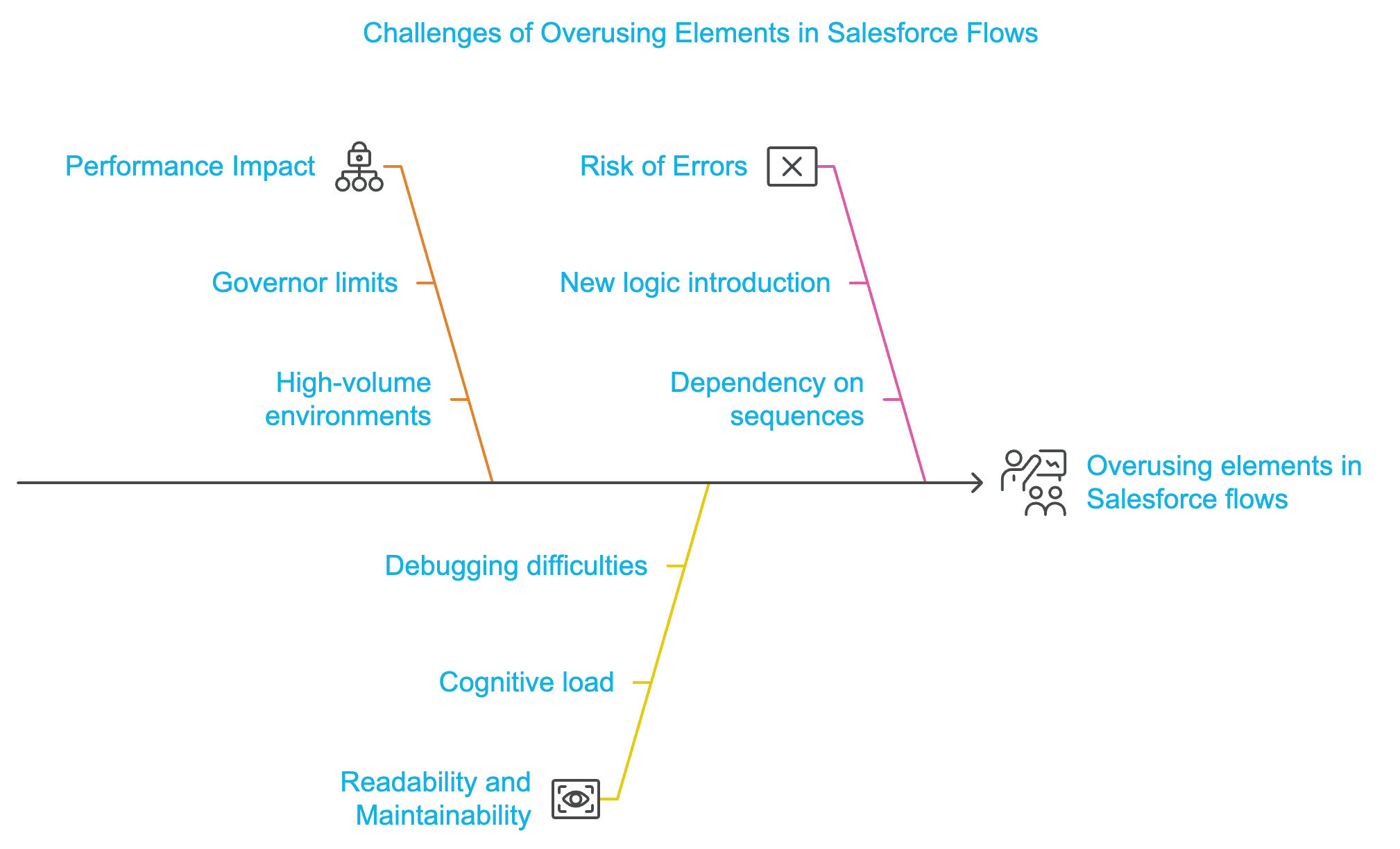
Best Practice:
Optimize Element Usage: Before adding an element, consider if it’s necessary. Can the task be accomplished with fewer elements or by reusing existing ones? Optimize the flow for the least number of elements while still achieving the desired outcome.
Use Variables Efficiently: Instead of creating multiple assignment elements to store or modify data, use variables to consolidate data handling. This reduces the number of elements and simplifies the flow’s logic.
Common Pitfalls to Avoid When Building Salesforce Flows
Even the best intentions can lead to messy flows. Here are some pitfalls to avoid:
Pitfall 1: Overcomplicating Flows:
Overcomplicating flows often occur when the designer tries to account for every possible scenario, resulting in a flow that is cluttered with numerous elements, branches, and conditions. While the intent might be to make the flow comprehensive, this can lead to several problems:
Maintenance Challenges: A complex flow with too many elements becomes difficult to understand, modify, or debug. When team members or new developers try to update or troubleshoot the flow, the complexity can make it hard to follow the logic, increasing the risk of errors and requiring more time for changes.
Performance Degradation: Salesforce imposes governor limits on the number of elements that can be processed in a single transaction. Flows that are too complex can hit these limits, leading to slow performance or even transaction failures, particularly in environments with high data volumes or frequent flow triggers.
Higher Error Rates: The more elements and branches in a flow, the higher the likelihood of errors. Each decision point or action adds complexity, making it easier to miss edge cases or create unintended logical outcomes.
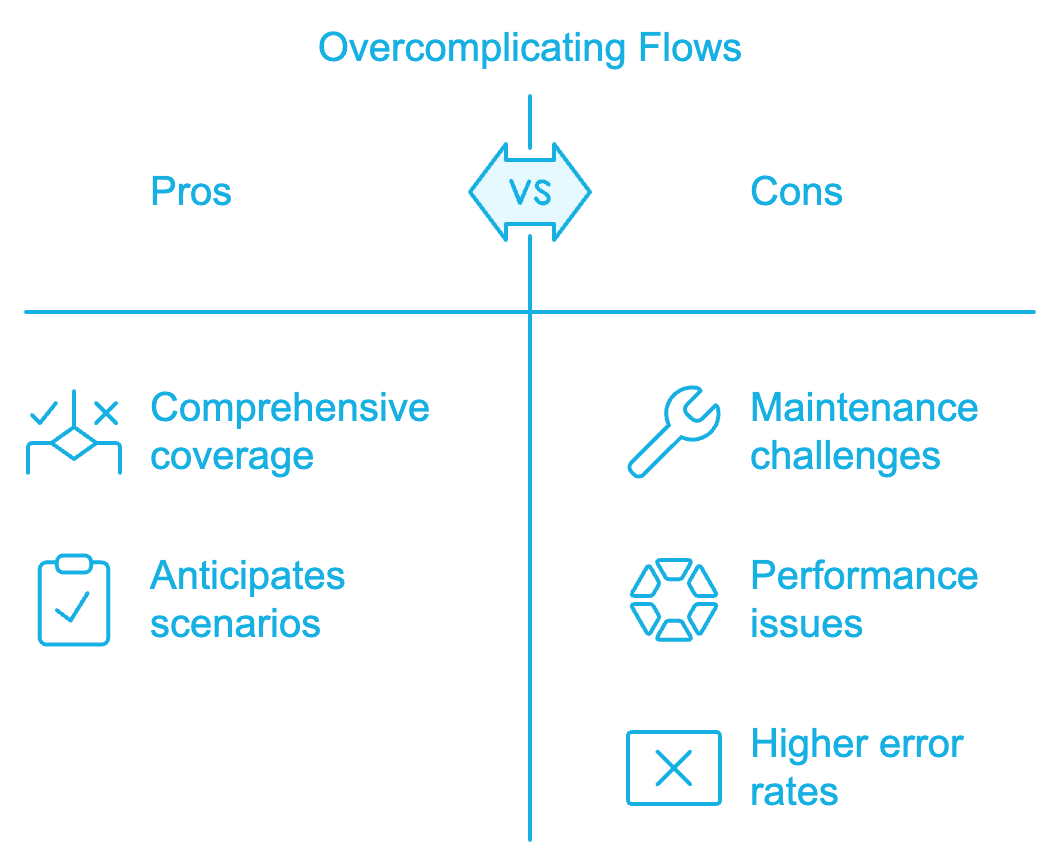
How to Avoid This Pitfall:
Simplify Flow Design: Focus on the core business requirements and aim to achieve them with the fewest elements necessary. Avoid adding unnecessary features or conditions that complicate the flow without adding significant value.
Break Down Complex Processes: Instead of creating one large, complex flow, break it down into smaller, more manageable subflows. Each subflow should handle a specific part of the process, making it easier to understand, test, and maintain.
Pitfall 2: Not Considering Future Scalability:
Scalability is the ability of a flow to handle increased data volume, more users, or more complex business processes over time. Not considering scalability can lead to several issues:
Hard-Coded Values: Hard-coding values (such as specific IDs, names, or thresholds) in a flow make it inflexible. If business processes change or the company grows, these hard-coded values may no longer be relevant or accurate, requiring manual updates throughout the flow.
Insufficient Handling of Data Volume: As a company grows, the volume of data and the number of transactions can increase significantly. Flows that were designed without considering higher data volumes may experience slowdowns, hit governor limits, or fail altogether when data volume increases beyond the initial expectations.
Limited Process Adaptability: A flow that is not designed with scalability in mind might not be able to handle new requirements or changes in business processes. This leads to a need for frequent and significant modifications, which can be time-consuming and error-prone.
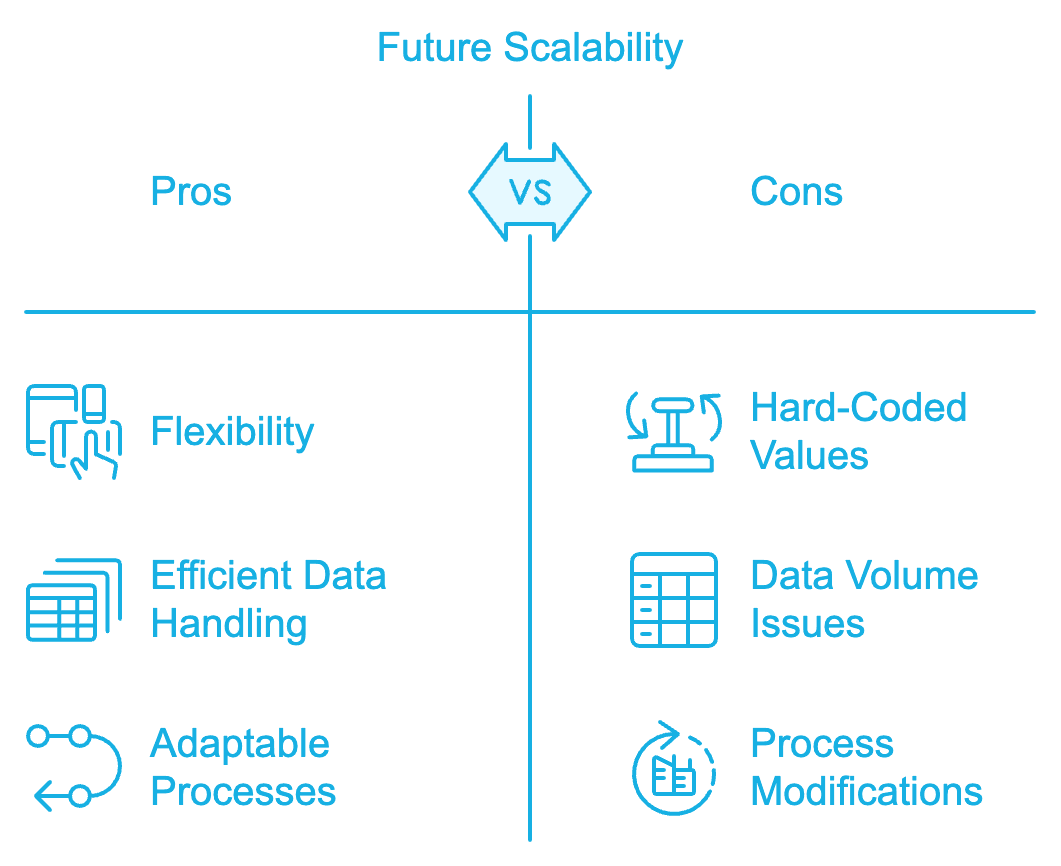
How to Avoid This Pitfall:
Use Variables and Constants: Instead of hard-coding values, use variables or constants. This approach makes it easier to update values without having to change the flow logic.
Design for Volume: Consider the maximum data volume the flow will need to handle. Test the flow under conditions that simulate expected growth to ensure it performs well and remains within Salesforce’s governor limits.
Modular Flow Design: Design flows to be modular and adaptable. Use subflows for common processes that may need to be updated independently as business needs evolve.
Pitfall 3: Ignoring Error Handling:
Error handling is a critical component of any flow design. It ensures that when something goes wrong, the flow can recover gracefully or provide meaningful feedback to the user. Ignoring error handling can lead to several negative outcomes:
Unclear User Experience: Without proper error handling, users may encounter unexpected behavior or errors without any guidance on what went wrong or how to resolve it. This can lead to frustration and decreased productivity.
Data Integrity Issues: Errors that are not properly handled can result in incomplete or incorrect data being written to Salesforce. For example, a flow that fails halfway through due to a missing required field can leave records in an inconsistent state.
Increased Support Costs: Flows without error handling can generate more support tickets as users encounter unhandled exceptions or errors. This increases the workload for support teams and can affect overall user satisfaction.
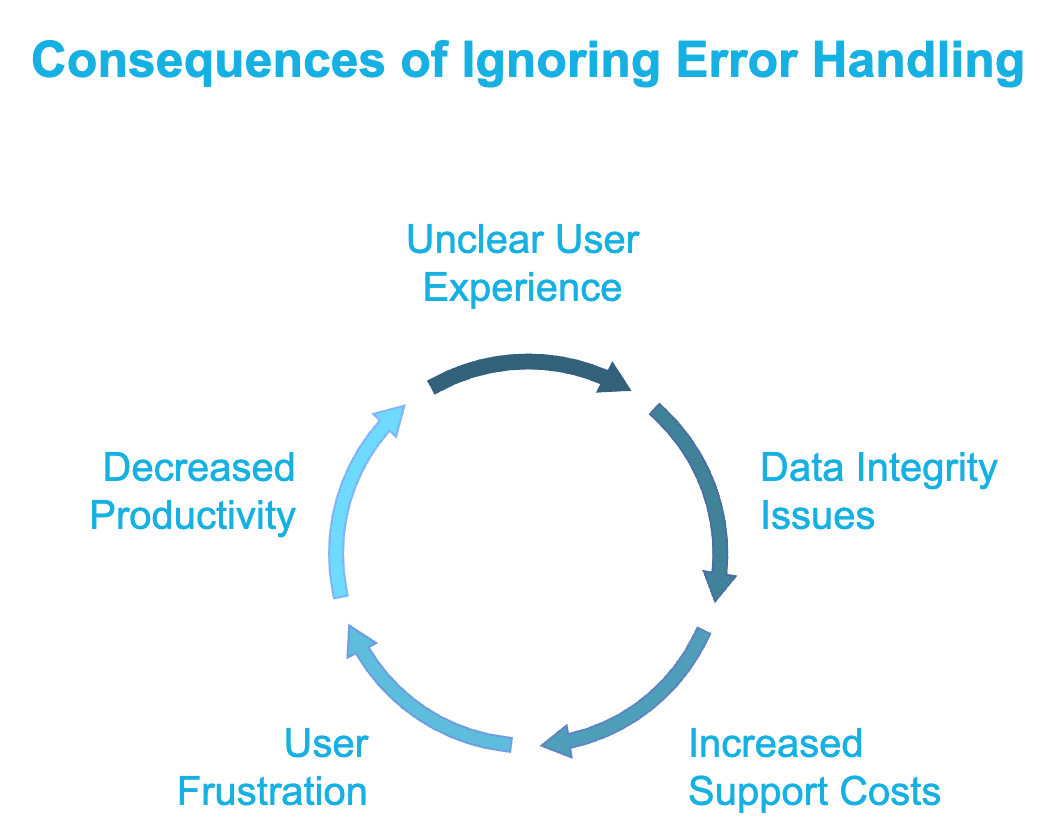
How to Avoid This Pitfall:
Use Fault Paths: In Salesforce Flow Builder, every element has a fault path that can be used to handle errors. Configure these fault paths to provide meaningful error messages or alternative actions if an error occurs.
Test for Edge Cases: Thoroughly test flows for edge cases and unexpected inputs. This helps identify potential error scenarios and ensures that the flow can handle them gracefully.
Log Errors: Consider adding logging or notifications in error paths to capture error details. This information can be invaluable for debugging and improving the flow over time.
Example:
Scenario Recap: FinServe Corp, a financial services company, built a complex flow for loan approvals. Initially, the flow worked well, but as the company scaled and the volume of loan applications increased, the flow struggled to handle the load. It couldn’t efficiently process the increased volume, leading to delays and errors. Eventually, FinServe had to rebuild the flow to address these issues, costing them time and resources.
Lessons Learned:
Design for Scalability from the Start: FinServe’s experience highlights the importance of designing flows with future growth in mind. By anticipating increased data volumes and complexity, companies can avoid costly rebuilds and downtime.
Regularly Review and Optimize Flows: As business processes and data volumes change, regularly reviewing and optimizing flows can help ensure they remain efficient and effective. This proactive approach can prevent the need for extensive rework down the line.
By understanding and avoiding these common pitfalls, you can build Salesforce flows that are robust, scalable, and user-friendly, ensuring they support your business processes effectively as your company grows.
Ensuring Your Salesforce Flow Scales with Your Organization
Growth is great, but not if your automation can’t keep up. Here’s how to ensure your flows scale with your business:
1. Design for Scalability:
Designing for scalability means creating flows that can easily adapt to changes in your business environment, such as increased data volumes, new business requirements, or expanded user bases. The key to scalable design lies in avoiding hard-coded values and making use of dynamic elements within your flows.
Avoid Hard-Coded Values: Hard coding refers to embedding specific values directly into the flow logic, such as fixed IDs, names, or numeric thresholds. While hard coding might work for a static environment, it becomes a significant limitation when your organization grows or changes. Any updates require you to manually change the flow logic, which is time-consuming and error-prone.
Use Dynamic Values: Instead of hard-coding, use dynamic values like variables, formulas, and collections that can change based on inputs or conditions. Dynamic values make your flow more adaptable and easier to update when business needs change. For example, instead of hard-coding a discount rate, use a variable that calculates the discount based on the customer type or volume of purchase.
Leverage Variables and Collections: Salesforce Flows support the use of variables and collections to store and manipulate data dynamically. This allows the flow to process different scenarios without needing separate logic paths for each. Variables are placeholders that can hold different values each time the flow runs, and collections are lists or sets of variables that can be processed in bulk.
2. Use of Variables and Collections:
Variables and collections are fundamental building blocks in Salesforce Flow that enable dynamic and scalable automation.
Variables: A variable is a data container that stores a single value, such as a text, number, date, or object. Variables are crucial for scalability because they allow a flow to be reused across different scenarios by holding different data each time the flow executes. For example, a variable could store the name of a customer retrieved from a record, which can then be used in multiple places within the flow without re-querying the data.
Collections: Collections, such as lists or sets, store multiple values or records. They are essential for handling scenarios where the flow needs to process multiple items at once. For example, a collection could hold all the account records that meet certain criteria, allowing the flow to loop through each record and perform an action. This approach is much more efficient than creating a separate flow for each account.
Benefits of Using Variables and Collections:
Flexibility: Variables and collections allow flows to handle a wide range of scenarios without requiring separate paths or elements for each condition. This reduces the complexity of the flow and makes it easier to maintain and update.
Efficiency: Processing data in bulk with collections is more efficient than handling each item individually. It reduces the number of elements required in the flow and improves overall performance, especially in high-volume scenarios.
Scalability: By using variables and collections, flows can scale to handle increasing data volumes or more complex processes without needing significant changes to the flow structure.
3. Governance and Documentation:
Governance and documentation are critical components for ensuring that your flows remain scalable and maintainable over time.
Documentation: Proper documentation involves creating detailed descriptions of each flow, including its purpose, inputs, outputs, and logic paths. Good documentation makes it easier for anyone (including future you or new team members) to understand how the flow works and what it is intended to accomplish. This is especially important in large organizations where multiple people might be involved in maintaining or updating flows.
Governance: Governance refers to the policies and practices that guide the development, deployment, and maintenance of flows. This includes regular reviews of flows to ensure they are optimized, meet business requirements, and adhere to best practices. Governance practices might also include defining naming conventions, setting permissions, and establishing change management processes.
Benefits of Governance and Documentation:
Consistency: Governance practices help ensure that all flows are built and maintained consistently, reducing the risk of errors and making it easier to troubleshoot and update flows.
Optimization: Regular reviews as part of governance can identify opportunities to optimize flows, such as consolidating similar logic or removing unnecessary elements, which can improve performance and scalability.
Accountability: Documentation and governance practices establish clear accountability for flow development and maintenance, reducing the risk of unauthorized changes or outdated logic.
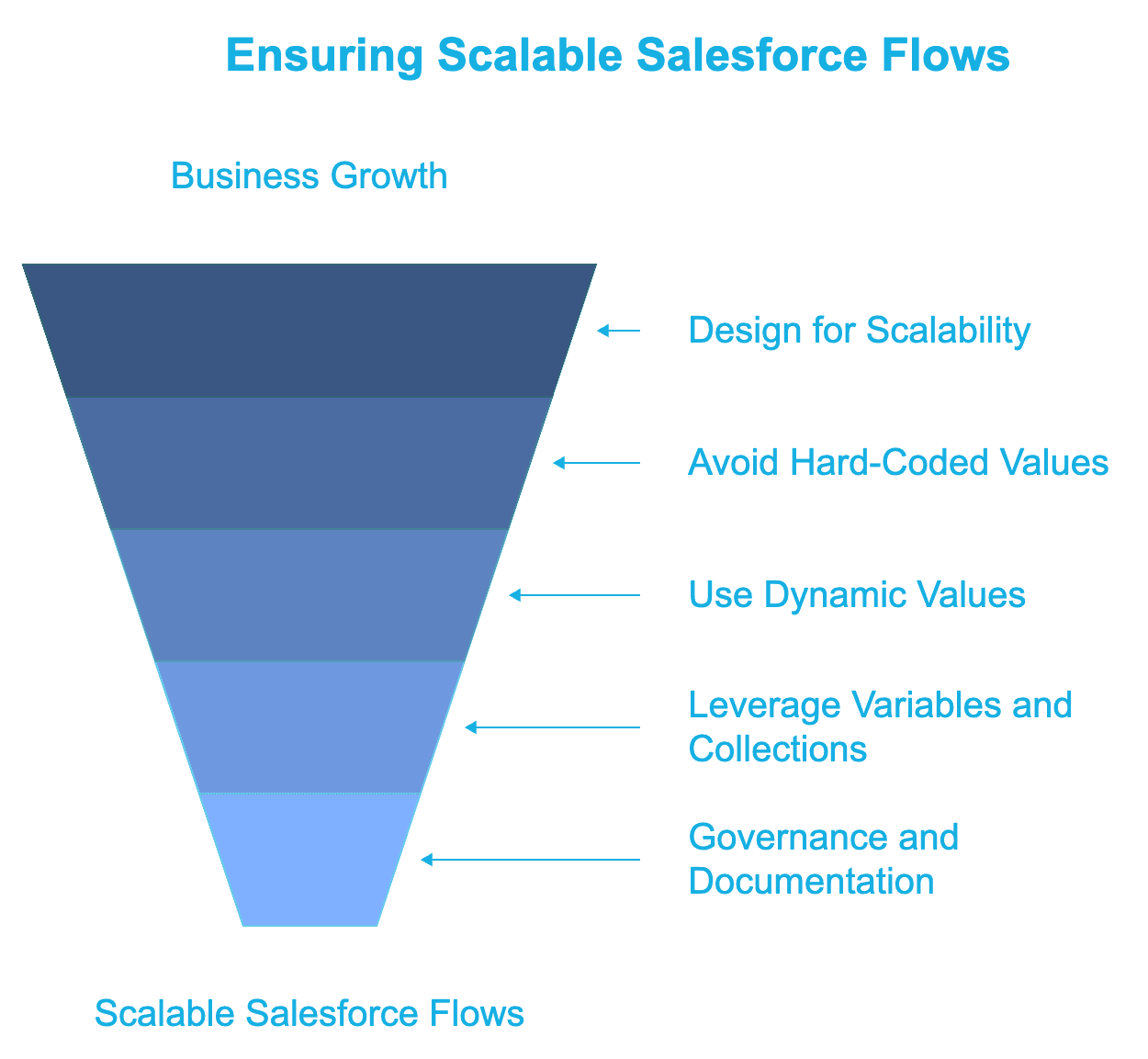
Case Study: EcoGreen Enterprises’ Scalability Success
Scenario Recap: EcoGreen Enterprises, an environmental consulting firm, serves a growing number of projects and clients. From the beginning, they designed their Salesforce Flows with scalability in mind. Instead of hard-coding project-specific values, they used variables and collections to handle dynamic data inputs, such as client names, project details, and resource allocations.
Scalable Design in Action:
Dynamic Data Handling: By using variables to store project-specific data and collections to manage multiple clients and projects, EcoGreen’s flows were able to process a wide range of scenarios without modification.
Efficient Resource Management: EcoGreen’s use of collections allowed them to efficiently manage resources across multiple projects. For example, they could loop through a collection of project tasks to assign resources based on availability and expertise, optimizing their workflow without adding complexity.
Governance and Continuous Improvement: EcoGreen established strong governance practices, including regular flow reviews and documentation updates. This ensured that their flows remained optimized and aligned with evolving business needs.
Outcome: As a result, EcoGreen’s flows scaled seamlessly with the company’s growth. They were able to handle an increasing number of projects and clients without needing extensive rework. This not only saved time and reduced manual effort but also allowed them to maintain high levels of efficiency and client satisfaction.
Leveraging Advanced Elements in Salesforce Flow Builder
Leveraging advanced elements in Salesforce Flow Builder can transform a basic flow into a powerful automation tool capable of handling complex business processes. While the standard elements in Flow Builder are sufficient for simple automation, advanced elements like Apex Actions, Loops, and Wait for Elements enable you to extend the functionality of your flows, making them more versatile and capable of meeting diverse business requirements.
Introduction to Advanced Elements:
1. Apex Actions:
Apex Actions allows you to execute custom code written in Apex, Salesforce's proprietary programming language, from within a flow. This feature gives you the ability to perform complex logic and interact with Salesforce and external systems in ways that standard flow elements cannot.
Apex Class: An Apex Action is essentially a method in an Apex class that is marked as @InvocableMethod. This annotation makes the method available to be called from a flow. The method can accept parameters and return values, allowing data to be passed between the flow and the Apex code.
Data Integration: Apex Actions are ideal for scenarios where you need to integrate Salesforce with external systems or perform actions that require server-side logic. For example, you can use Apex Actions to send HTTP requests to external APIs, perform complex calculations, or manipulate large datasets that would be inefficient to handle in the flow itself.
2. Loops
Loops in Salesforce Flow allow you to iterate over a collection of items, such as a list of records, and perform actions on each item. This element is vital for scenarios where multiple records need to be processed in a similar manner.
Collection Variables: Loops work with collection variables, which can hold multiple records or data items. The loop iterates through each item in the collection, executing a defined set of actions for each one. This is particularly useful for bulk processing or when the number of items to be processed is dynamic and unknown at design time.
Loop Control: Within a loop, you can use decisions and assignments to control the flow logic based on the data being processed. For instance, you can add conditions to handle specific records differently or aggregate data as you process each item.
3. Wait Elements
Wait Elements allow a flow to pause and wait for a specific condition to be met or for a specified amount of time to pass before proceeding to the next step. This element is useful for automating time-based processes or when actions need to be triggered based on external events.
Time-Based Waiting: You can configure a Wait Element to pause a flow until a specific date/time is reached or for a set duration (e.g., wait for 5 days). This is useful for processes that require time-based actions, such as follow-up tasks or reminders.
Event-Based Waiting: The Wait Element can also be set to wait for a record to meet certain criteria. For example, you can use it to pause a flow until a contract is signed or approval is received, and then automatically proceed once the condition is met.
Benefits of Using Advanced Elements
1. Enhanced Functionality
Advanced elements significantly expand the capabilities of your flows by enabling you to perform operations that are not possible with standard flow elements alone.
Complex Operations: With Apex Actions, you can execute custom business logic, interact with complex APIs, or perform data manipulations that go beyond the built-in functions of Flow Builder.
Bulk Processing: Loops allow you to handle multiple records in a single flow run, making it easier to automate tasks that involve large datasets or repetitive actions.
Timed Processes: Wait Elements are perfect for scenarios that require delays or waiting for specific events, adding temporal control to your flows.
2. Integration Capabilities
Advanced elements enable seamless integration with external systems and services, allowing Salesforce to function as a central hub for various business processes.
External System Integration: Apex Actions can be used to call out external APIs, enabling Salesforce to interact with other systems in real time. This is essential for scenarios like synchronizing data between Salesforce and an external ERP system.
Data Enrichment: By integrating with external data sources, you can enrich your Salesforce records with additional information, automate data validation, or enhance customer profiles.
Best Use Cases for Advanced Elements
Using advanced elements allows you to automate complex business processes that involve multiple steps, conditional logic, and interactions with different systems.
Custom Logic: Apex Actions provide the flexibility to implement custom business rules and validations that are specific to your organization’s needs, beyond what is achievable with declarative tools alone.
Multi-Step Workflows: Loops and Wait Elements enable you to build multi-step workflows that can dynamically adjust based on data and events, supporting sophisticated business processes like order processing, approval workflows, and case management.
1. Apex Actions:
When to Use: Use Apex Actions when you need to perform custom logic that is not available in Flow Builder, interact with external systems, or manipulate large sets of data that are impractical to handle with standard flow elements. Example Scenarios:
Integration with External APIs: For example, RetailCorp used Apex Actions to integrate their Salesforce instance with their ERP system. This integration enabled them to automate inventory updates and order processing by sending and receiving data between Salesforce and the ERP system.
Complex Calculations or Data Transformations: Apex Actions can perform calculations or data transformations that would be cumbersome or impossible to achieve using standard flow logic.
2. Loops:
When to Use: Use Loops when you need to process multiple records or items in a collection, particularly when the number of records is dynamic or unknown at design time.
Example Scenarios:
Bulk Record Updates: Automating the update of multiple records, such as changing the status of all open opportunities related to a particular account.
Aggregating Data: Looping through a list of records to calculate totals or averages, such as summing up the total value of open opportunities for a sales team.
3. Wait Elements:
When to Use: Use Wait Elements when you need the flow to pause for a specified duration or wait for a particular condition to be met before proceeding.
Example Scenarios:
Time-Based Processes: Automating time-based follow-ups, such as waiting for 7 days after sending a quote before sending a reminder email.
Event-Driven Processes: Pausing a flow until a contract is signed or an external system sends a confirmation signal.
Real-World Application: RetailCorp’s Inventory Automation
Scenario Recap: RetailCorp, a retail company, needed to automate inventory updates and order processing by integrating its Salesforce instance with its ERP system. This integration required the flow to handle complex data exchanges and trigger actions based on external events.
Solution Using Advanced Elements:
Apex Actions for Integration: RetailCorp used Apex Actions to perform API calls to their ERP system. The Apex Actions were configured to send real-time updates from Salesforce to the ERP system whenever an order was placed or inventory levels changed. Similarly, they received data back from the ERP system, such as updated inventory levels or order confirmations, and processed this data within Salesforce.
Loops for Bulk Processing: RetailCorp used loops to iterate through collections of order records that needed to be processed. For each order, the loop executed the necessary Apex Actions to update the ERP system, ensuring that all orders were handled efficiently in a single flow run.
Wait Elements for Synchronization: To manage timing issues, RetailCorp used Wait Elements to pause the flow until they received confirmation from the ERP system that the inventory updates had been successfully processed. This ensured that all actions were completed in sequence and reduced the risk of errors or data inconsistencies.
Outcome:
By leveraging advanced elements in Salesforce Flow Builder, RetailCorp was able to automate its inventory management and order processing workflows, reducing manual errors, speeding up operations, and ensuring accurate data synchronization between Salesforce and its ERP system. This automation led to improved efficiency and allowed RetailCorp to better manage its inventory and order processes as they scaled.
Effective Error Handling in Salesforce Flows
No matter how well you design your flows, things will go wrong. Effective error handling ensures that when they do, your flow doesn’t crash and burn.
Importance of Error Handling:
Error handling is vital for several reasons:
Data Integrity: When an error occurs in a flow, improper handling can lead to incomplete or incorrect data being written to Salesforce, potentially causing cascading issues in other systems or processes. Proper error handling ensures that your data remains consistent and accurate, even in the face of unexpected failures.
User Trust: Users rely on Salesforce to manage critical business processes. When errors are not handled gracefully, users can be left confused or frustrated, reducing their trust in the system. By providing clear error messages and guidance, you help maintain user confidence.
System Stability: Unhandled errors can cause flows to terminate unexpectedly, which might disrupt other automated processes. Effective error handling helps maintain the stability of your Salesforce instance by ensuring that flows handle errors predictably.
Proactive Issue Resolution: By detecting and addressing errors early, you can prevent minor issues from escalating into major problems. This proactive approach can save time and reduce the impact on business operations.
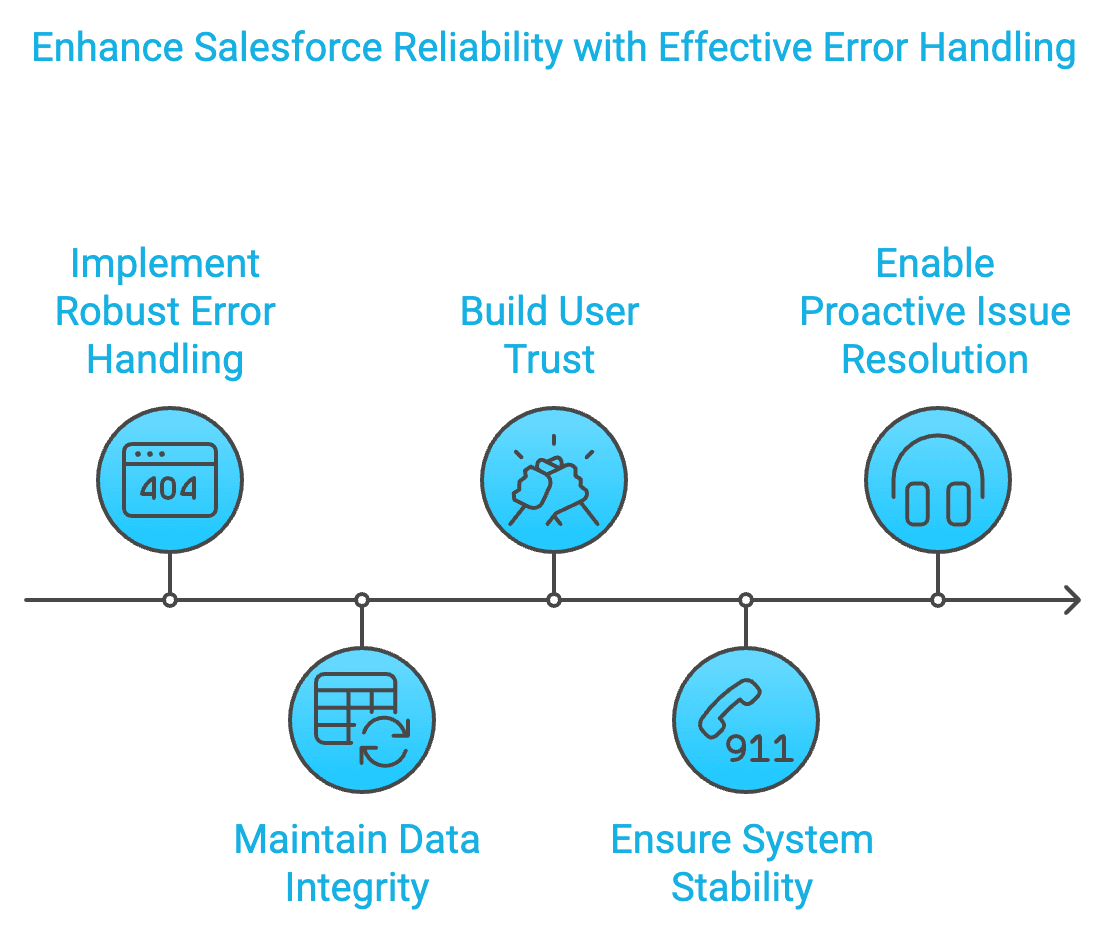
Strategies for Error Handling
To ensure robust error handling in Salesforce Flows, several strategies can be employed:
1. Fault Paths
Fault paths are specialized paths in a flow that define what actions should be taken if an error occurs. This feature allows you to specify alternate actions or provide fallback mechanisms when a flow encounters an issue.
Implementation: In Salesforce Flow Builder, most elements (such as Create, Update, or Delete Record elements) have a fault connector. This connector can be used to define what happens when an operation fails. For example, if a Create Record action fails due to a validation rule, the fault path can catch this error and execute a different set of actions.
Usage Scenarios: Fault paths are useful for handling common errors like record locking, data validation failures, or integration timeouts. By directing the flow to a fault path, you can log the error, notify an administrator, or attempt a recovery action, such as retrying the operation or rolling back changes.
2. Email Alerts
Email alerts are an effective way to notify stakeholders when an error occurs in a flow. By sending real-time notifications, you can ensure that issues are quickly brought to the attention of those who can resolve them.
Setup: In Salesforce, you can set up email alerts to trigger when a flow encounters an error. This is typically done using the fault path. The flow can use an email alert action or an Apex action to send a custom email to specified recipients, such as system administrators or support staff.
Custom Messages: The email can include dynamic information about the error, such as the record ID, error message, and flow name, helping the recipient quickly identify and diagnose the issue.
Usage Scenarios: Email alerts are particularly useful for notifying admins about critical failures, such as when an integration fails to update an external system or a scheduled flow fails to complete a batch process.
3. Custom Error Messages
Custom error messages provide users with meaningful feedback when something goes wrong. Instead of showing a generic or technical error message, you can guide the user on what steps to take next.
Implementation: You can create custom error messages using the Screen element in Flow Builder. If a fault occurs, the flow can navigate to a Screen element that displays a user-friendly error message. This message can include instructions for resolving the issue or contact information for support.
Usage Scenarios: Custom error messages are valuable when the user is expected to take action, such as correcting a data entry mistake or providing additional information. They can also be used to reassure the user that the issue is being handled, reducing frustration and confusion.
4. Automated Error Notifications
Automated error notifications go beyond email alerts to include other forms of communication, such as Slack messages, SMS, or integration with incident management systems like ServiceNow. This approach ensures that errors are quickly and effectively communicated to the right people, even if they are away from their desks.
Integration: Salesforce can be integrated with external communication tools using Apex actions, outbound messages, or platform events. For example, an Apex action can be used to send a notification to a Slack channel when a flow encounters an error.
Usage Scenarios: Automated notifications are useful for high-priority errors that require immediate attention. For instance, if a flow that handles customer payments fails, an automated notification can alert the finance team to investigate and resolve the issue promptly.
Case Study: HealthPlus’s Proactive Error Handling
Scenario Recap: HealthPlus, a healthcare provider, implemented a patient intake flow to automate the process of registering new patients and collecting their information. However, due to the nature of healthcare data, there were occasional mismatches or incomplete data submissions that could disrupt the process.
Solution Using Error Handling Strategies:
1. Fault Paths: HealthPlus configured fault paths in their patient intake flow to handle data validation errors. For example, if a required field was missing or a data format was incorrect, the flow redirected to a fault path where the error was logged, and the user was guided to correct the input.
2. Email Alerts: To ensure that critical errors were quickly addressed, HealthPlus set up email alerts to notify the admin team whenever a data mismatch occurred. The email included details about the error and the patient record, enabling the team to investigate and resolve the issue promptly.
3. Custom Error Messages: HealthPlus used custom error messages to provide immediate feedback to users. When an error occurred, the flow displayed a message explaining what went wrong and what steps the user should take to correct it. This approach reduced frustration and improved the overall user experience.
4. Automated Error Notifications: In addition to email alerts, HealthPlus integrated their flow with their internal incident management system using Apex actions. This integration automatically created a support ticket whenever a critical error occurred, ensuring that the issue was tracked and resolved according to their SLA.
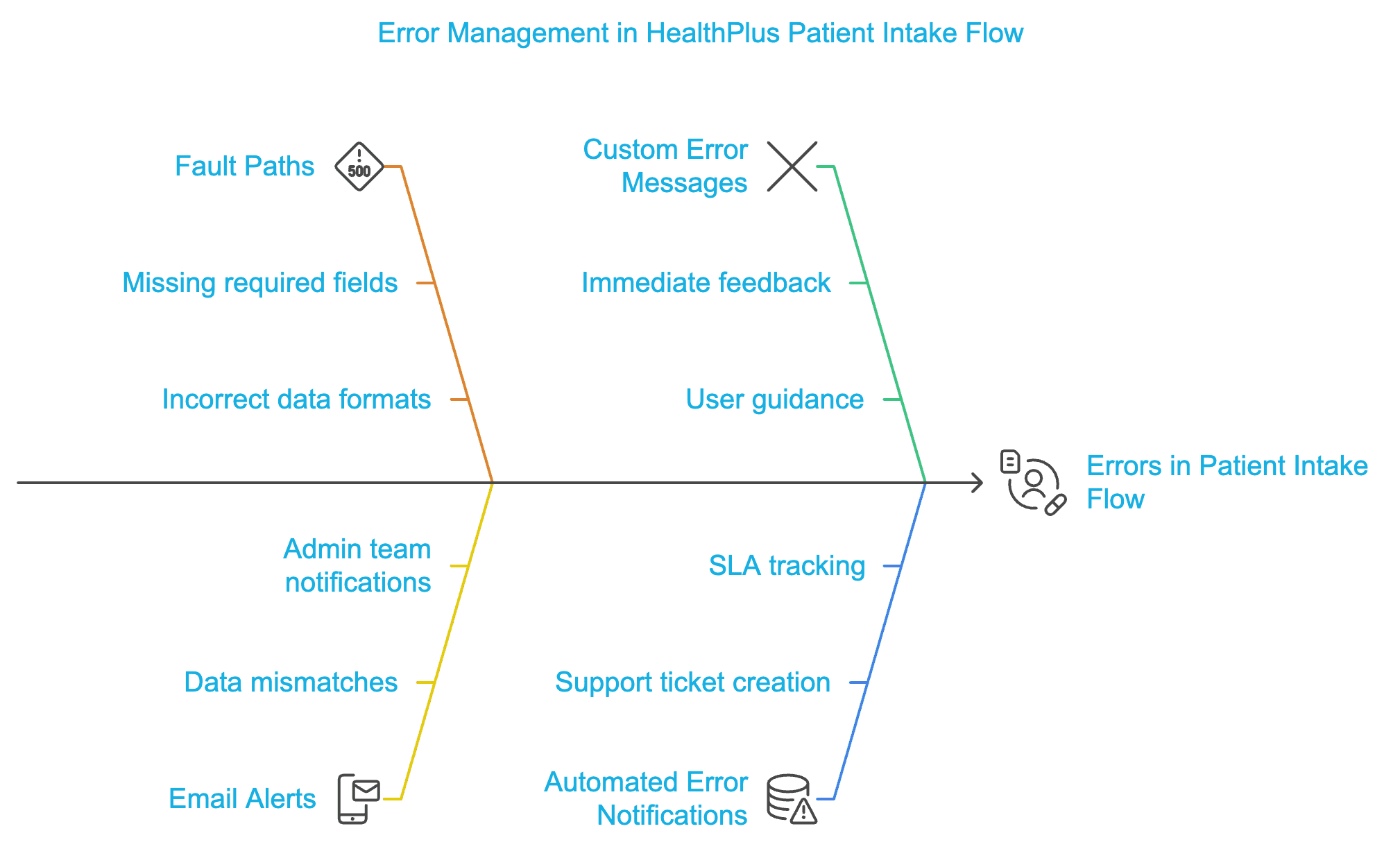
Outcome:
By implementing these error-handling strategies, HealthPlus was able to proactively manage errors in their patient intake flow. The combination of fault paths, email alerts, custom error messages, and automated notifications allowed them to quickly identify and address issues, minimizing disruption and maintaining a high level of service for their patients. As a result, HealthPlus improved data integrity, reduced manual intervention, and enhanced the overall efficiency of their patient intake process.
Best Practices for Testing Salesforce Flows
You wouldn’t release a new product without testing it, right? The same goes for your flows.
Importance of Testing:
Thorough testing ensures your flows work as expected and helps identify any issues before they affect users.
Thorough testing is essential for several reasons:
Functionality Assurance: Testing verifies that each part of the flow functions correctly and integrates seamlessly with other parts of your Salesforce environment.
User Satisfaction: Ensuring the flow works as expected helps prevent user frustration and maintains trust in the system.
Error Prevention: Catching errors early during the testing phase prevents costly and time-consuming fixes after deployment.
Compliance and Security: Proper testing helps ensure that the flow complies with internal and external regulations, especially important in industries like finance and healthcare.
Testing Strategies
To ensure comprehensive testing, a multi-layered approach is recommended:
1. Unit Testing:
Definition: Unit testing involves testing individual components or elements of the flow, such as decisions, assignments, or screen elements, in isolation.
Purpose: This method allows developers to validate that each element works as expected on its own before integrating it into the full flow.
Execution: Use Salesforce's Debug mode to step through the flow element by element. This method checks the correctness of each action, formula, and logic branch independently.
2. User Acceptance Testing (UAT):
Definition: UAT is the process of having end-users test the flow in a real-world scenario to ensure it meets their needs and behaves as expected under typical usage conditions.
Purpose: This step ensures that the flow not only works technically but also aligns with the users' expectations and business processes.
Execution: Gather a group of users who will interact with the flow as they would in their normal workflow. Collect feedback on functionality, usability, and any unexpected behavior.
3. Regression Testing:
Definition: Regression testing is performed after changes have been made to the flow (e.g., adding new features or fixing bugs) to ensure that existing functionality is not adversely affected by the changes.
Purpose: It ensures that updates or modifications don't break existing functionality or create new issues elsewhere in the system.
Execution: Run the modified flow and test all functionalities, including those not directly affected by the changes, to confirm they still operate correctly. Automated testing tools can be particularly useful here to speed up the process.
4. Use of Debug Logs:
Definition: Debug logs are detailed logs that record events occurring in Salesforce during the execution of flows, providing insight into the flow's operations and errors.
Purpose: They help developers identify exactly where and why a flow failed or behaved unexpectedly.
Execution: Enable debug logs for the flow user, run the flow, and then review the logs to pinpoint issues. Look for error messages, unexpected behavior, or logic branches that were not followed as intended.
Real-Life Scenario: EduLearn’s Testing Turnaround
EduLearn, an online education platform, provides a case study on the importance of proper flow testing. Initially, they launched a new course enrollment flow without comprehensive testing. The result was a poor user experience, as many users got stuck midway due to unhandled errors and incorrect logic.
After the disastrous launch, EduLearn revised its approach to include rigorous testing. They implemented:
Unit Testing to validate each component of the flow independently.
User Acceptance Testing (UAT) with a select group of students and faculty to ensure the flow meets real-world needs.
Regression Testing after any changes to verify that fixes and new features did not introduce new issues.
Debug Logs to quickly identify and resolve errors during testing.
By adopting these best practices, EduLearn was able to iron out the issues before re-launching the flow, resulting in a smooth user experience and significantly fewer support requests.
Additional Best Practices for Salesforce Flow Builder
Because there’s always more to learn!
1. Regular Audits and Reviews:
Why Regular Audits Matter:
Performance Optimization: As your organization grows and changes, the conditions under which your flows were originally built may evolve. Regular audits help you identify inefficiencies, remove redundancies, and optimize flow performance to keep them running smoothly.
Relevance Check: Over time, business processes might change due to new regulations, company policies, or shifts in strategy. Regular reviews ensure your flows remain aligned with current business needs.
Error Identification: Regularly reviewing flow performance and execution can help catch errors or potential points of failure before they become significant issues.
How to Perform Regular Audits:
Flow Analyzer: Utilize Salesforce's Flow Analyzer tool to automatically detect inefficiencies and provide recommendations for optimizing your flows.
Manual Review: Periodically review the flow’s logic, especially after significant changes to Salesforce or business processes. Check for outdated logic, redundant elements, or steps that could be consolidated.
Performance Metrics: Monitor flow execution times and error logs. An increase in errors or slow execution times can indicate that a flow needs attention.
Version Control: Maintain version histories for all flows. This allows you to revert to previous versions if a new change introduces unexpected issues.
2. User Training and Adoption:
Why User Training is Essential:
Maximizing Efficiency: Even the most well-designed flow is only as effective as its users. If employees don’t understand how to interact with flows correctly, the benefits of automation can be lost.
Consistency in Processes: Proper training ensures that all users are following the intended process steps, leading to consistent data entry and process adherence.
Feedback Loop: Training sessions are also opportunities to gather user feedback on flow usability and functionality, which can be invaluable for future optimizations.
Effective Training Strategies:
Interactive Demos: Use live demos to walk users through new flows, explaining the logic and purpose behind each step.
Documentation and Guides: Provide easy-to-follow user guides, including screenshots and step-by-step instructions tailored to the specific needs of different user groups.
Ongoing Support: Establish a support system where users can ask questions, report issues, or suggest improvements. This could be through a dedicated helpdesk, a Slack channel, or regular Q&A sessions.
Feedback Mechanisms: Implement feedback forms or surveys post-training to assess understanding and identify any areas needing further clarification.
3. Data Security and Compliance:
Importance of Data Security and Compliance:
Regulatory Compliance: Many industries, such as healthcare, finance, and government, have stringent regulations regarding data handling and privacy. Flows must comply with these regulations to avoid legal repercussions and maintain customer trust.
Data Integrity: Protecting data integrity is crucial for accurate reporting and decision-making. Ensuring your flows handle data securely minimizes the risk of data breaches and unauthorized access.
Reputation Management: Data breaches can damage an organization's reputation. By ensuring flows are secure, companies protect both their data and their brand image.
How to Implement Data Security in Flows:
Field-Level Security: Ensure that flows respect field-level security and data visibility settings in Salesforce. This means only the appropriate data is accessible to users based on their roles and permissions.
Data Encryption: Use Salesforce Shield or similar tools to encrypt sensitive data both at rest and in transit, protecting it from unauthorized access.
Validation Rules and Error Handling: Implement validation rules within flows to ensure data integrity. Combine this with robust error handling to manage exceptions gracefully, providing clear guidance to users when errors occur.
Regular Security Reviews: Conduct regular security audits to ensure all flows comply with the latest security standards and regulations. Update flows as necessary to align with new policies or compliance requirements.
Case Study: SecureBank’s Flow Management Success
Background: SecureBank, a financial institution, manages a variety of complex workflows within Salesforce, ranging from loan approvals to customer account management. Given the sensitive nature of financial data, they prioritize regular audits, user training, and data security.
Approach:
Regular Audits: SecureBank conducts monthly audits of all active flows. This process includes checking for outdated logic, performance bottlenecks, and compliance with the latest financial regulations.
User Training: They have established a comprehensive training program that includes both initial onboarding for new employees and regular refreshers for existing staff. This training ensures users are comfortable and confident using the flows.
Data Security: SecureBank employs rigorous security protocols within its flows, including field-level encryption and strict adherence to data access permissions. They also use automated alerts to notify administrators of any unusual activity.
Outcome:
Increased Efficiency: Through regular audits and optimizations, SecureBank has managed to keep its flows running efficiently, even as transaction volumes increase.
Reduced Errors: Ongoing training has significantly reduced user errors, ensuring that data is entered consistently and accurately across the organization.
Enhanced Compliance: By embedding compliance checks within their flows and maintaining up-to-date security protocols, SecureBank has remained compliant with all relevant financial regulations, avoiding costly fines and maintaining customer trust.
Use Cases and Case Studies: Real Companies Leveraging Salesforce Flow Builder
Let’s bring it all together with some real-world examples.
Overview of Use Cases:
Salesforce Flow Builder can be used for a variety of processes, from lead management and customer onboarding to service automation and beyond. The possibilities are almost endless!
Detailed Case Study 1:
Tech Innovators used Salesforce Flow Builder to automate their lead management process. By creating a flow that automatically assigns leads to the appropriate sales rep based on criteria like industry and location, they increased their lead response time by 50%.
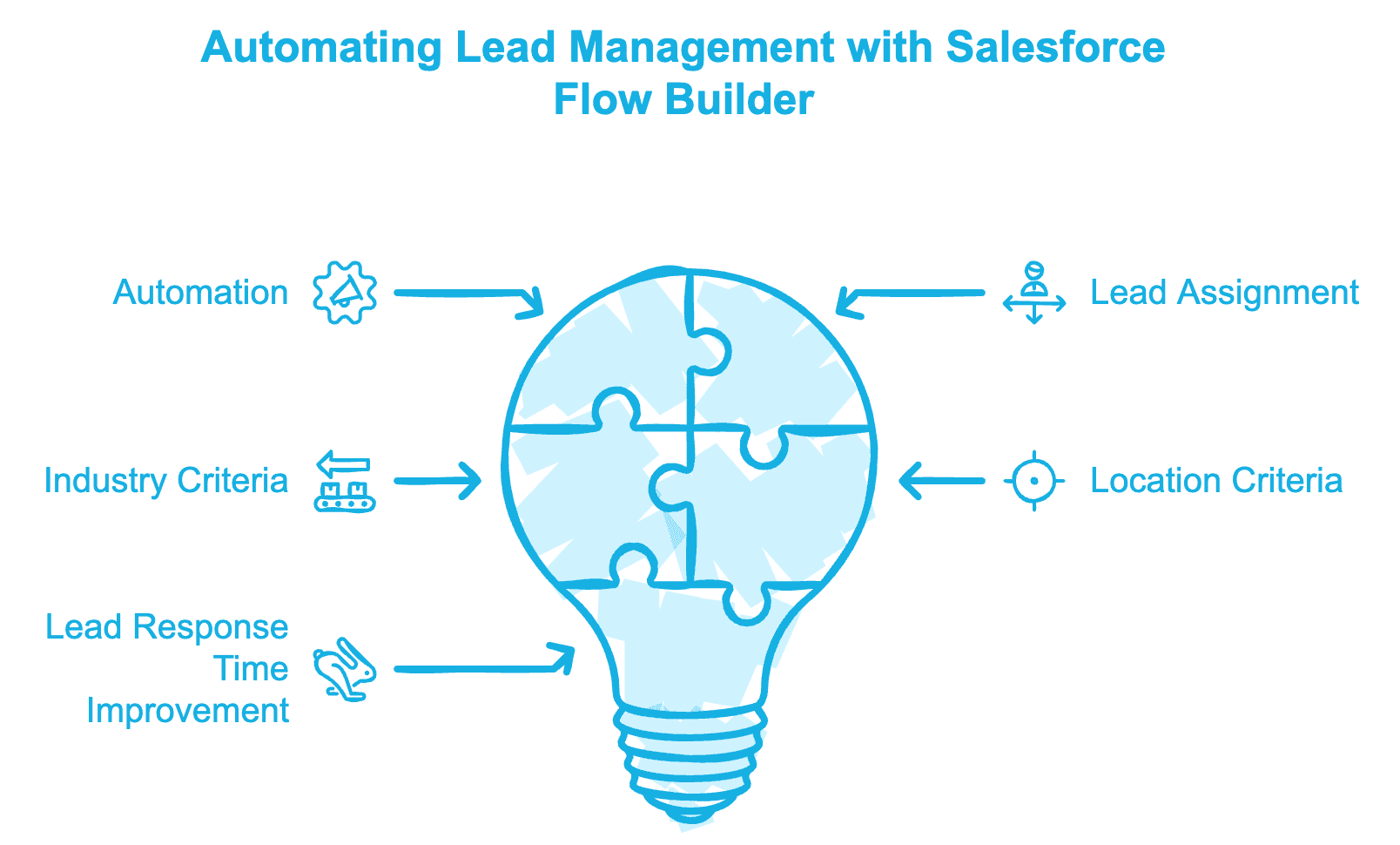
Detailed Case Study 2:
Global Logistics implemented a flow to automate their shipment tracking process. The flow pulls data from their tracking system and updates the status of each shipment in Salesforce, giving their customer service team real-time visibility into where each package is.
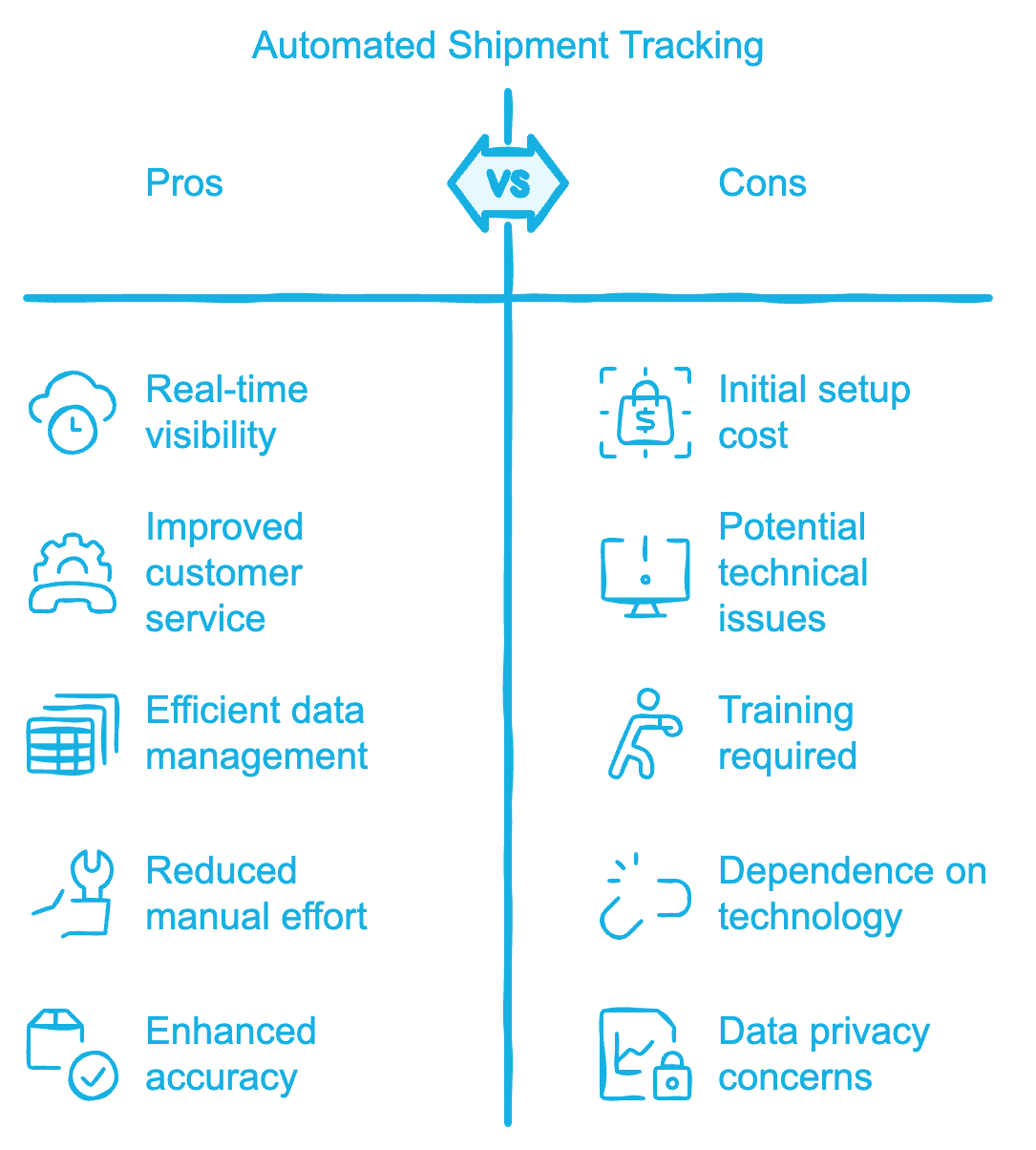
And there you have it! A deep dive into the best practices and strategies for using Salesforce Flow Builder. Whether you’re just getting started or looking to optimize your existing flows, these tips will help you build more efficient, scalable, and reliable automation.
So, what are you waiting for? Evaluate your current use of Salesforce Flow Builder and start implementing these best practices today. And remember, automation isn’t just about working smarter; it’s about working better.