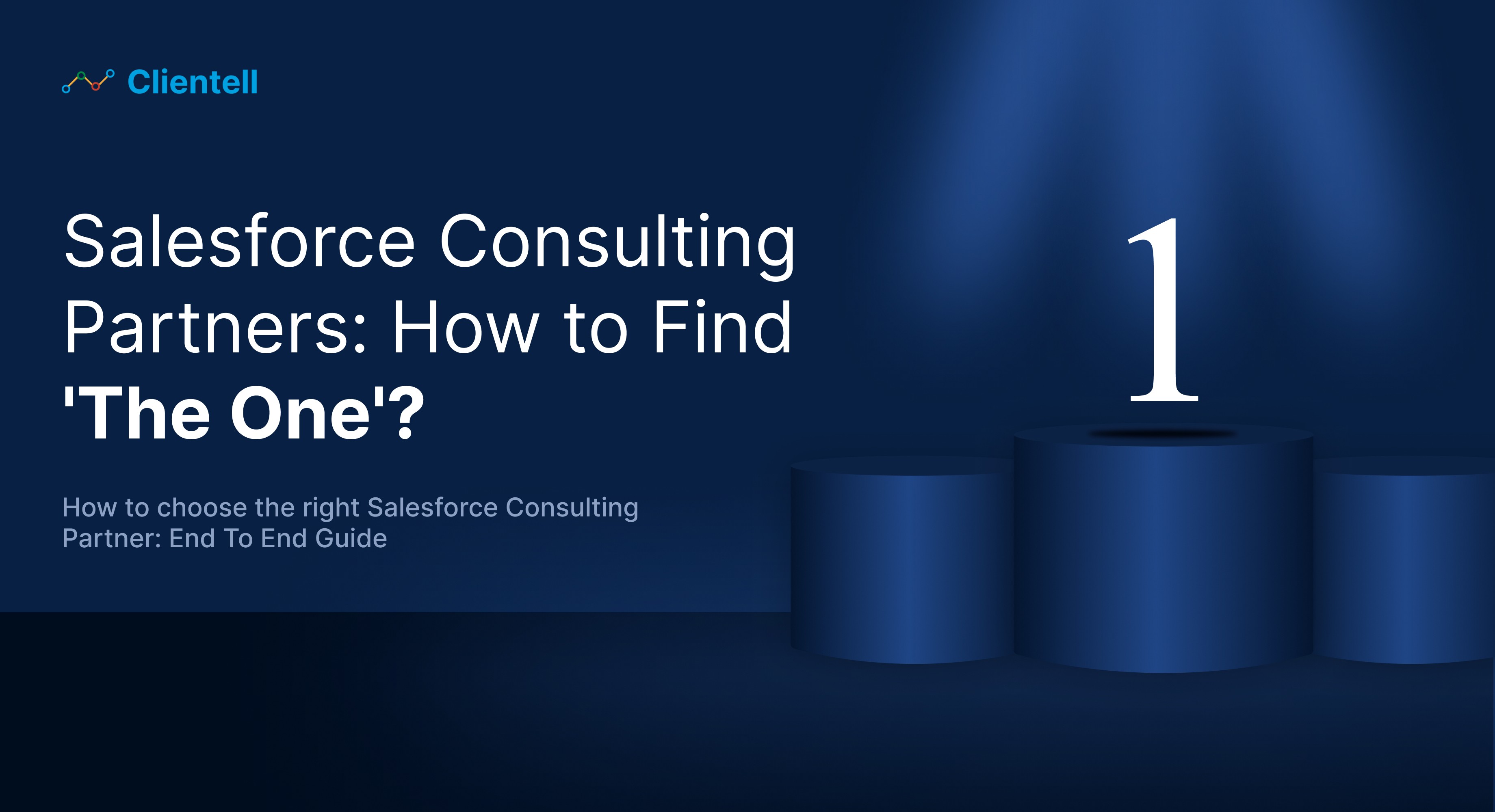Did you know that businesses using marketing automation see a 14.5% increase in sales productivity and a 12.2% reduction in marketing overhead? Imagine boosting your sales productivity while cutting down marketing costs—sounds like a dream, right? Well, it’s possible with marketing automation. Here’s how Salesforce Marketing Cloud (SFMC) can make it a reality.
What is Salesforce Marketing Cloud?
Salesforce Marketing Cloud is a comprehensive digital marketing platform designed to revolutionize marketing teams. It supports the marketing team in managing customer relationships, executing targeted campaigns, and enhancing productivity. It offers a suite of tools that cater to every aspect of marketing, from email campaigns to social media management.
In this blog, we will navigate the end-to-end process of Salesforce implementation of Marketing Cloud, ensuring you’re equipped with the knowledge to leverage this powerful tool. Ready to dive in? Let's get started!
Understanding Salesforce Marketing Cloud
First things first—let’s break down what makes Salesforce Marketing Cloud (SFMC) tick.
Overview of SFMC Features:
Salesforce Marketing Cloud comes packed with features that streamline marketing efforts:
Email Studio: Craft, send, and track impactful emails.
Social Studio: Manage social media campaigns, engage with your audience, and analyze performance all in one place.
Advertising Studio: Tailor your ads precisely to ensure they reach the right people at the right time.
Mobile Studio: Engage customers through SMS, push notifications, and group messaging.
Journey Builder: Create and automate personalized customer journeys across various channels.
Benefits of Implementing Salesforce Marketing Cloud:
Imagine a marketing team unburdened by manual processes, armed instead with real-time data and insights. That’s the magic of SFMC. Here’s how it benefits your business:
Enhanced Customer Engagement: Personalized experiences drive customer loyalty and satisfaction.
Improved Marketing Efficiency: Automation and streamlined processes save time and resources, boosting ROI.
Real-Time Analytics: Access to real-time data enables quick, informed decision-making and continuous improvement.
With these powerful features and benefits, SFMC transforms the marketing landscape from chaos to clarity.
Pre-Implementation Planning
Effective implementation begins with thorough planning. Here’s how to get started:
Define Business Goals and Objectives
Align SFMC’s capabilities with your business needs. Understand how its features can help achieve your goals—whether it’s increasing engagement, improving customer retention, or enhancing data visibility.
Setting Measurable Goals:
Establish clear, measurable goals to track your progress. For instance, aim to reduce campaign setup time by 30% or increase email open rates by 20%.
Checklist for Planning:
Define marketing goals and objectives.
Identify key stakeholders and their roles.
Assess current infrastructure and resources.
Identify skills and technology gaps.
Develop a comprehensive plan addressing all aspects of implementation.
Implementation Process
Let’s dive into the nitty-gritty of implementing SFMC:
Step 1: Initial Assessment
Conduct a thorough needs analysis and assess your current state. Define the scope, timeline, and budget for the project.
Checklist for Initial Assessment:
Conduct needs analysis.
Assess current state.
Define project scope.
Set timeline.
Establish budget.
Step 2: Strategy Development
Define your target audience segments and create detailed customer personas. Design personalized messaging and content strategies tailored to each segment.
Checklist for Strategy Development:
Define target audience segments.
Create customer personas.
Design personalized messaging.
Develop content strategies.
Step 3: Configuration and Setup
Set up your SFMC account and configure the necessary integrations. Customize modules and automation rules based on your strategy.
Checklist for Configuration and Setup:
Set up an SFMC account.
Configure integrations.
Customize modules.
Set automation rules.
Step 4: Data Migration and Integration
Ensure seamless migration of data from existing systems to SFMC. Integrate SFMC with your CRM and other relevant platforms.
Checklist for Data Migration and Integration:
Plan data migration strategy.
Ensure data integrity during migration.
Integrate SFMC with CRM.
Test integrations thoroughly.
Step 5: Testing and Quality Assurance
Conduct rigorous testing of workflows, automation, and personalization rules. Address any issues or bugs before the official launch.
Checklist for Testing and QA:
Test workflows and automation.
Verify personalization rules.
Identify and fix issues.
Conduct final QA check.
Step 6: Training and Adoption
Provide comprehensive training to your marketing and IT teams. Promote adoption through hands-on workshops and detailed documentation.
Checklist for Training and Adoption:
Develop training materials.
Conduct training sessions.
Organize hands-on workshops.
Provide detailed documentation.
Step 7: Go Live and Launch
Plan a phased rollout or full deployment strategy. Monitor initial performance metrics and make necessary adjustments.
Checklist for Go Live:
Plan rollout strategy.
Monitor performance metrics.
Adjust strategies based on data.
Ensure support availability post-launch.
Here’s a table showcasing the stark difference in time spent on marketing tasks manually versus when you’ve got the marketing magic of Salesforce Marketing Cloud (SFMC) on your side, along with the magical hours saved.

Case Study: Spotify's Journey with Salesforce Marketing Cloud
To understand the impact of SFMC, let’s look at how Spotify leveraged it to overcome its marketing challenges.
Challenges Faced:
Spotify, the world’s leading music streaming service, wanted to enhance customer engagement and streamline its marketing processes across multiple regions. They faced several challenges:
Disjointed Marketing Efforts: Their marketing campaigns need to be synchronized across channels and regions.
Lack of Personalization: They needed a more personalized approach to cater to their diverse user base.
Inefficient Data Analysis: Their existing tools did not provide real-time insights, hindering their decision-making process.
Steps of Implementation:
Initial Assessment: Spotify conducted a comprehensive needs analysis and current state assessment to define the scope, timeline, and budget.
Strategy Development: They developed detailed customer personas and designed personalized messaging for each segment.
Configuration and Setup: Spotify set up their SFMC account, configuring necessary integrations and customizing modules based on their strategy.
Data Migration: Ensured seamless migration of user data from legacy systems to SFMC.
Testing and QA: Conducted rigorous testing of workflows, automation, and personalization rules to address issues before launch.
Training and Adoption: Provided extensive training to their marketing and IT teams, promoting adoption through workshops and detailed documentation.
Go Live: Planned a phased rollout strategy, monitoring initial performance metrics and adjusting as needed.
Results Achieved:
Increased Engagement: Personalized campaigns led to a 25% increase in user engagement.
Improved Efficiency: Marketing automation reduced campaign setup time by 40%.
Enhanced Data Insights: Real-time analytics provided deeper insights, enabling quicker and more informed decisions.
Here’s how Spotify saved time through SFMC:

FAQs
Q: How do I measure the success of SFMC implementation?
A: Measure the success by tracking key performance indicators (KPIs) such as email open rates, customer engagement levels, campaign ROI, and time saved on marketing tasks.
Q: What industries benefit the most from SFMC?
A: SFMC is versatile and benefits a wide range of industries, including retail, healthcare, finance, and entertainment.
Q: Can SFMC integrate with other CRM systems?
A: Yes, SFMC can seamlessly integrate with various CRM systems to ensure a unified marketing strategy.
Q: How long does it take to implement SFMC?
A: The implementation timeline can vary based on the complexity of your marketing needs and the size of your organization. Typically, it ranges from a few weeks to several months.
From the initial planning stages to full-fledged implementation, Salesforce Marketing Cloud has the power to transform your marketing efforts. The key lies in meticulous planning, strategic implementation, and ongoing optimization. Dive into SFMC’s features and watch your marketing efforts reach new heights. Read our detailed blog capturing all aspects of the Salesforce Implementation Strategy and everything you need to know.
Need help? Reach out for a consultation and let’s turn your marketing aspirations into reality.