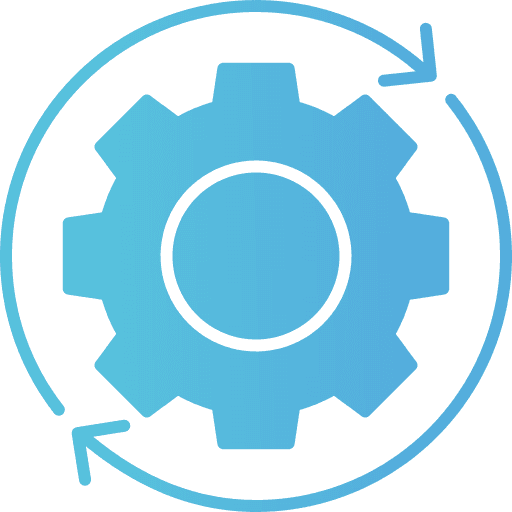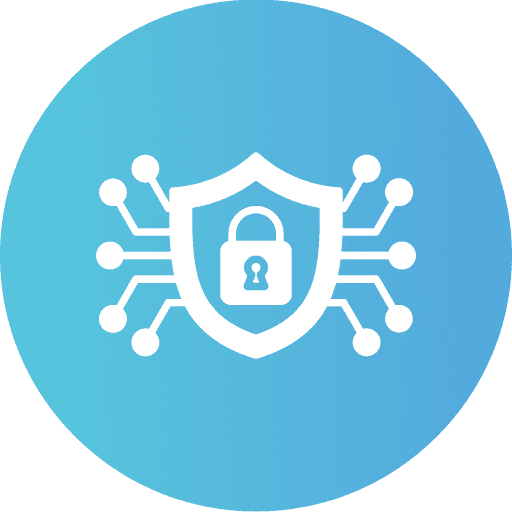Salesforce Best Practices for Manufacturing Companies
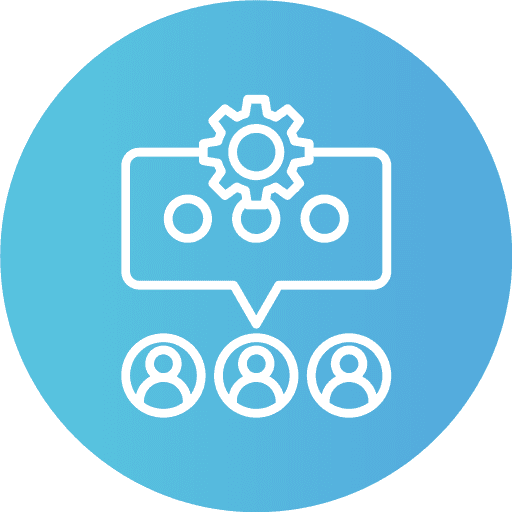
Streamlined Production Processes
Automate workflows and manage production schedules to meet demand and reduce downtime.
Enhanced Supply Chain Management
Gain real-time visibility into your supply chain, manage inventory levels, and optimize logistics.
Improved CRM
Track interactions, manage orders, and provide exceptional service to build lasting relationships.
Data-Driven Decision Making
Use advanced analytics for insights into production, market trends, and customer behavior.
Manufacturing Companies Boosting Productivity with Salesforce
Automotive Companies
Electronic Companies
Industrial Equipment
Schedule a free consultation with our Salesforce experts
Advanced Production and Inventory Management
Custom Manufacturing Objects
Create a custom object called “Production Runs” with fields for batch numbers, production status, machine utilization, and quality checks. Track each production run from initiation to completion, including any issues encountered and corrective actions taken.
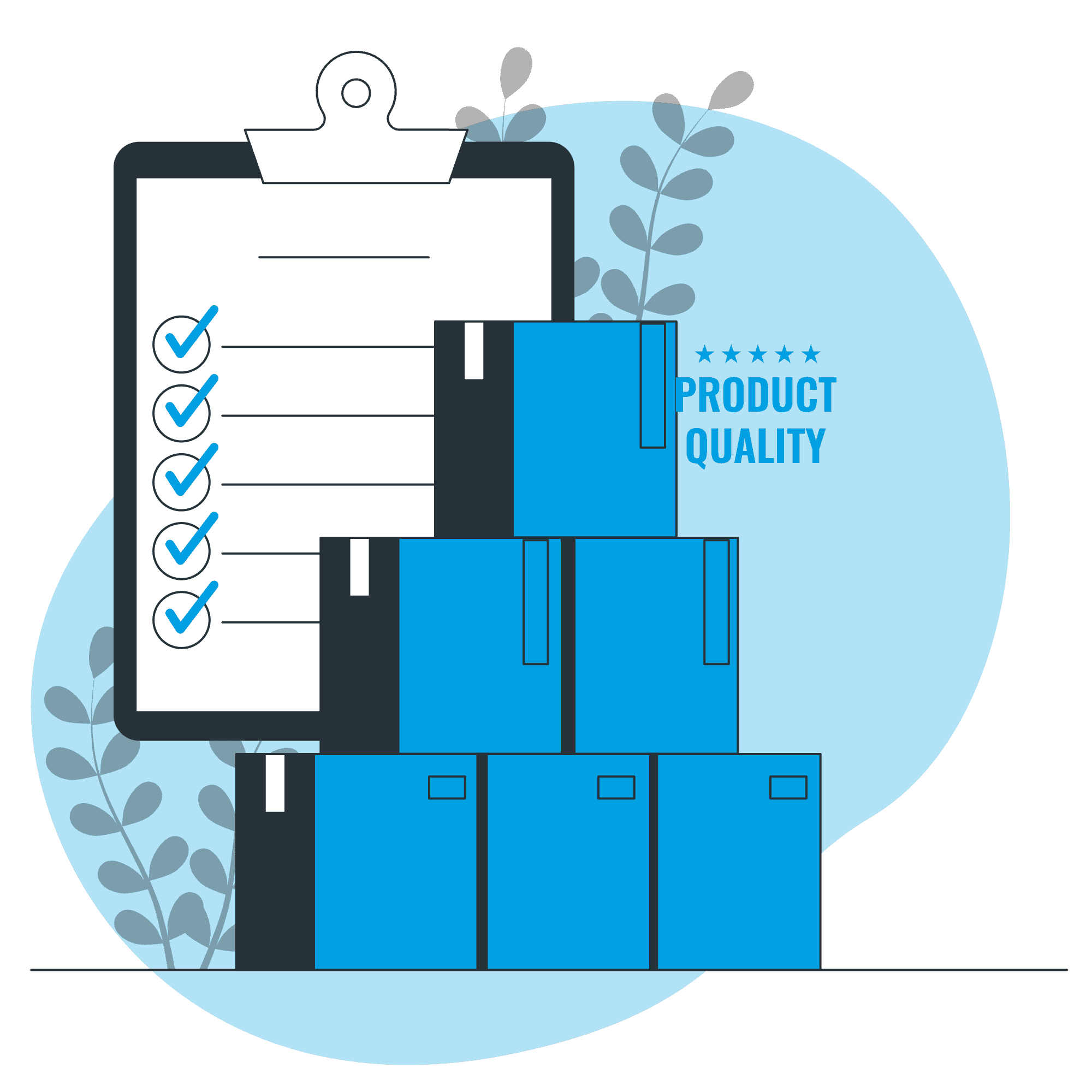

Automated Production Scheduling
Use Salesforce Flow to automate production scheduling based on real-time inventory data.
For instance, configure a Flow to automatically adjust production schedules when raw material inventory drops below a certain level, ensuring timely procurement and minimizing production delays.
ERP System Integration
Integrate Salesforce with ERP systems like SAP or Oracle using MuleSoft to synchronize production and inventory data.
This integration can ensure that inventory levels, order statuses, and production schedules are consistently updated across both Salesforce and ERP systems, providing a unified view of operations.
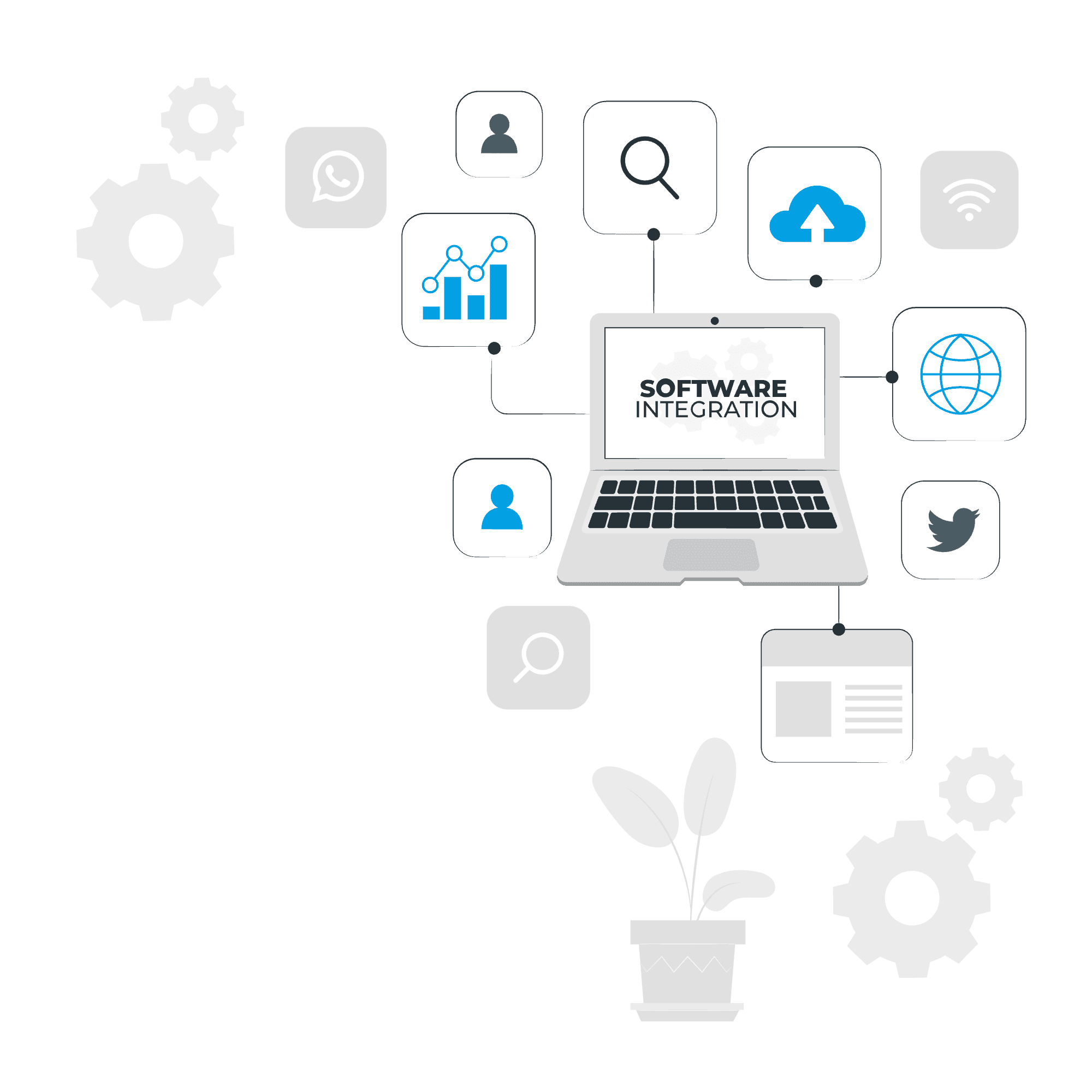
Optimized Supply Chain and Vendor Management
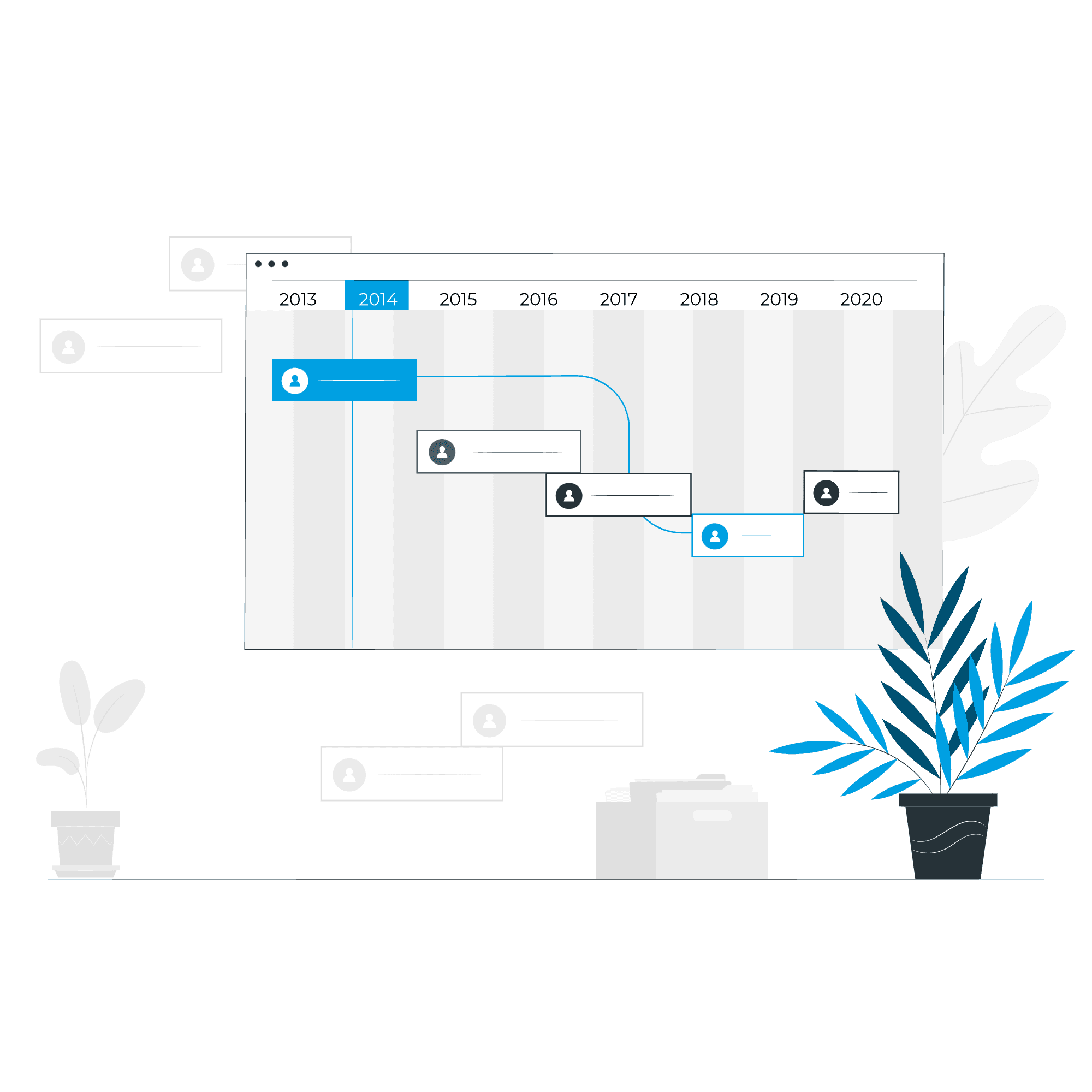
Custom Supply Chain Pipelines
Develop a custom pipeline in Salesforce for managing the supply chain, with stages such as “Supplier Onboarding,” “Purchase Order Processing,” “Shipping,” and “Goods Receipt.”
This pipeline can help track the entire procurement process and ensure timely delivery of materials.
AI-Driven Vendor Performance Analysis
Utilize Salesforce Einstein to analyze vendor performance metrics such as delivery times, defect rates, and compliance with contractual terms.
For instance, use AI to identify vendors that consistently provide high-quality materials and meet delivery deadlines, helping to inform future procurement decisions.
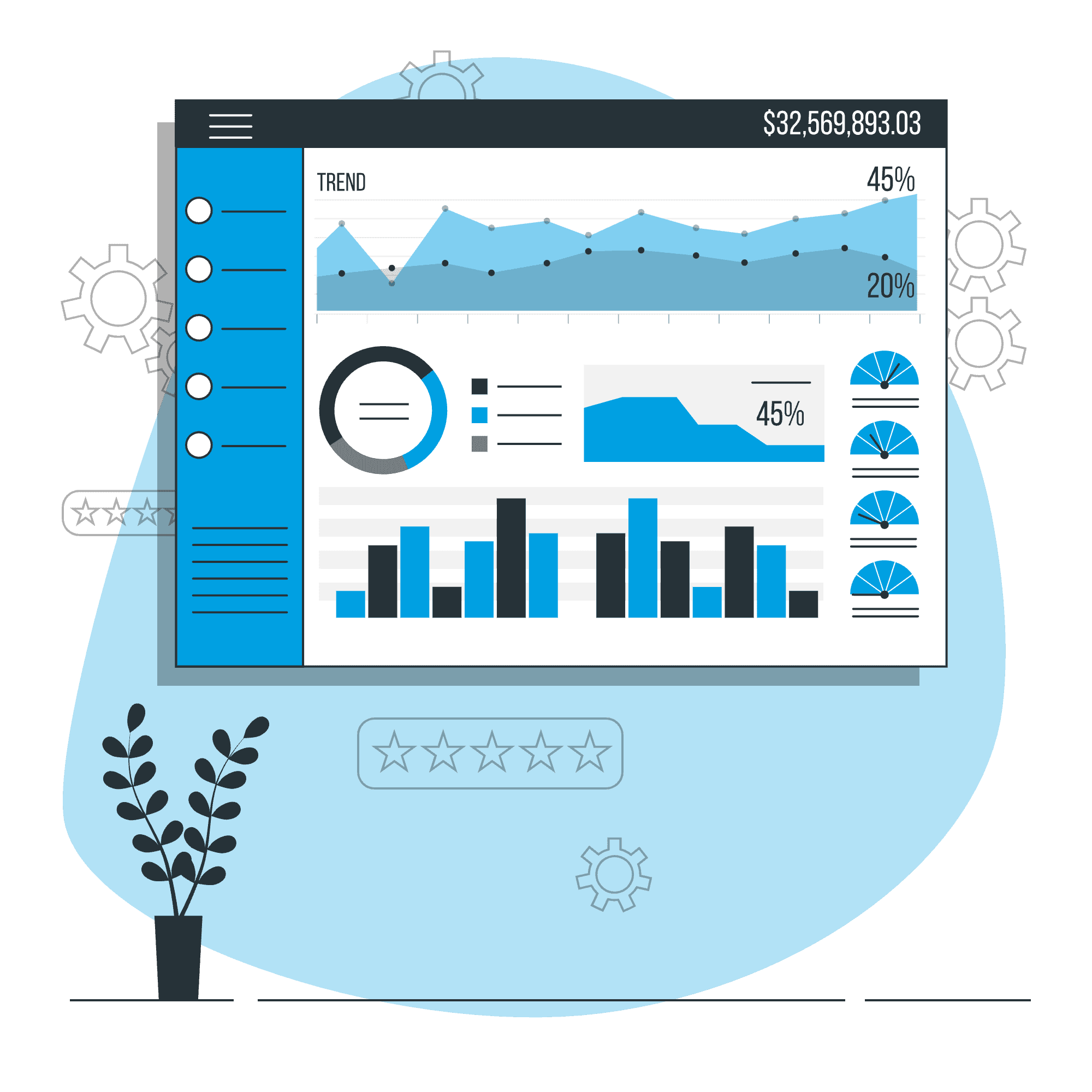
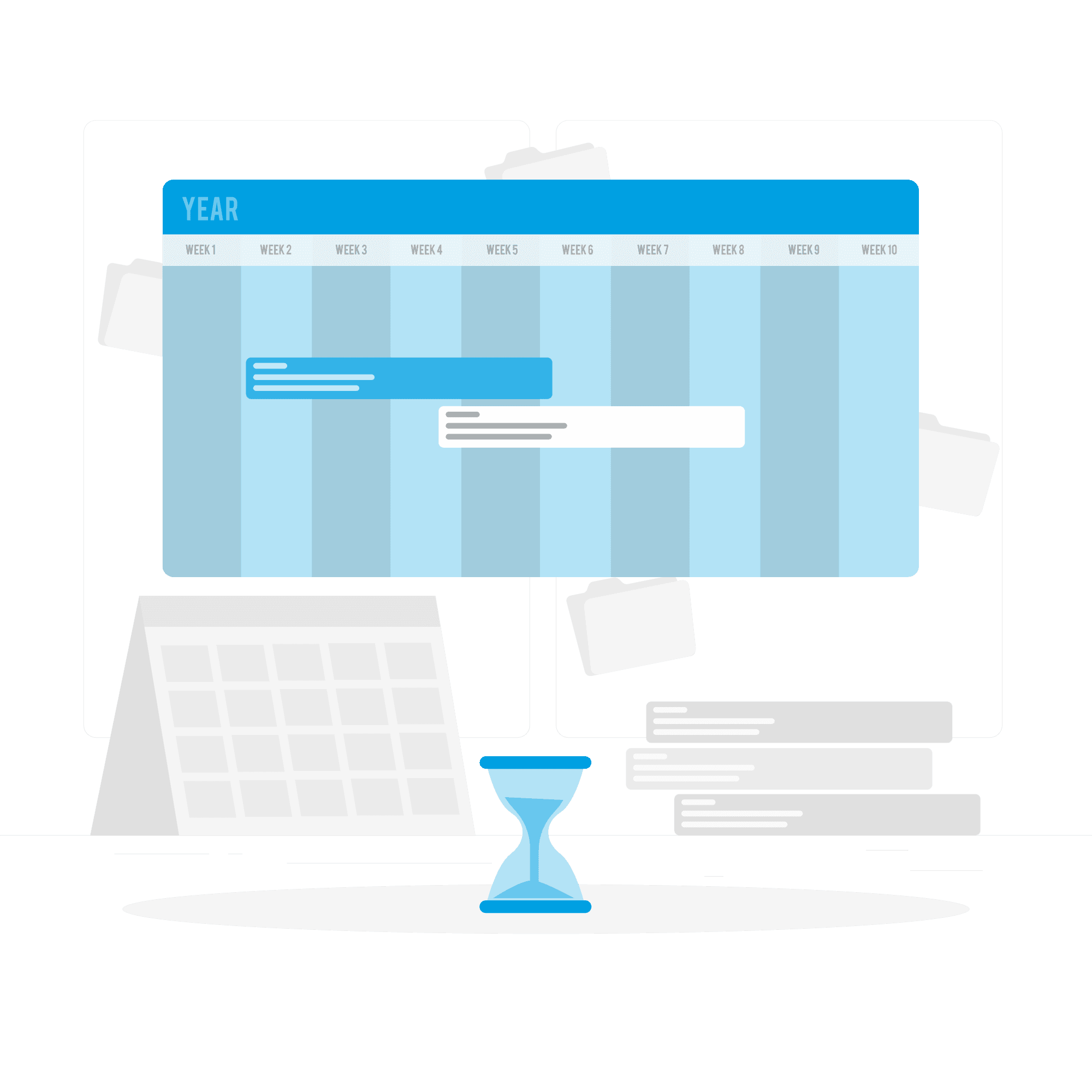
Automated Procurement Workflows
Set up automated workflows to generate and send purchase orders based on predefined reorder points.
For instance, create a workflow that automatically generates a purchase order for raw materials when inventory levels fall below the reorder threshold, streamlining procurement and reducing manual effort.
Enhanced Customer Relationship Management
360-Degree Customer Profiles
Integrate Salesforce with CRM systems and order management platforms to create comprehensive customer profiles.
For example, aggregate data from customer interactions, order history, and feedback to provide a complete view of each customer, enabling personalized communication and targeted marketing.
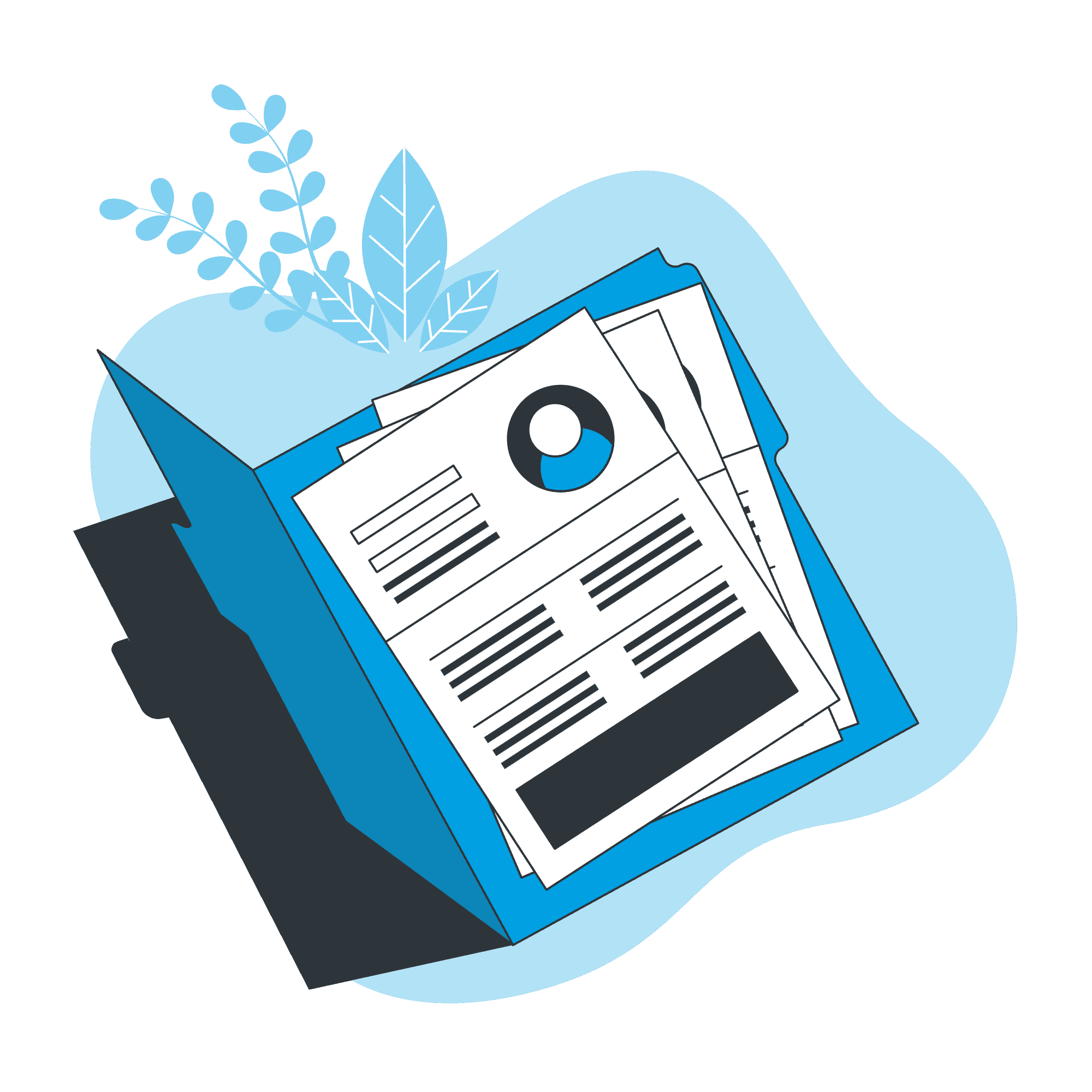
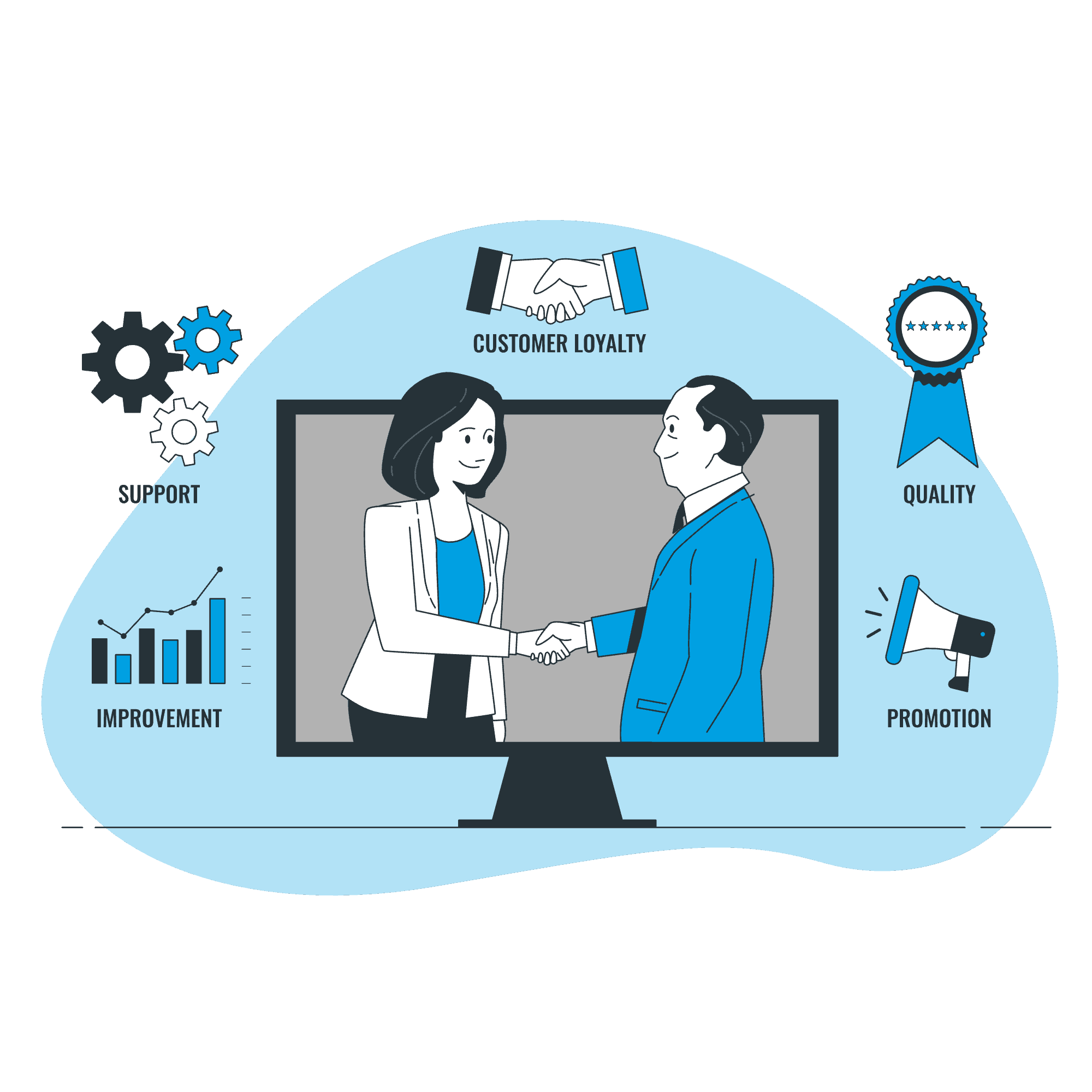
Advanced Sales and Service Automation
Use Salesforce Sales Cloud to automate sales processes such as quote generation and order fulfillment.
For instance, implement automated workflows to generate quotes based on customer specifications and automatically create work orders for manufacturing, reducing manual processing and improving accuracy.
AI-Powered Customer Insights
Leverage Salesforce Einstein to gain insights into customer behavior and preferences.
For example, use AI to analyze historical sales data and predict future purchase patterns, enabling manufacturers to tailor their marketing strategies and product offerings to better meet customer needs.
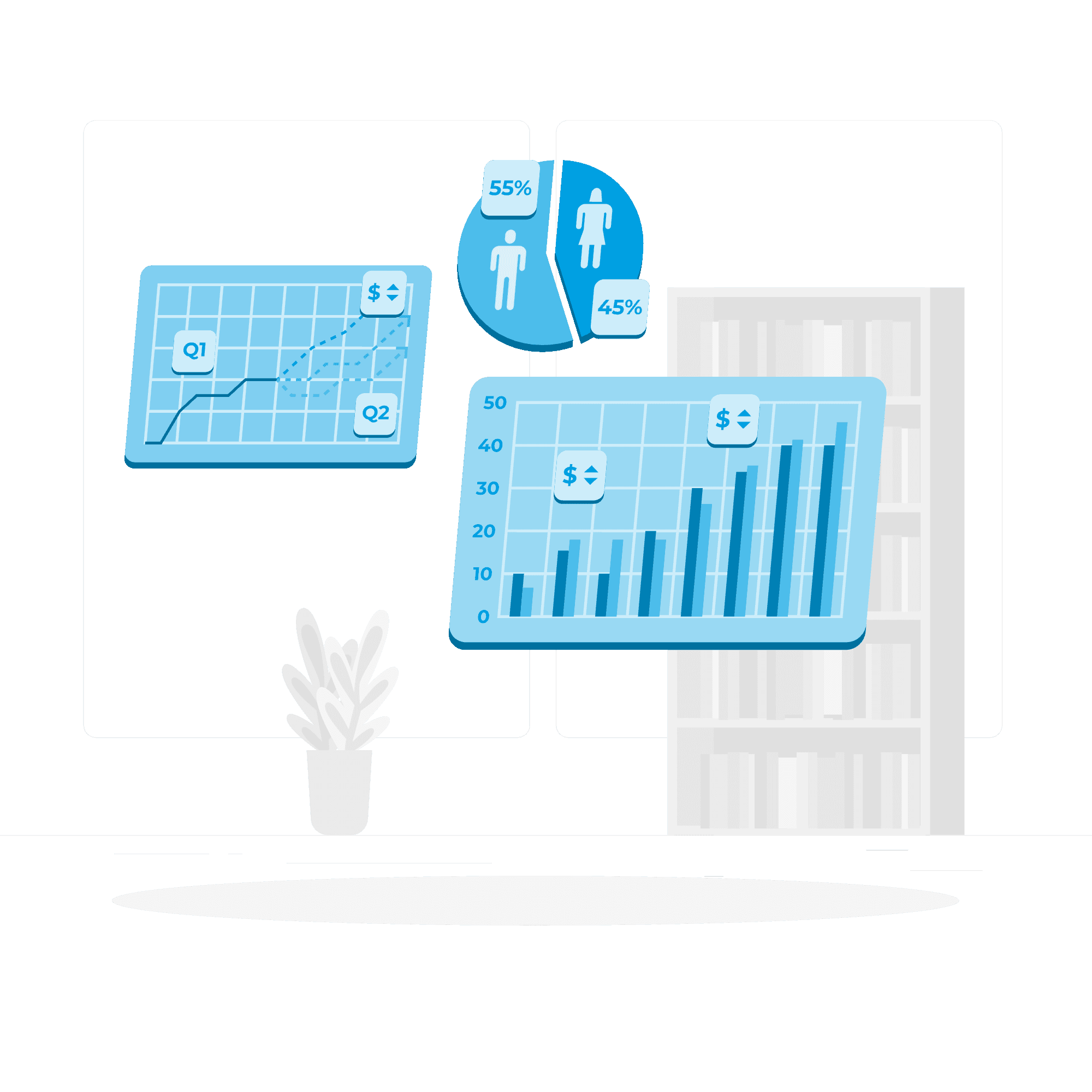
Data-Driven Production and Market Insights
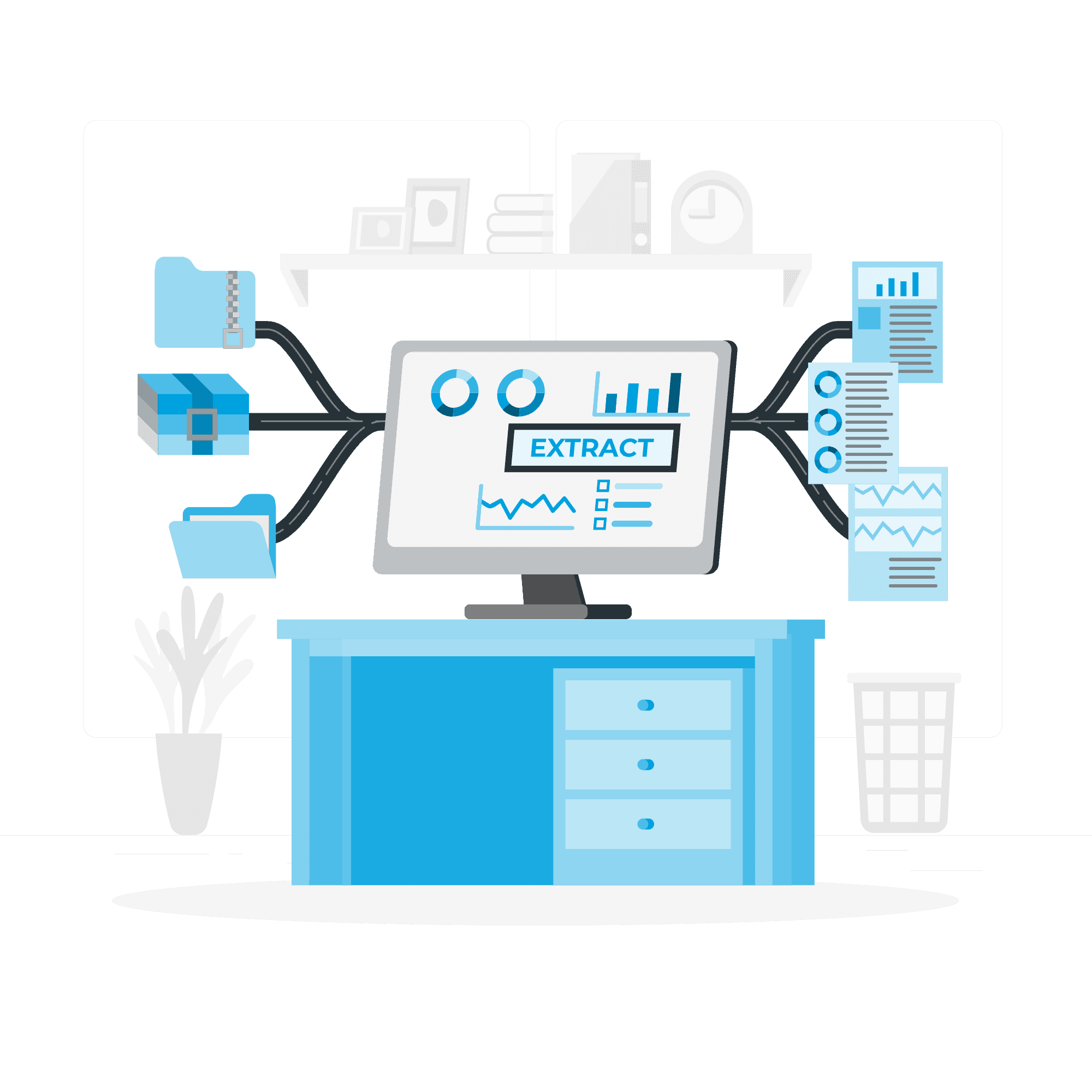
Custom Production Analytics Dashboards
Create custom dashboards in Salesforce to monitor key production metrics such as throughput, yield rates, and machine downtime.
For instance, develop a dashboard that visualizes production performance in real-time, highlighting areas for improvement and enabling data-driven decision-making.
Predictive Analytics for Demand Forecasting
Use Salesforce Einstein Analytics to forecast demand for products based on historical sales data and market trends.
For instance, develop predictive models that forecast future sales volumes and help optimize production schedules and inventory levels accordingly.


Unified Market and Customer Data
Integrate Salesforce with market research tools and CRM systems to aggregate and analyze market data.
For example, use integrated data to identify emerging trends, assess competitive positioning, and adjust production strategies to align with market demands.
Integration with Manufacturing Tools and Platforms
API and Middleware Integration
Use Salesforce APIs and middleware solutions like MuleSoft to integrate with manufacturing execution systems (MES) and quality management systems (QMS).
For example, connect Salesforce with an MES to track real-time production data and a QMS to manage quality control processes, ensuring seamless data flow across systems.

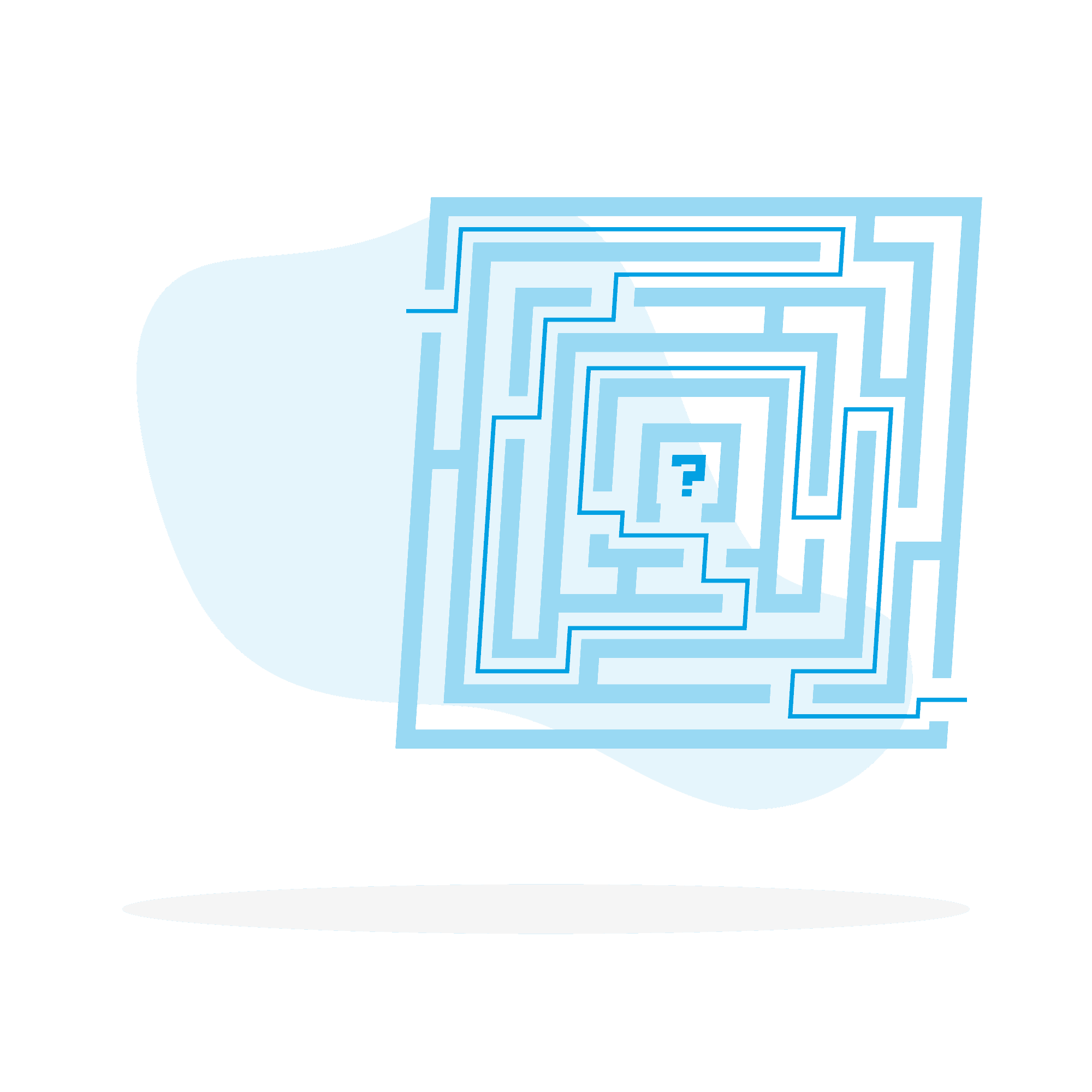
Custom Integration Solutions
Develop custom connectors to integrate Salesforce with niche manufacturing applications, such as those used for machine monitoring or predictive maintenance.
For instance, create a custom integration to connect Salesforce with an IoT platform that monitors equipment performance, providing real-time insights into machine health.
Real-Time Data Synchronization
Implement real-time data synchronization between Salesforce and other systems using Salesforce Connect or Heroku.
For example, ensure that production, inventory, and sales data are consistently updated across platforms, enabling accurate and timely reporting and analysis.
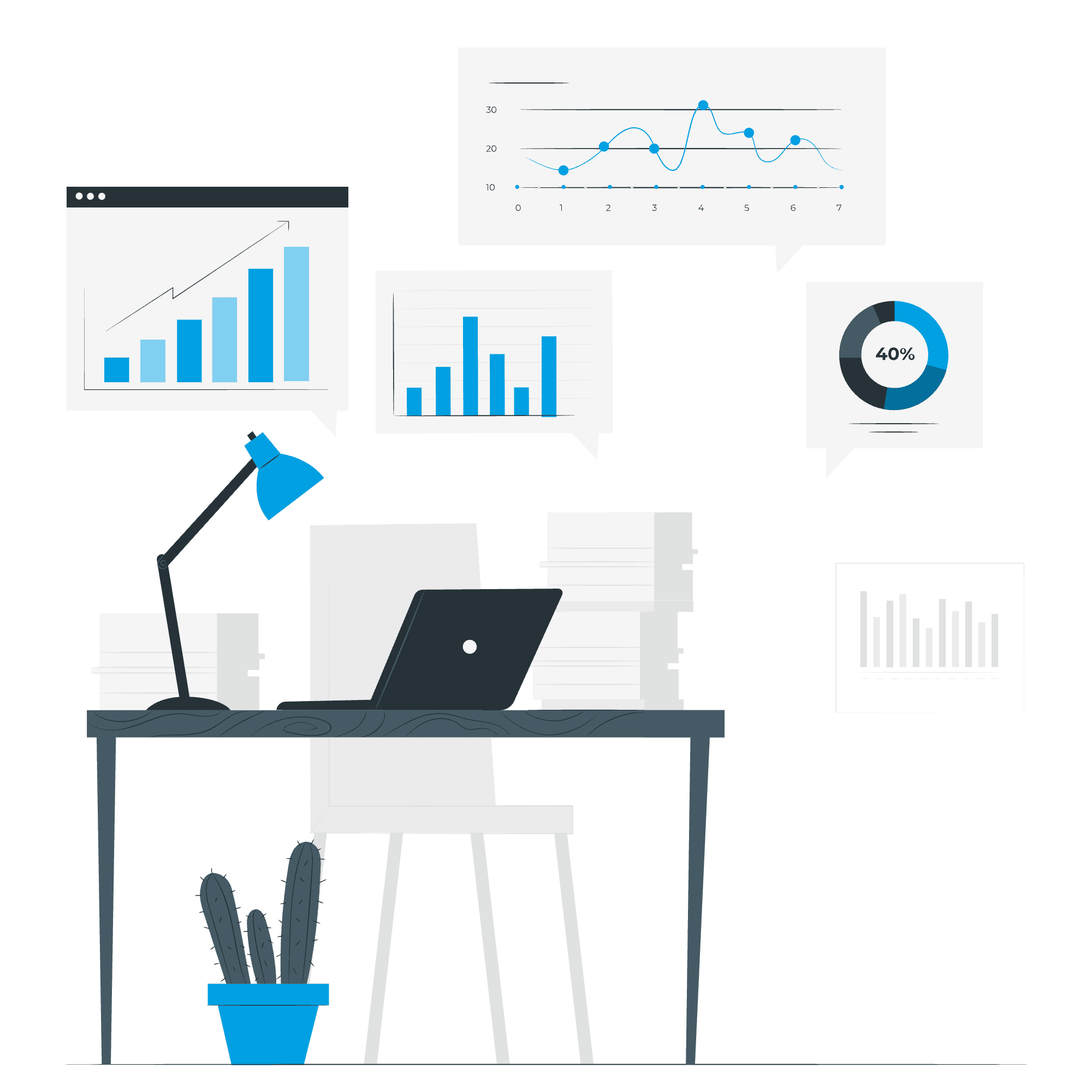
Advanced Security and Compliance
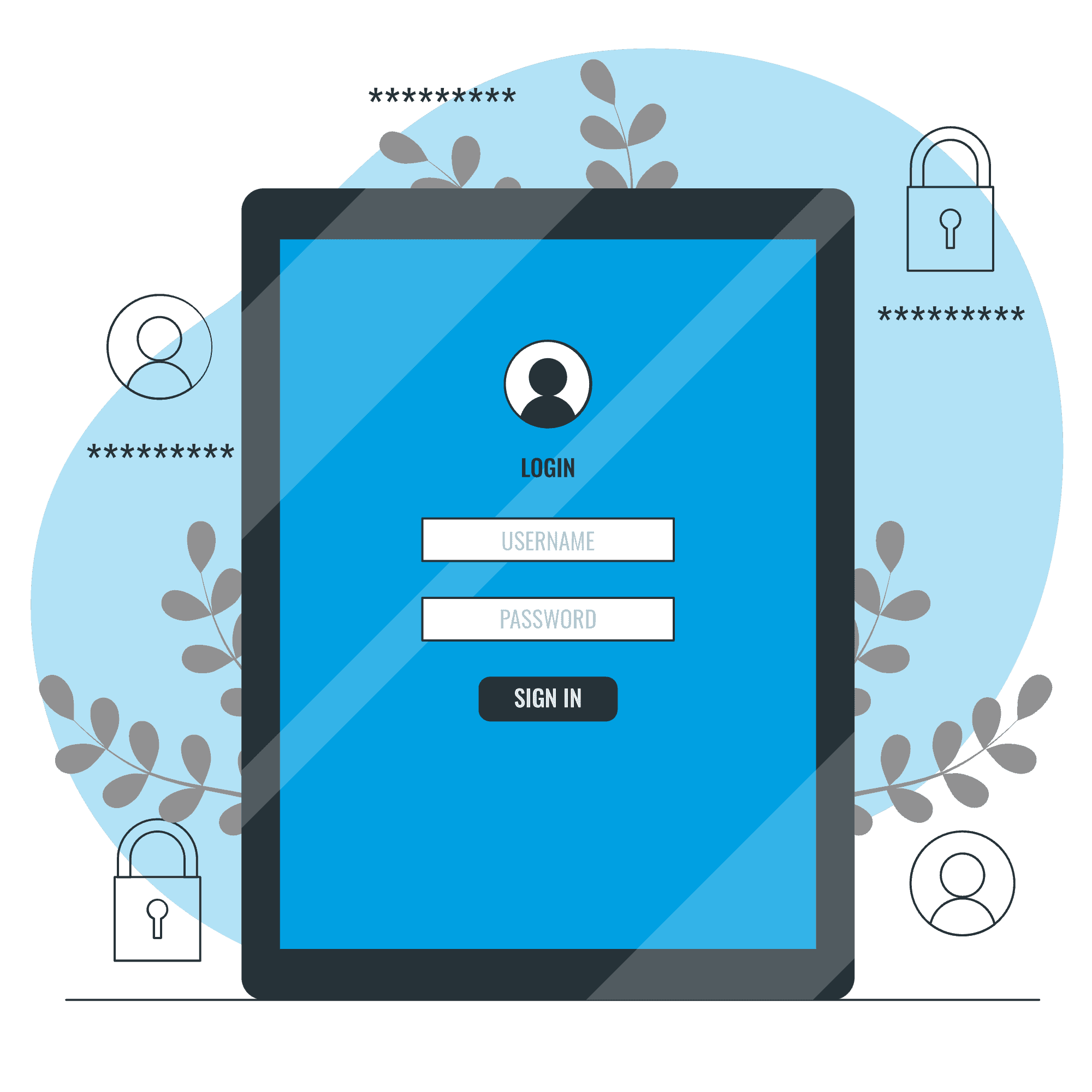
Granular Data Access Controls
Configure custom profiles and permission sets in Salesforce to restrict access to sensitive manufacturing data based on user roles.
For instance, limit access to financial data and production schedules to authorized personnel only, ensuring data security and compliance with internal policies.
Regulatory Compliance Management
Use Salesforce Shield to manage compliance with industry regulations such as ITAR or ISO standards. Implement encryption, audit trails, and event monitoring to protect sensitive data and ensure adherence to regulatory requirements, providing peace of mind in a highly regulated industry.
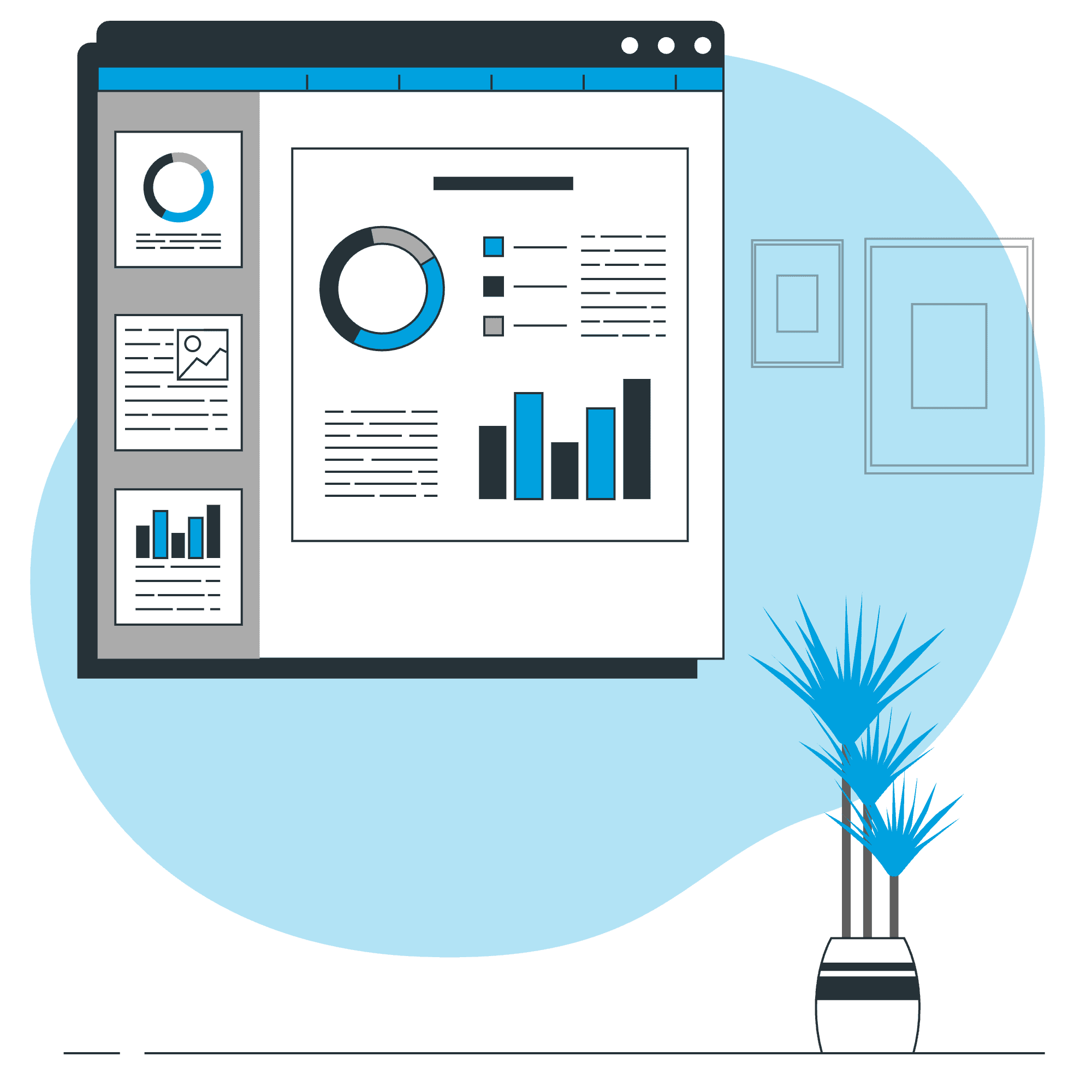
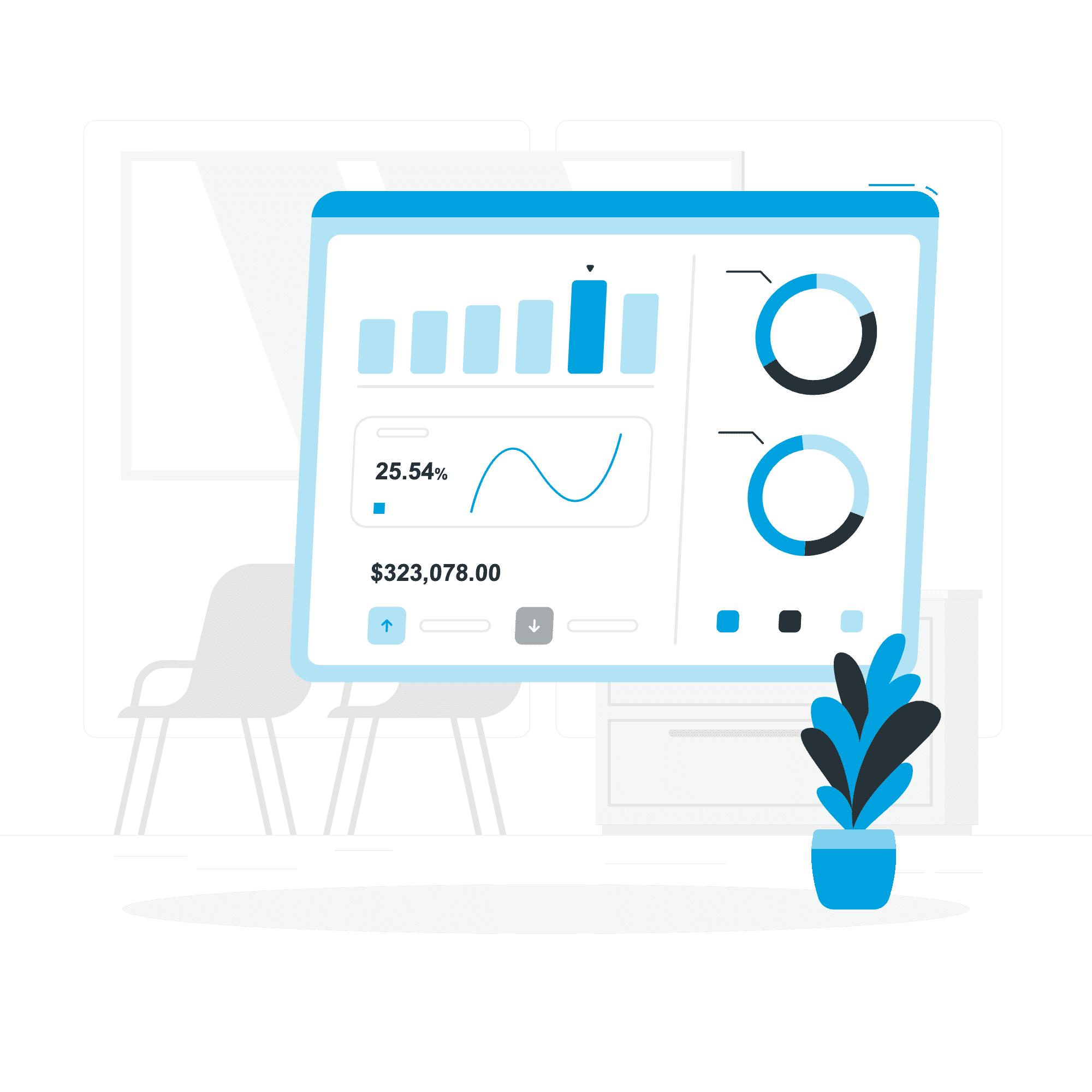
Security Best Practices Implementation
Follow best practices for Salesforce security, including regular vulnerability assessments and penetration testing.
For instance, conduct periodic reviews of security settings, perform penetration tests to identify potential vulnerabilities, and implement necessary updates to maintain a secure environment.
Advanced Reporting and Data Analytics
Custom Reporting Frameworks
Design custom reporting frameworks in Salesforce to track key performance indicators (KPIs) specific to manufacturing.
For instance, create reports that analyze production efficiency, defect rates, and supply chain performance, providing valuable insights for management.
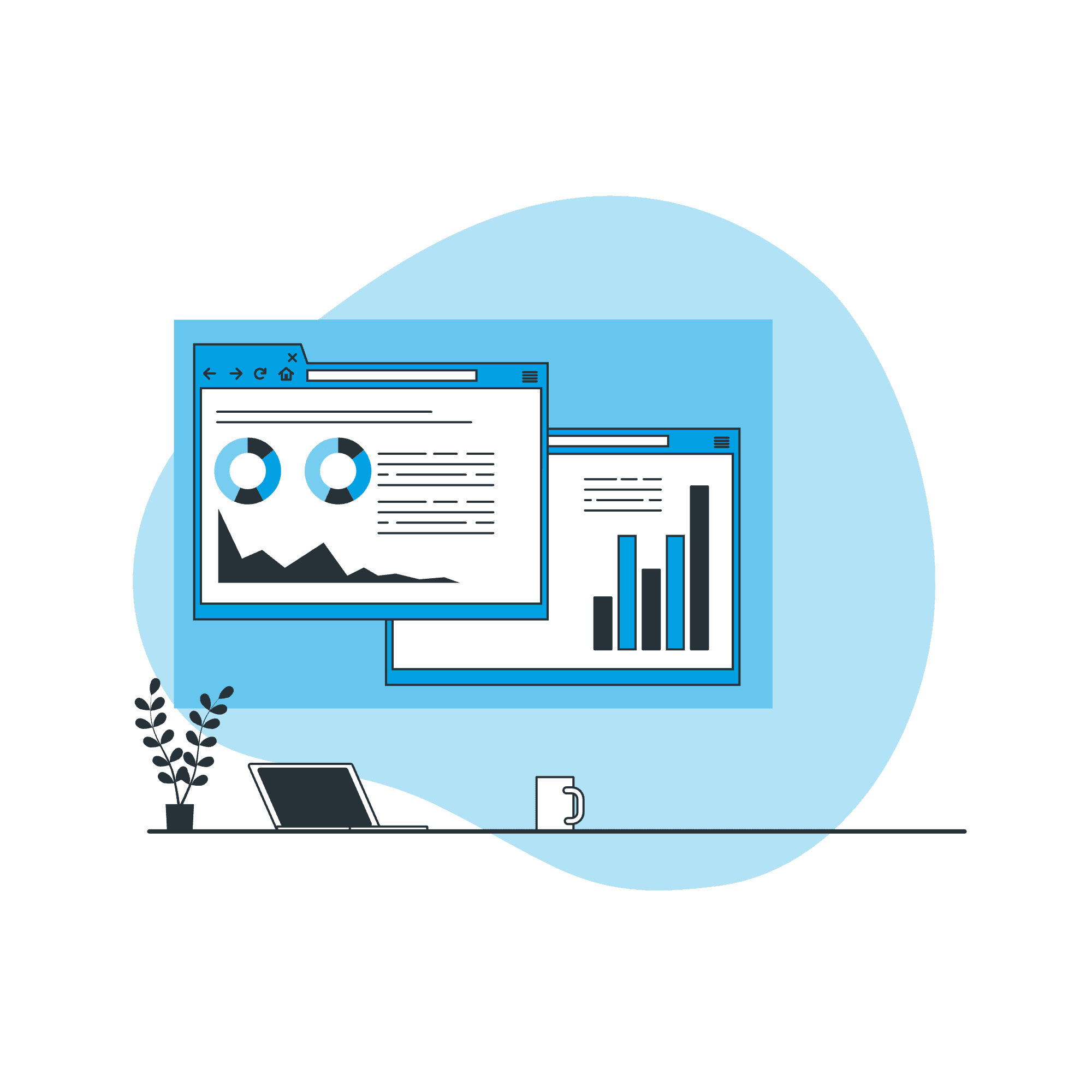

Real-Time Data Analytics
Utilize Salesforce’s real-time analytics capabilities to provide up-to-date insights into manufacturing performance.
For example, implement dashboards that display live updates on production progress, inventory levels, and order statuses, enabling timely decision-making.
Predictive Analytics for Business Strategy
Leverage Salesforce Einstein Analytics to forecast future trends and inform strategic decisions.
For instance, use predictive models to analyze market demand, optimize production schedules, and identify opportunities for product innovation, helping to drive business growth and competitiveness.
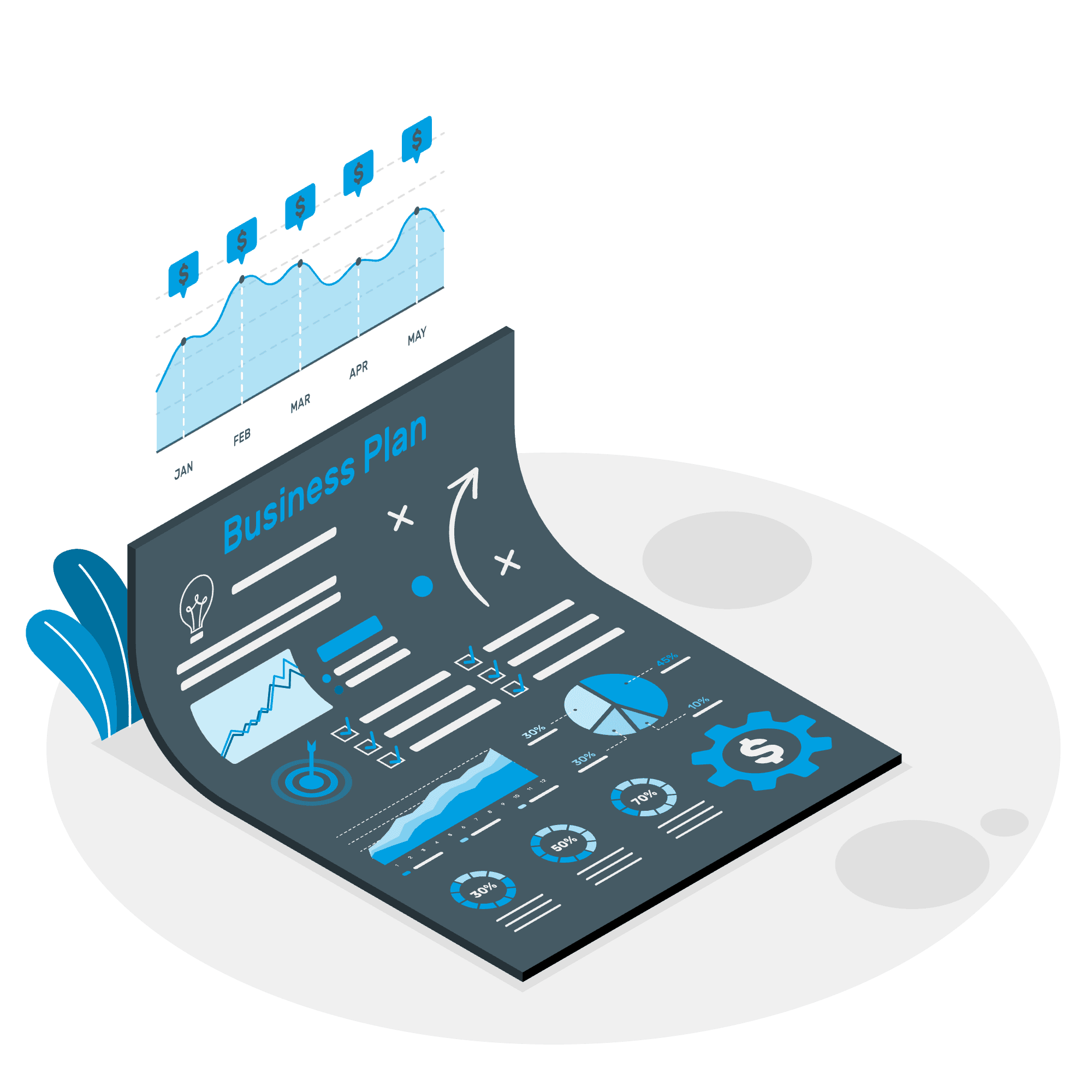
FAQ's
What are the best practices for managing supply chain disruptions with Salesforce?
Can Salesforce support our sustainability goals in manufacturing?
How can we ensure data security and compliance within Salesforce?
How can Salesforce enhance our customer service and support?